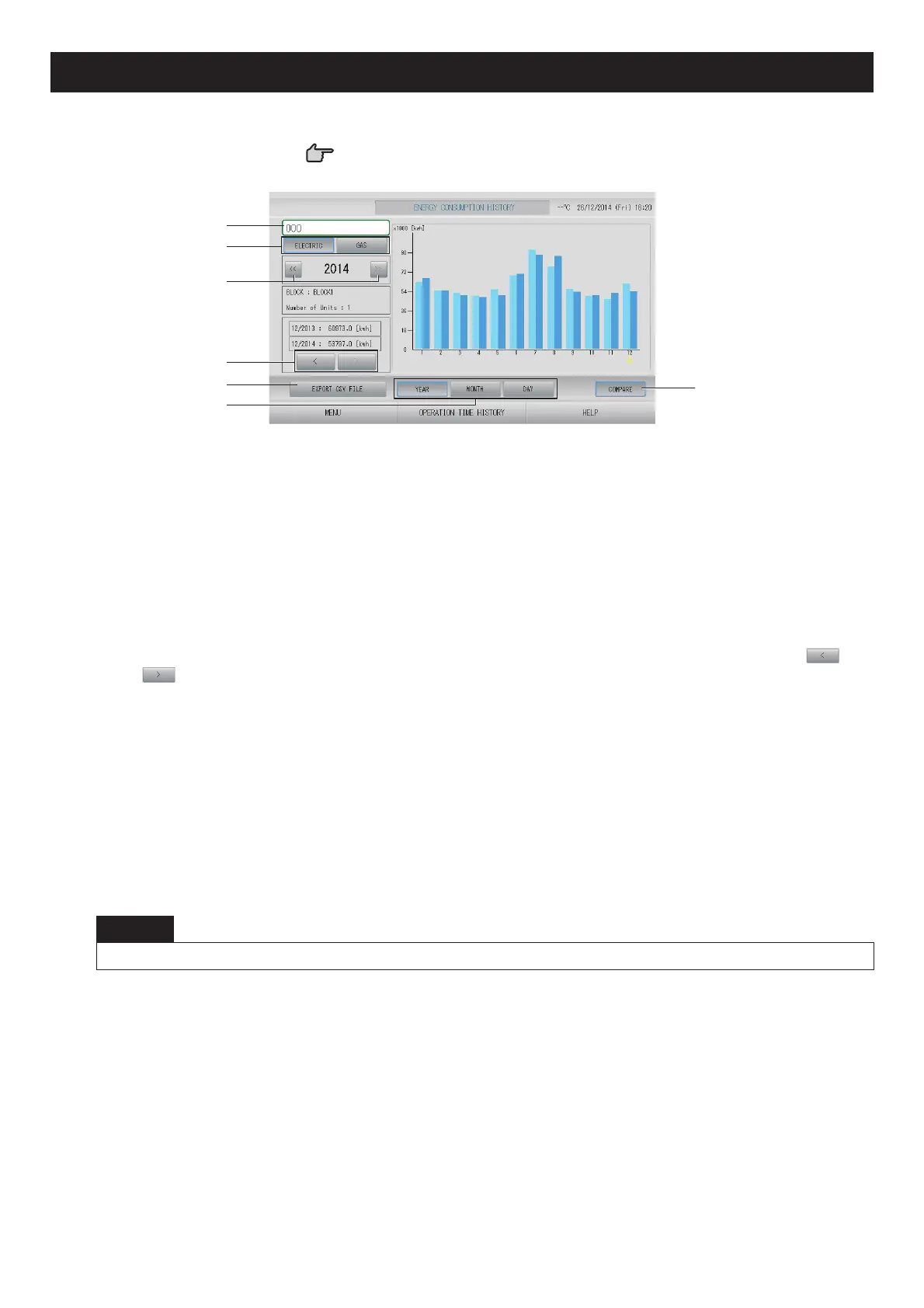– 47 –
Energy Consumption History (SC-SL4-BE only)
1. Press the ENERGY CONSUMPTION HISTORY button on the OPERATION TIME
HISTORY screen.
page 46
[ENERGY CONSUMPTION HISTORY screen]
2
5
4
7
3
6
8
2. Select a group.
Select a group for which you want to view the accumulated consumption.
Press a group to select. The selected group is displayed.
3. Select ELECTRIC or GAS.
4. Select YEAR, MONTH or DAY.
5. Select a time.
6. Select a time for which you want to view the accumulated consumption using
button.
<When saving the data>
7. Press the EXPORT CSV FILE button
Save a CSV format data fi le of the accumulated consumption of the selected group to the
USB memory device.
<When comparing current year to previous year>
8. Press COMPARE button.
When you select YEAR, you can compare this year’s data to the previous year’s data.
Note
It may take time to display the screen.
