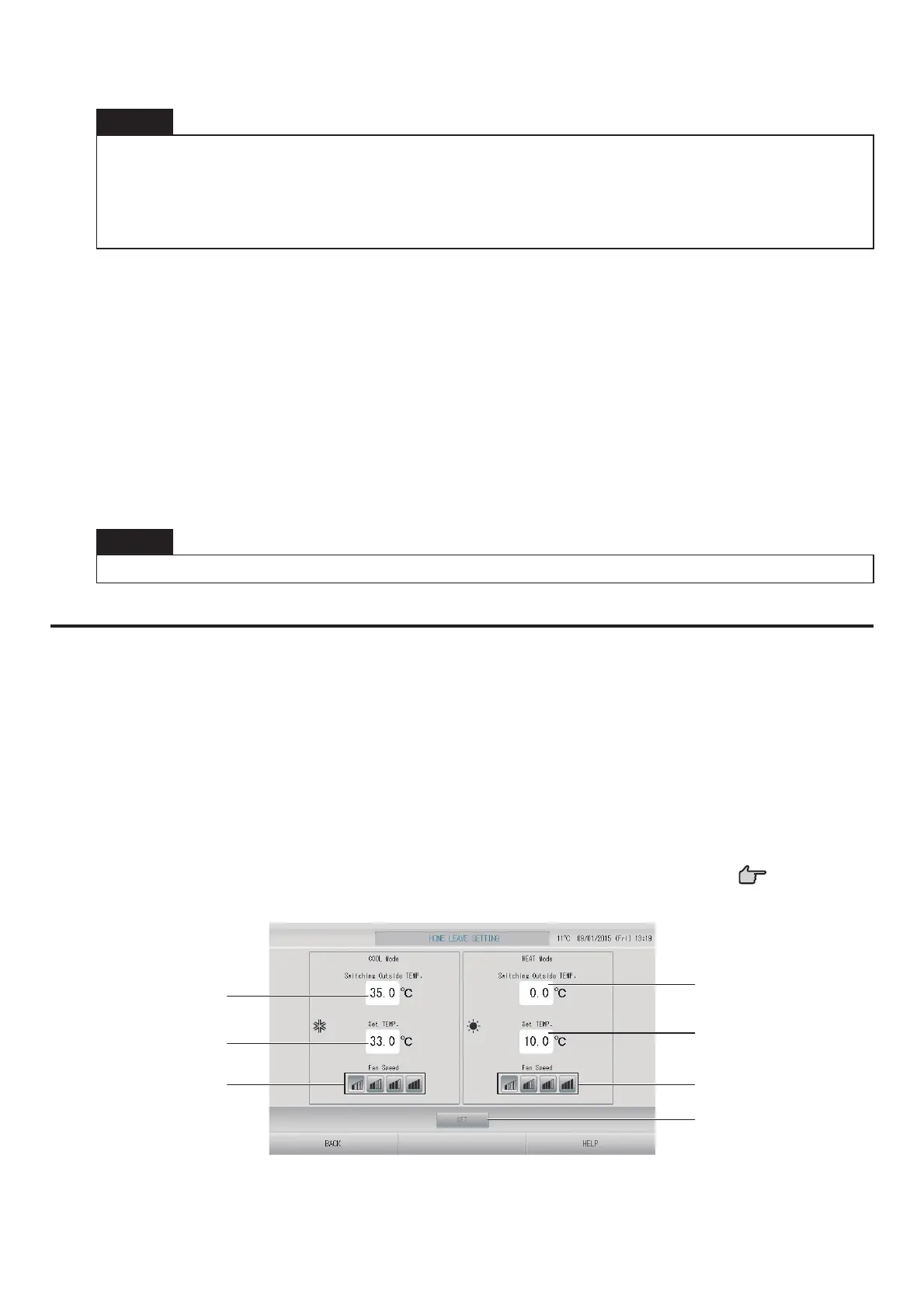– 52 –
8. Press Shift SET TEMP. (°C) in HEAT Mode of Energy saving Setting.
You can set the shift value of set temperature in heat mode of energy saving setting.
Note
Energy saving : The set temperature of the air conditioner shifts by 1 to 3 deg C (+1 to 3 deg C
in cooling or dry mode, or -1 to 3 deg C in heating mode), and remote control set temperature
operation is prohibited.
The energy saving setting can be controlled from the SL4 which validates the remote controller
permit/prohibit setting.
<Season Mode>
9. Press Auto switch Cool (°C) in Season Mode.
You can set the outside temperature for switching to cool mode for AUTO SWITCH in
SEASON SETTING.
10. Press Auto switch Heat (°C) in Season Mode.
You can set the outside temperature for switching to heat mode for AUTO SWITCH in
SEASON SETTING.
11. Press the SET button. Press the Yes button on the confi rmation screen.
When you do not want to set, press the No button.
Note
Please set so as not to overlap the temperature range of each mode.
Home Leave Setting
Use this function to maintain the room temperature at a moderate level for avoiding extremely hot or
cool after leaving home.
• When the outdoor temperature is high, the home leave mode operates to cool down the
room temp to a moderate level in order not to become too hot in the room. When the outdoor
temperature is low, it operates to warm up the room temp to a moderate level in order not to
become too cold in the room.
• The cooling and heating operations are controlled according to the outdoor air temperature and
the set temperature.
• The set temperature and fan speed can be set.
1. Press FUNCTION SETTING button on the OPERATOR MENU screen. page 10
2. Press the HOME LEAVE SETTING button on the FUNCTION SETTING screen.
5
4
3
9
6
7
8
3. Press Switching Outside TEMP. (°C) in COOL Mode of home leave.
You can set the outdoor temperature to judge the operation mode in cooling.
