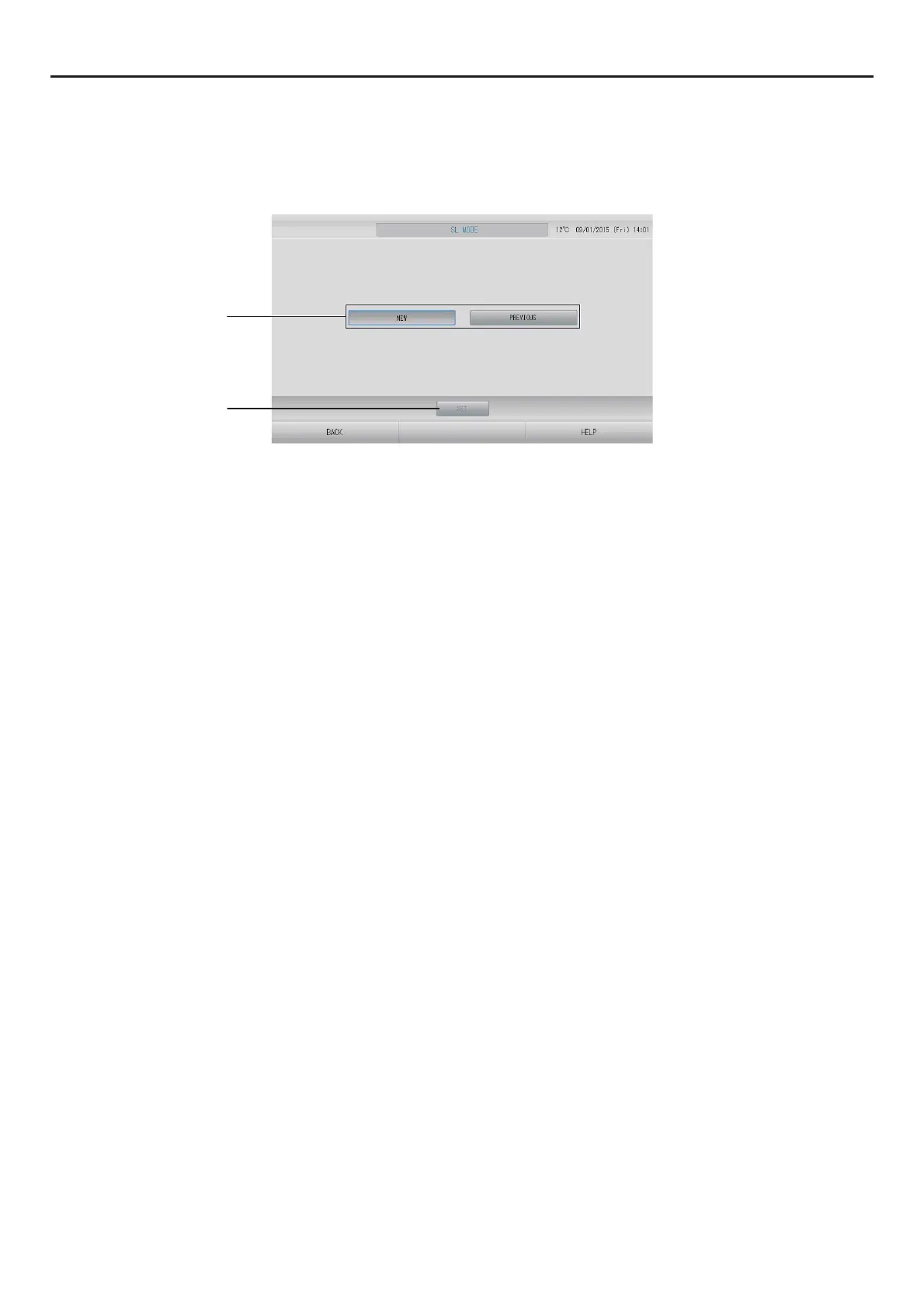– 69 –
SL Mode
Confi gure the Superlink communication system setting. (Factory default: New)
Incorrect setting of SL mode cannot establish communication with some or all air conditioner.
1. Press FUNCTION SETTING button on the MAINTENANCE MENU screen.
2. Press SL MODE button on the FUNCTION SETTING screen.
3
4
3. ● NEW
Select this for new SL communication system. (Factory default setting)
● PREVIOUS
Select this for previous SL communication system.
4. Press the SET button.
Pressing the SET button applies the setting.
Press the “YES button” on the confi rmation screen.
The setting applies after reboot.
