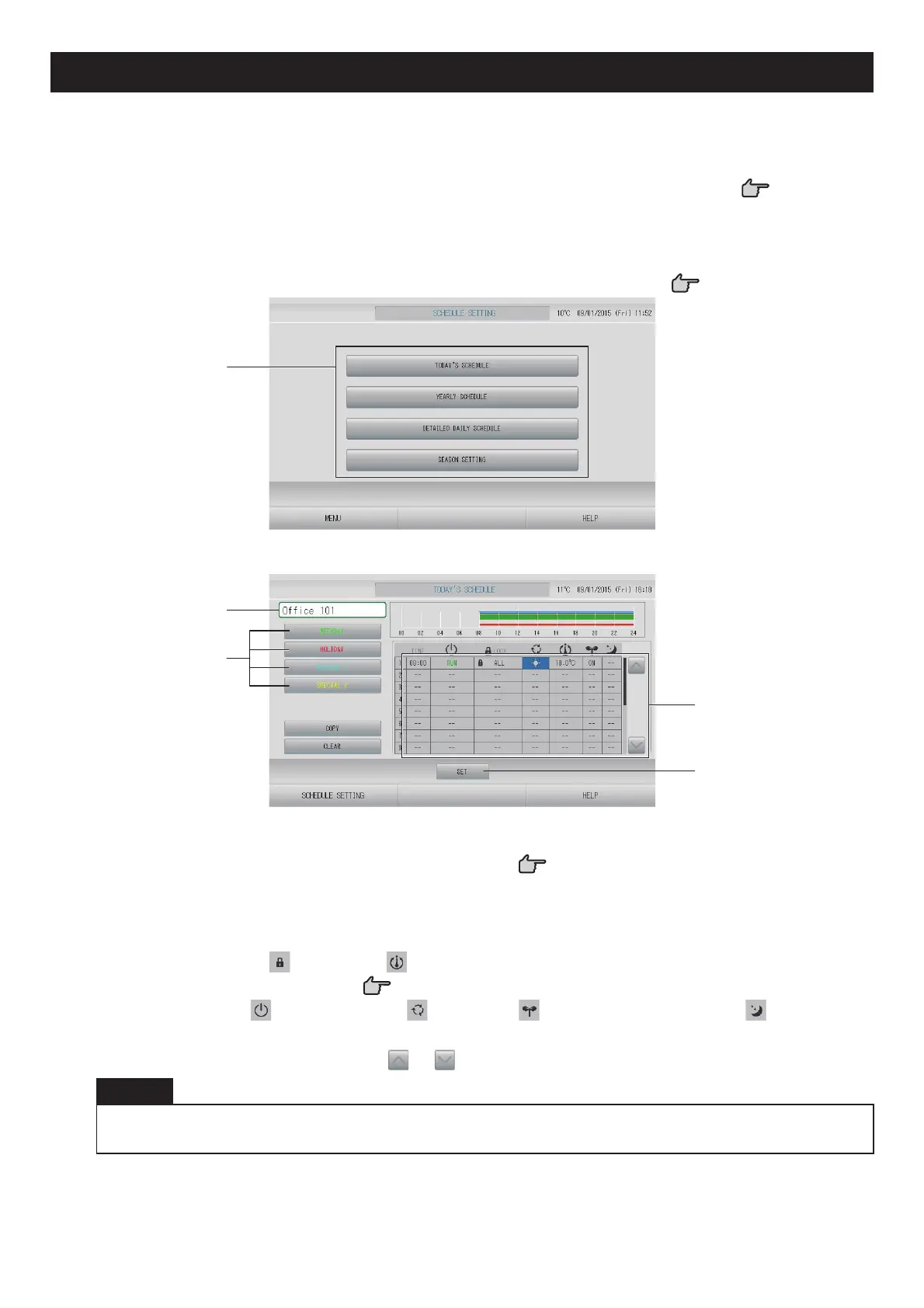– 24 –
Schedule Settings
Operating schedules can be set in group units. Sixteen schedules per day can be registered for
operating time (in minutes), run/stop, mode, prohibiting remote controller operations, temperature
setting, energy saving and silent mode.
Set the detailed daily schedule (weekday, holiday, special 1, special 2) in advance.
page 25
■
Setting the current day’s schedule
The operating schedule for the current day is set on each group.
1. Press the SCHEDULE SETTING button on the MENU screen.
page 9
2
2. Press the TODAY’S SCHEDULE button on the SCHEDULE SETTING screen.
3
4
6
5
3. Press the group name.
Select the group on the Select Group screen.
page 28
<When setting a schedule for the current day>
4. Press the item to be changed on the list.
When “TIME”, “
LOCK” or “ (SET TEMP.)” cell are pressed, a detailed setting screen
for each item is indicated. page 28, 29
Change the “
(RUN/STOP)”, “ (MODE), “ (ENERGY SAVING)” or “ (SILENT
MODE)” settings by pressing the appropriate item.
To change the page, press the
or button.
Note
Silent mode : Priority is given to the silence of the outdoor unit. This function cannot be applied
to some indoor units.
