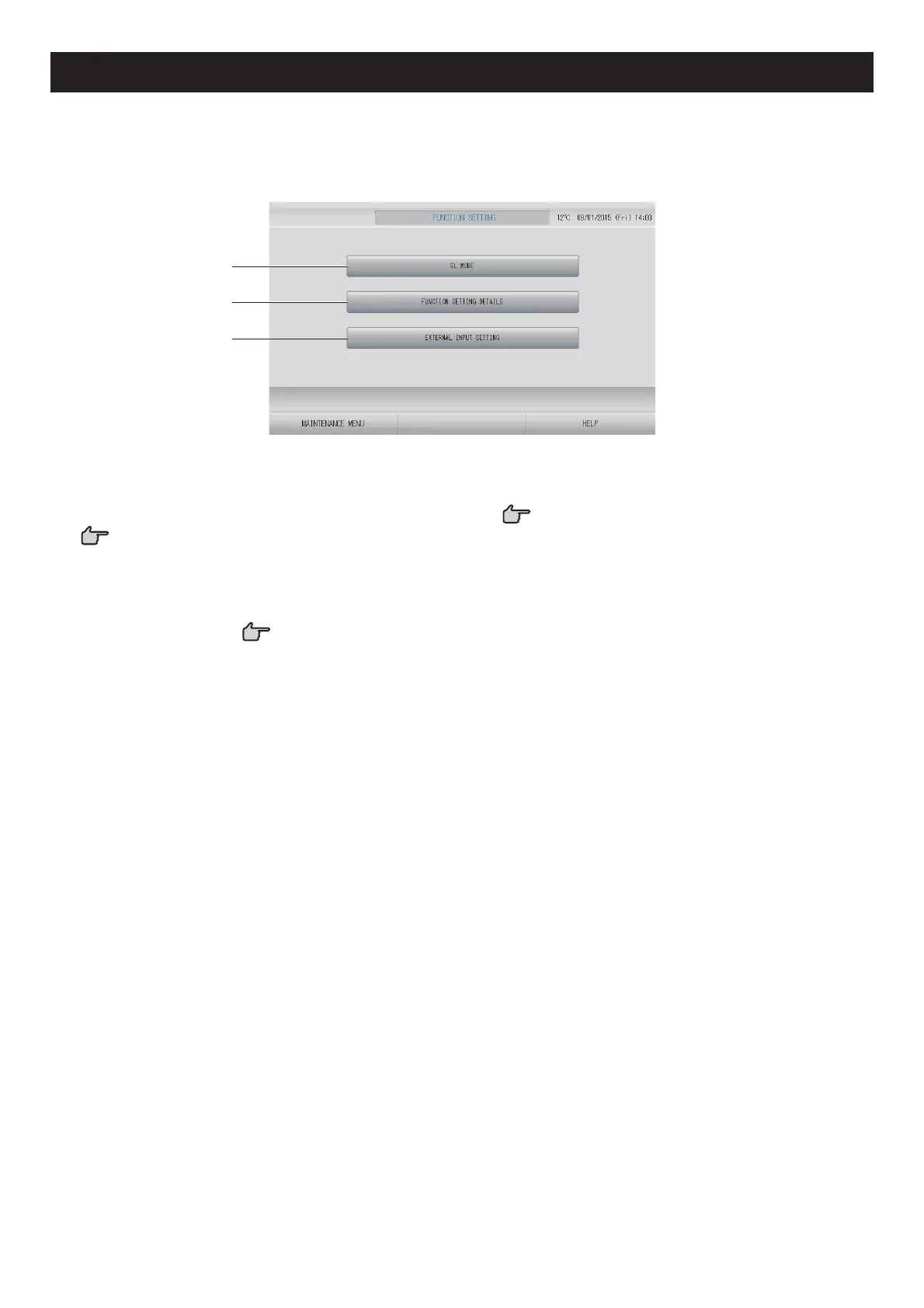– 68 –
Function Setting
You confi gure SL mode, valid/invalid setting of auto mode, auto fan, remote controller lock/unlock and
external input setting and so on.
By pressing FUNCTION SETTING button on the MAINTENANCE MENU screen, FUNCTION
SETTING screen is displayed.
1
2
3
1. SL MODE
You can confi gure the Superlink
communication system setting.
page 69
2. FUNCTION SETTING DETAILS
You can confi gure the valid/invalid setting of
Auto Mode, Auto Fan, Remote controller Lock/
Unlock and so on.
page 70
3. EXTERNAL INPUT SETTING
You can set the external input function.
page 71
