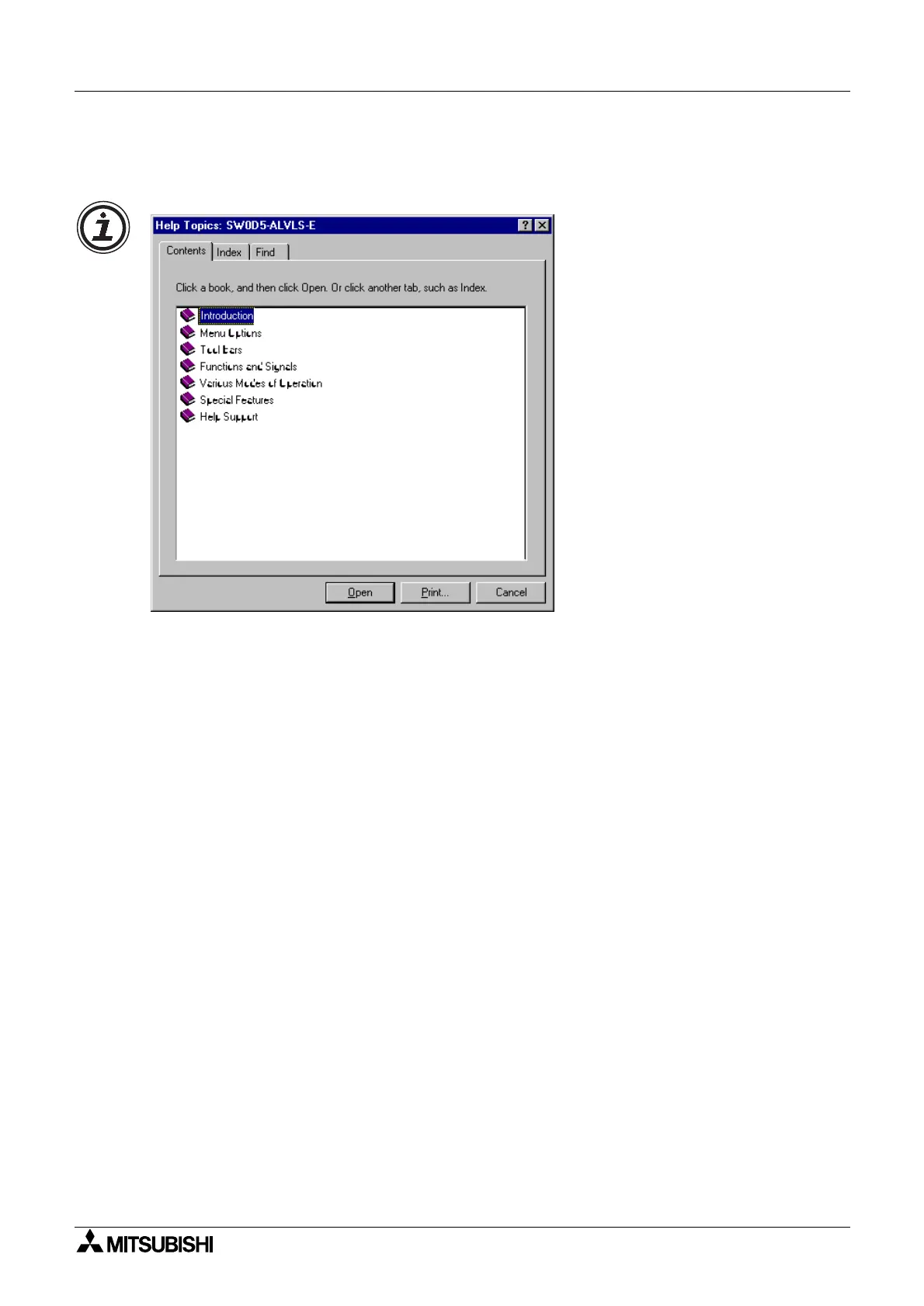α
Simple Application Controllers
Using the Help Files 3
3-2
3.3.1 The Contents Command or Tab
The contents menu allows the user to choose from the followin
cate
ories or chapters
Introduction - Choose from a basic introduction, information on the FBD base, or the S
stem
Sketch Operations.
Menu Options - Choose to view detailed information upon each pull down menu available at
the top of the screen.
Functions and Si
nals - Learn about the functions and capabilities of the Inputs, Outputs, and
Function Blocks available for pro
rammin
with the VLS packa
e.
Various Modes of Operation - Explains about the different modes of operation includin
the
Pro
rammin
mode, the Simulation Mode, and the Monitorin
Mode.
Special Features - This section describes the various wa
s of Dra
in
and Droppin
ob
ects,
and of Movin
Ob
ects with the arrow ke
s.
Help Support - Provides information on usin
the Contents Help icon, F1 ke
, and help dialo
boxes.
When an option is chosen, the main topics available for that cate
or
pop up on screen.
Choose the desired topic to brin
up a dialo
box.
Words or phrases that are hi
hli
hted in
reen contain addition information in another dialo
box. Click on the hi
hli
hted text to view its dialo
box.
