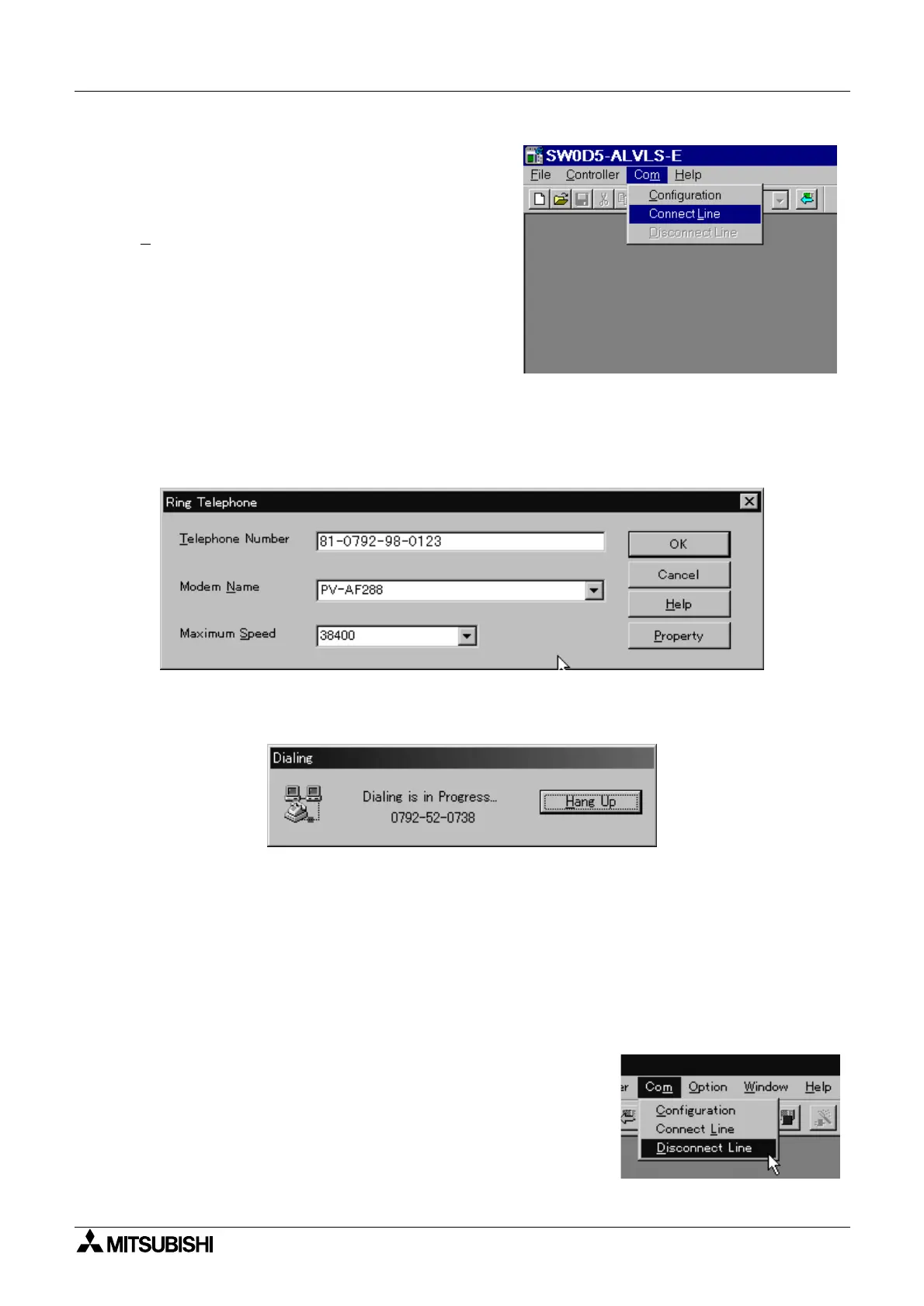α
Simple Application Controllers
What You Should Know Before Starting to Program 4
4-8
4.8.4 Connecting the Modem Telephone Line
The controller automaticall
initializes its
modem on power up but PC’s modem must be
started from VLS. Use the “Com/Connect
L
ine” command to brin
up the Rin
Tele-
phone Box.
T
pe in
our telephone number, pick the modem name from the options available, and enter
the Maximum Data Transmission Speed.
The Dialin
box will appear while the modem tries to make a connection.
4.8.5 Data Transfer
After the modem line has been successfull
established, data can be transferred between VLS
and the
α
controller. Commands from the “Controller” pull down menu or Icons from the
“Controller Toolbar” can be used to Upload/Download pro
rams, verif
or clear controller
contents, run “Dia
nosis of Controller”, Check the Used Memor
, Start/Stop, and Monitor Test
Results.
When the controller is runnin
, the controller pro
ram cannot be chan
ed.
4.8.6 Disconnecting the Telephone Line
Return to the “Com” pull down menu and choose “Disconnect
Line” to end the modem communication.
