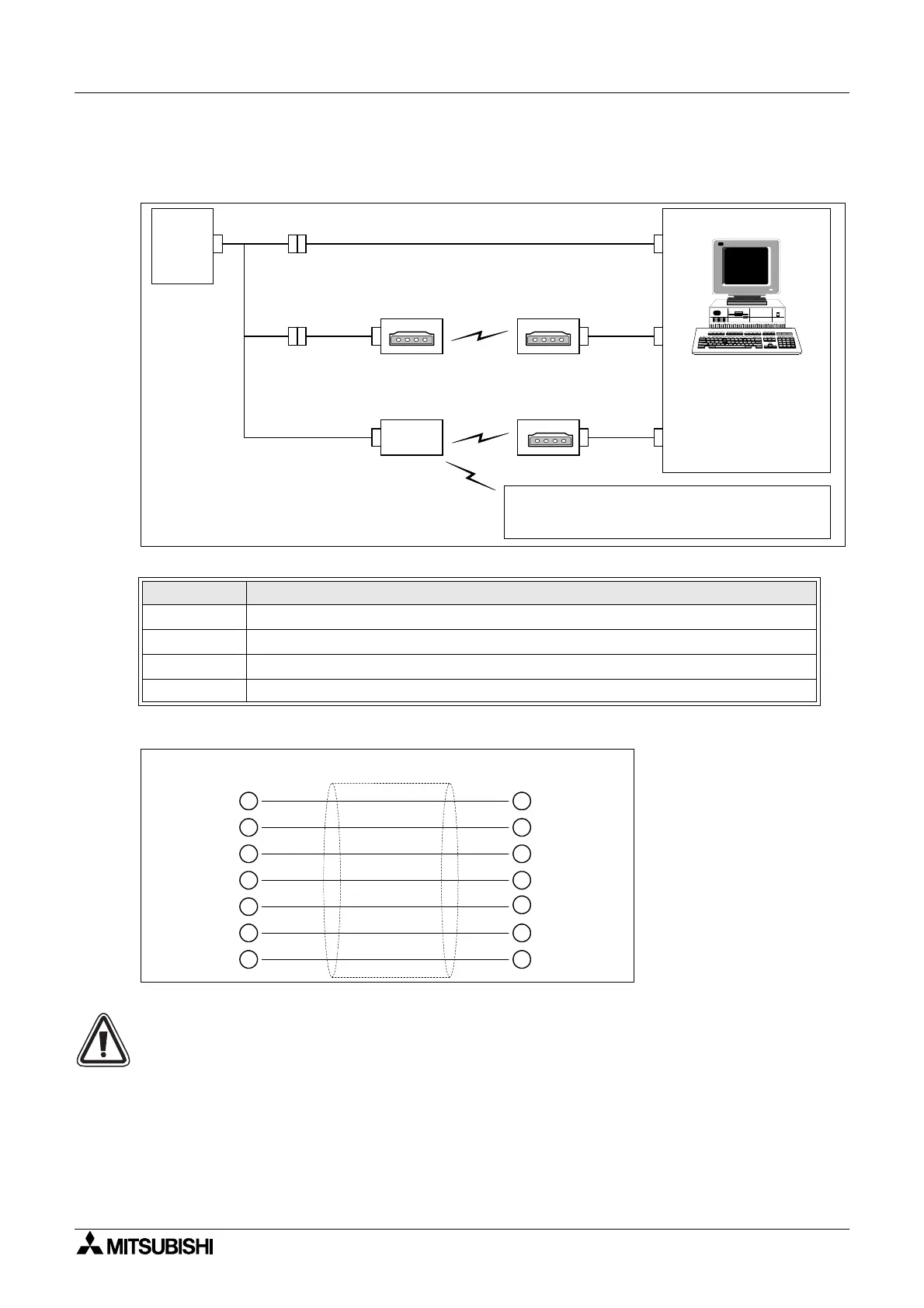Contrôleur
α
2
AL2-GSM-CAB 8
FRE-36
8.2.1 Configuration du système en utilisant AL2-GSM-CAB
Figure 8.2: Configuration du système avec AL2-GSM-CAB
Figure 8.3: Affectation des bornes du câble sériel RS-232C
Remarque :
Lessignaux4et 7doivent être mis auniveau élevé du côté del'ordinateur.Sices signaux
ne sont pas positionnés, ilnesera pas possible de communiquer avec
α
2.
Tableau 8.1: Configuration du système avec AL2-GSM-CAB
Élément Câble utilisé
1AL2-GSM-CAB
2RS-232C câble sériel (voir figure 8.3)
3 RS-232C câble pour le modem(voir figure 8.5)
4 RS-232C câble pour le modem(spécifié parlefabricant du modem)
Série
α
2
Personal computer
-ProgrammingSoftware
(AL-PCS/WIN-E)
-Dedicatedprotocol
- E-Mail application
Téléphone portable
(Support de messagesSMS)
EnvoimessagesSMS
GSM
Modem
Maintenanceádistance (via réseau detélép
honie mobile), envoid'e-mail
Modem normal
Maintenanceádistance (via ligne téléphone)
Modem normal
Modem normal
Utilisation du protocle étendu
2
3
8
7
6
5
4
2
3
8
7
6
5
4
(9 brochesD-Sub, femelles)(9 brochesD-Sub, femelles)
