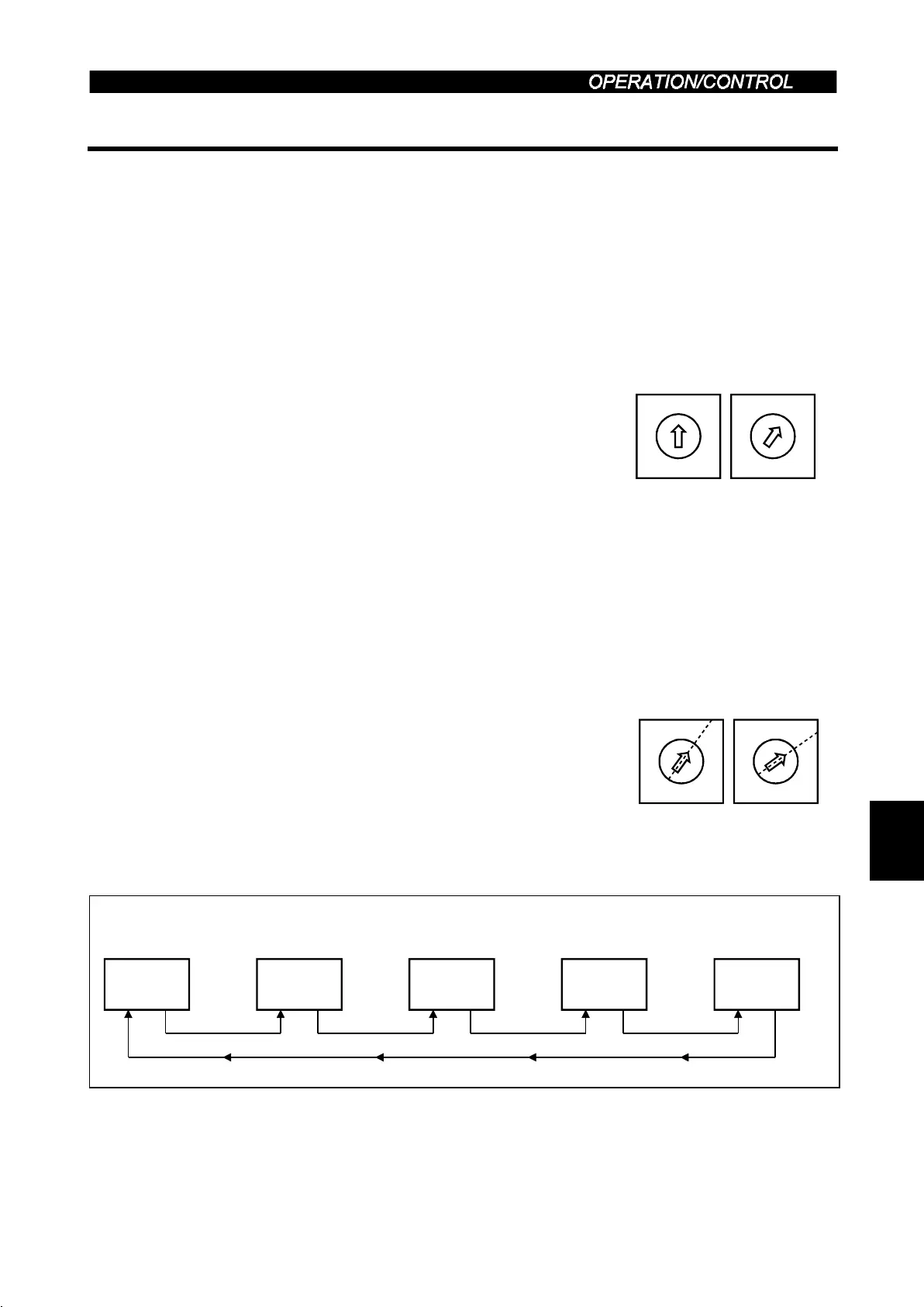48
3.1.2 Inverter station number setting
Set the inverter station number before switching on the inverter and do not change the
setting while power is on.
When setting the station number, the following points should be taken into
consideration:
1) The station number may be set between 1 and 64.
Fully note that if the station number is changed during operation, data
communication cannot be made with the new station number.
2) Setting method
z
Set the arrow (
×
) of the corresponding switch to the
required numeral.
Example:
y
For station 1: Set (
×
) of
×
10 to "0" and (
×
) of
×
1 to "1".
tation number setting switches
0
9
8
7
6
5
4
3
2
1
0
9
8
7
6
5
4
3
2
1
×
10
×
1
y
For station 26: Set (
×
) of
×
10 to "2" and (
×
) of
×
1 to "6".
z
Set station numbers consecutively in a connection sequence. (The station numbers
may also be set independently of the connection sequence.)
z
Note that the same station number cannot be repeated.
(If the same station number is repeated, proper communication cannot be made.)
z
Set each station number switch to the position of its numeral without error. If it is set
to any position between numerals, normal data communication cannot be made.
Good example
0
9
8
7
6
5
4
3
2
1
0
9
8
7
6
5
4
3
2
1
Bad example
3) Connection example
CC-Link
master unit
PLC remote I/O station
(1 station occupied)
Inverter 1
(CC-Link unit)
Remote device station
Inverter 2
(CC-Link unit)
Remote device station
Inverter 3
(CC-Link unit)
Remote device station
Station 02Station 01 Station 03 Station 04
Number of units connected is 4.
Station 00
Note: One inverter occupies one station. (One station of remote device station)
3
