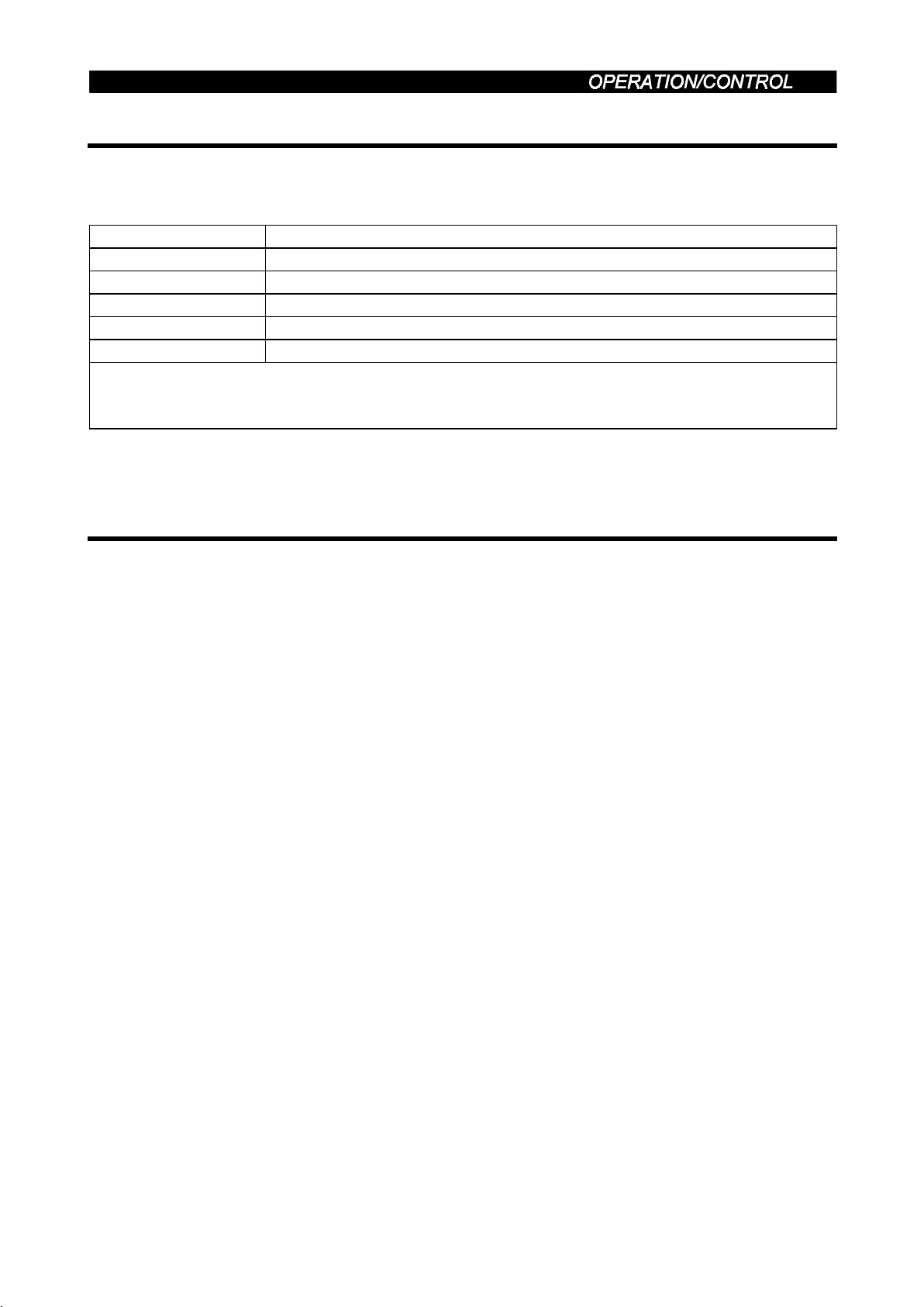49
3.1.3 Setting of the transmission baudrate setting switch
This switch is used to set the transmission speed.
(For details, refer to the CC-Link Master Unit Manual.)
Setting Switch Transmission Speed
0 156kbps
1 625kbps
2 2.5Mbps
3 5Mbps
4 10Mbps
Positions 5 and later are not used.
(If the switch is set to any such positions, the "L.ERR" LED is lit to indicate a communication
error.
Set the transmission speed before switching on the inverter and do not change the
setting while power is on.
3.1.4 Power on
Before switching power on, check the following:
!
!!
!
Installation check
Make sure that the inverter is installed correctly in a correct place. (Refer to page
10.)
"
Wiring check
Make sure that the main and control circuits are wired correctly.
Make sure that the options and peripheral devices are selected and connected
correctly. (Refer to page 12.)
!
!!
!
Switch power on.
Power-on is complete if the POWER lamp is lit and the ALARM lamp is off.
