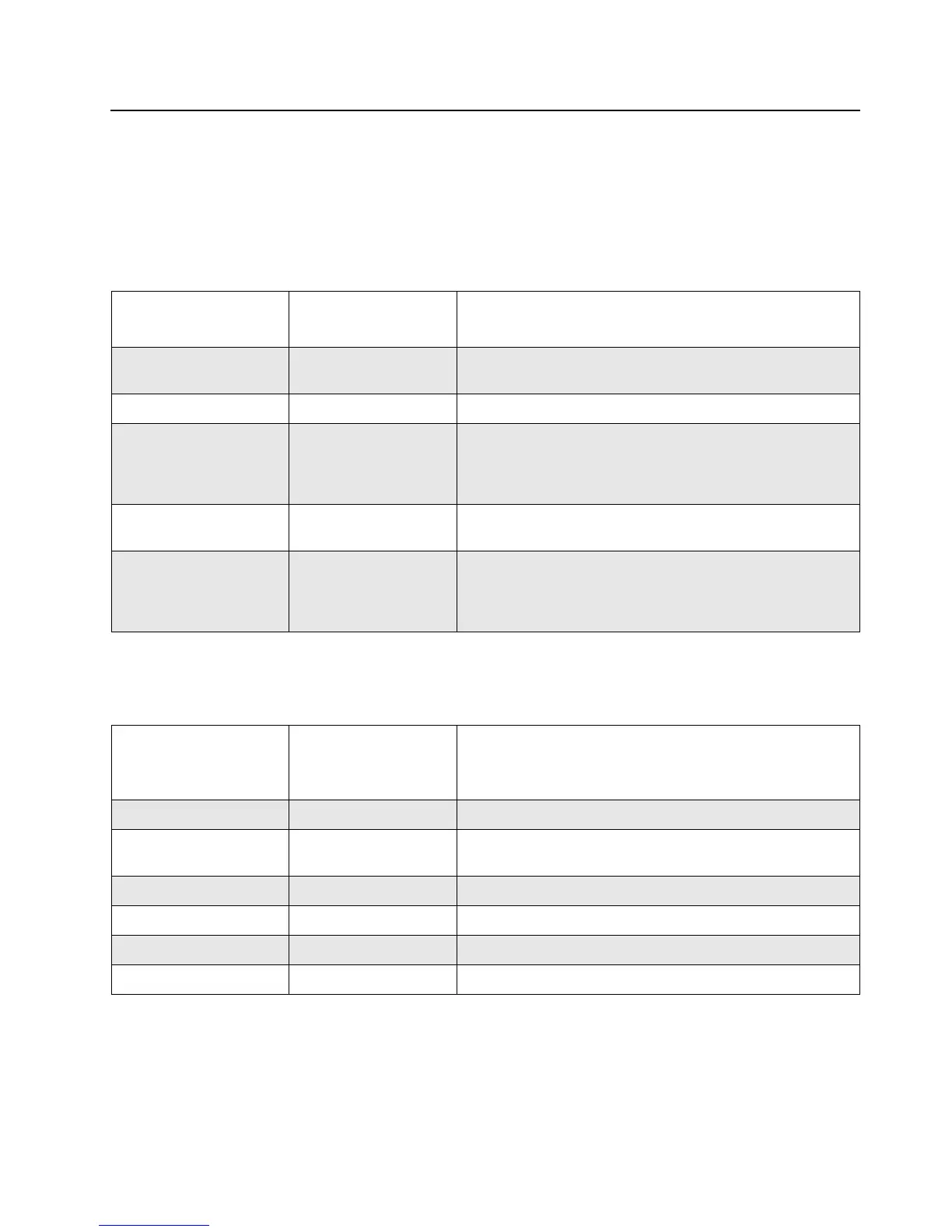Maintenance: Power Up Self-Test Error Codes 8-7
8.9 Power Up Self-Test Error Codes
Turning on the radio starts a self-test routine that checks the RAM, ROM checksum, EEPROM
hardware and EEPROM checksum. If these checks are successful, the radio generates two high-
pitched self-test pass tones. If the self-test is not successful, one low-pitched tone is heard. Radios
with displays are able to display the error codes. The displayed error codes and related corrections
are as follows:
For LTR Models:
Table 8-2. Power Up Self-Test Error Codes
If the error code
displayed is ...
Then, there is
a ...
To correct the problem ...
“RAM TST ERROR” RAM test failure. retest the radio by turning it off and turning it on again. If
message reoccurs, replace RAM (U405).
“ROM CS ERROR” wrong ROM checksum. replace ROM (U406).
“EEPRM HW ERROR” codeplug structure
mismatch or non
existence of
codeplug.
reprogram codeplug with correct version and retest radio. If
message reoccurs, replace EEPROM (U407).
“EEPRM CS ERROR” wrong codeplug
checksum.
reprogram codeplug.
No Display improperly connected
display module or
damaged display
module.
check connection between main board and display module or
replace with new display module.
Table 8-3. Power Up Self-Test Error Codes (LTR Models)
If the error code
displayed is ...
Then, there is
a ...
To correct the problem ...
ESN BAD defective PTCB return to factory for PTCB replacement.
AppCode Fail defective PTCB
firmware
reflash PTCB firmware.
EER: Watchdog firmware failure restart radio
Unprogrammed programming error use CPS to properly program radio and PTCB.
ERROR: NO PTG no primary talk group use CPS to program zone with a Primary Talk Group.
Backdoor --- turn radio off and restart.
