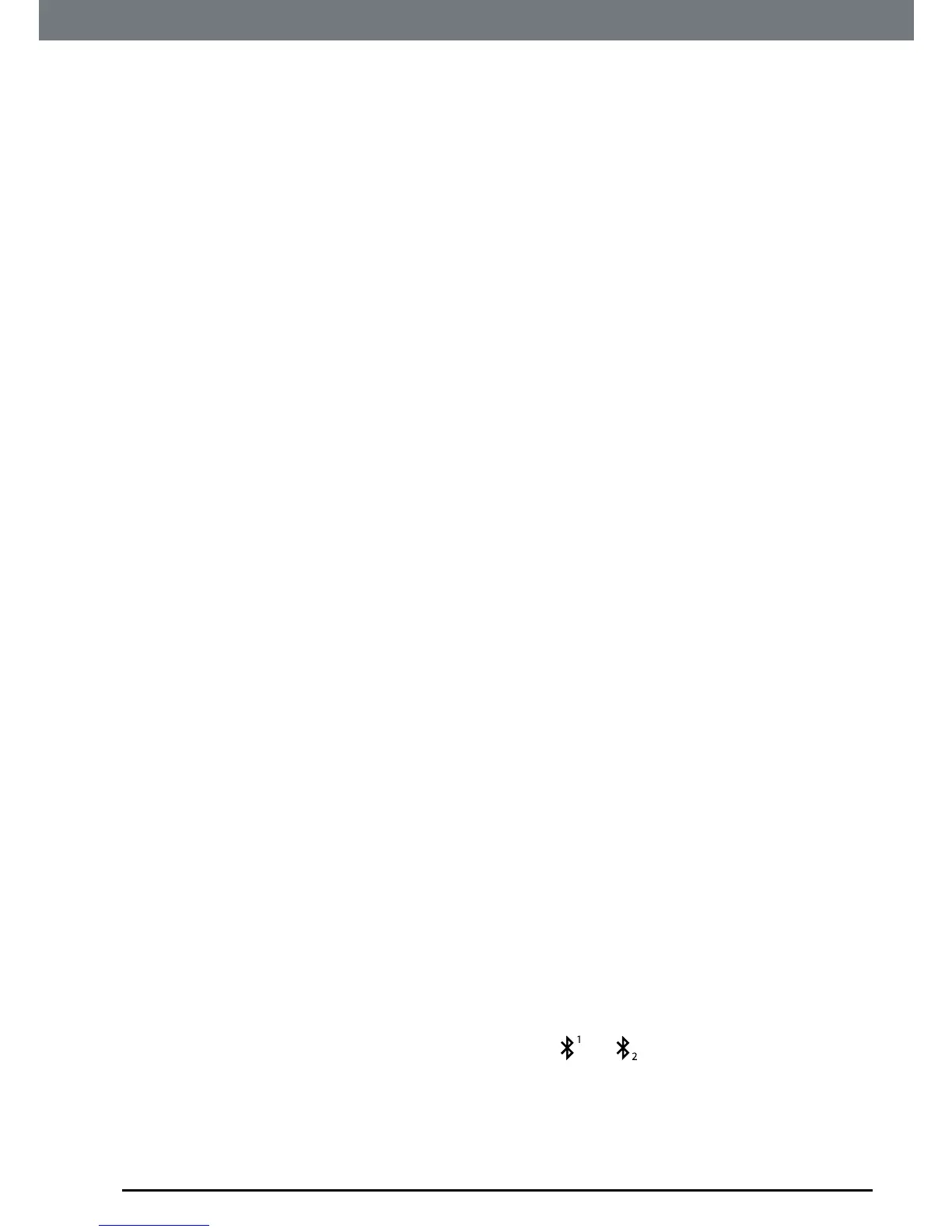19
Bluetooth
3. Bluetooth
3.1 Bluetooth wireless technology
YourIT.6Tcanconnectedtotwomobilesatatime.
TheIT.6Twillautomaticallyreconnectwithastoreddevicewhenwithin
range,unless2devicesarealreadyconnected.
OnceyourmobileandIT.6Tareconnectedyoucan:
• Makeorreceivecallsoverthexedlineormobilenetworkfromyour
cordlesshandset.
• WhenreceivingacallthecordlesshandsetwillshowCallerIDfromthe
mobilephone.
• Synchroniseyourmobilephonebooktoyourcordlesshandset,seepage
20.
Youcanstoreupto8mobilephonesviaBluetoothwirelesstechnology
1
,if
youhave8devicesalreadystoredyouwillneedtodeleteadevicefromthe
deviceslistbeforepairinganother,seebelow,“Manageyourdevices”.
1
Bluetooth
®
wirelesstechnologyprovidesawirelessconnectionofupto10
metresbetweentheMotorolaIT.6TseriesandotherBluetoothcompatible
mobilephones.Thisdevicesupportsthehands-freeproles.Inorderfor
Bluetoothdevicestocommunicatewithoneanother,theymustutilizethe
sameBluetoothprole.
TheIT.6TbasehasaUSBsocket(USBcablenotprovided)tochargeyour
mobilephonewhiletakingmobilecallsontheIT.6Thandset.Thishelpsto
ensurethemobileiswithinthe10metrerangeoftheIT.6Tbase.
3.2 Pair your IT.6T with your mobile
YouwillneedtopairyourIT.6Twithyourmobilephonebeforeyoucantake
advantageoftheBluetoothfeatures.
1. Press
Menu
,scrollto
Bluetooth
andpress
OK
.
2. Scrollto
Find
andpress
OK
.
3. Turnonyourmobilephone’sBluetoothfunction.
4. PlacethemobileclosetotheIT.6Tbaseandsearchfordevices.
5. Thedisplayshows
Motorola IT.6
andthePIN(defaultis0000).
6. TheIT.6TwillshowasMotorolaIT.6onyourmobile.
7. EntertheBluetoothPINonthemobilephoneifnecessaryandfollowthe
mobile’sinstructionstopairandconnecttotheIT.6T.
8. Onceconnectthehandsetdisplayshows
or dependingonthe
deviceconnectedandthecorrespondingLEDonthebasewilllightup.
NOTE
If 2 mobiles are connected you will have to disconnect a mobile before
