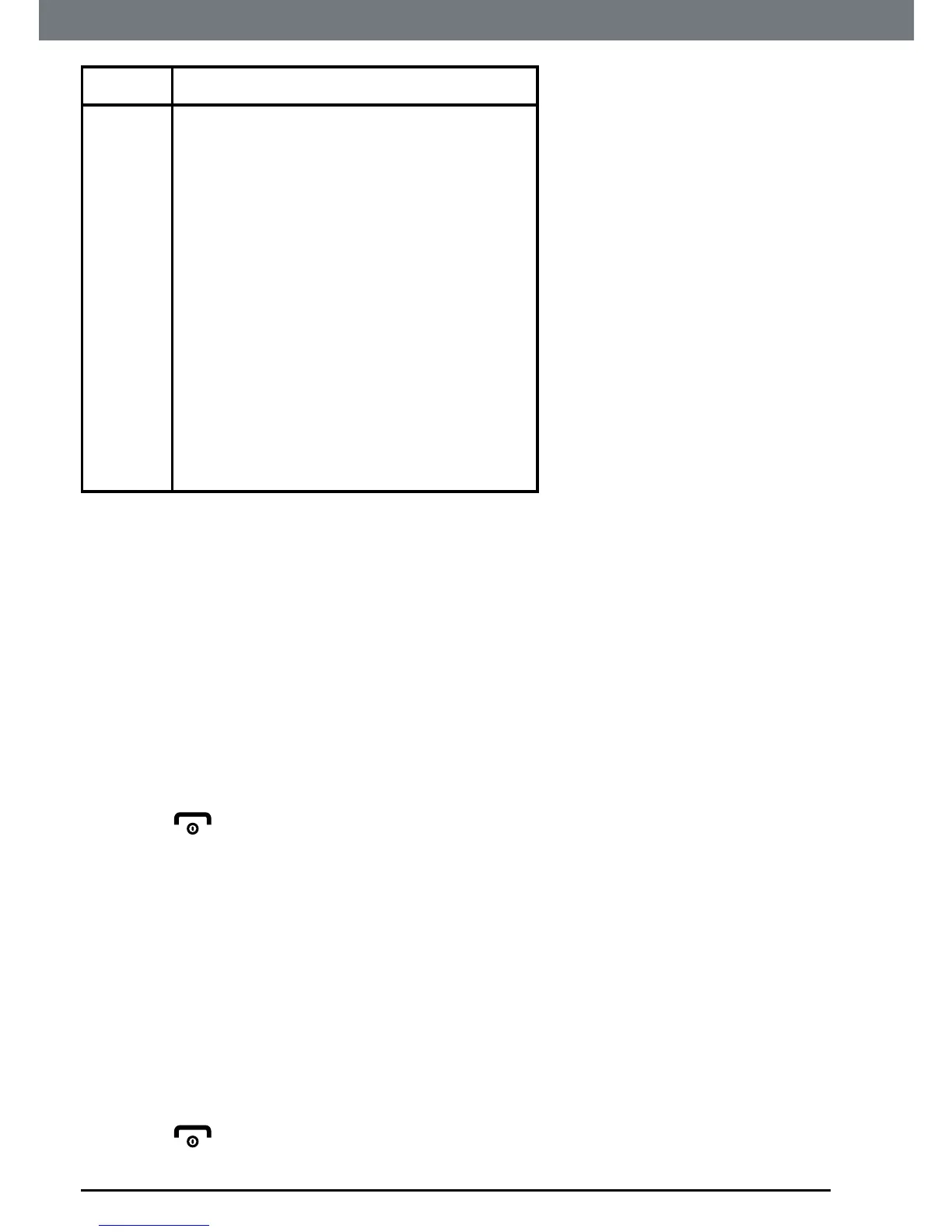40
Using the answering machine
Key Operation
1 Torepeatthecurrentmessageor
skipbackduringmessageplayback
2 Toplaymessages
3 Toskipforwardduringmessages
6 Todeleteduringmessages
7 ToswitchAnsweringmachine
on(notavailableinmessage
playback)
8 Tostopmessageplayback
9 ToswitchAnsweringmachine
off(notavailableinmessage
playback)
NOTES
If you have any new messages they will be played after you have entered
your remote access PIN code.
If you enter an incorrect PIN code you will hear “Incorrect security code or
three beeps (error beeps). You can try entering the code again. If it is still
incorrect the IT.6T will hang up.
7.14 Switch remote access on / off
1. Press
Menu
,scrollto
Answer Machine
andpress
OK
.
2. Scrollto
Remote Access
andpress
OK
.
3. Scrollto
Off
or
On
thenpress
OK
.
4. Press
toreturntostandby.
7.15 Change the remote access PIN
ThedefaultremoteaccessPINis0000.
1. Press
Menu
,scrollto
Answer Machine
andpress
OK
.
2. Scrollto
Remote Access
andpress
OK
.
3. Scrollto
Set PIN
andpress
OK
.
4. EntertheoldPINandpress
OK
.(defaultsetting=0000)
5. EnterthenewPINandpress
OK
.
6. Re-enterthenewPINandpress
OK
.
7. Press
toreturntostandby.
