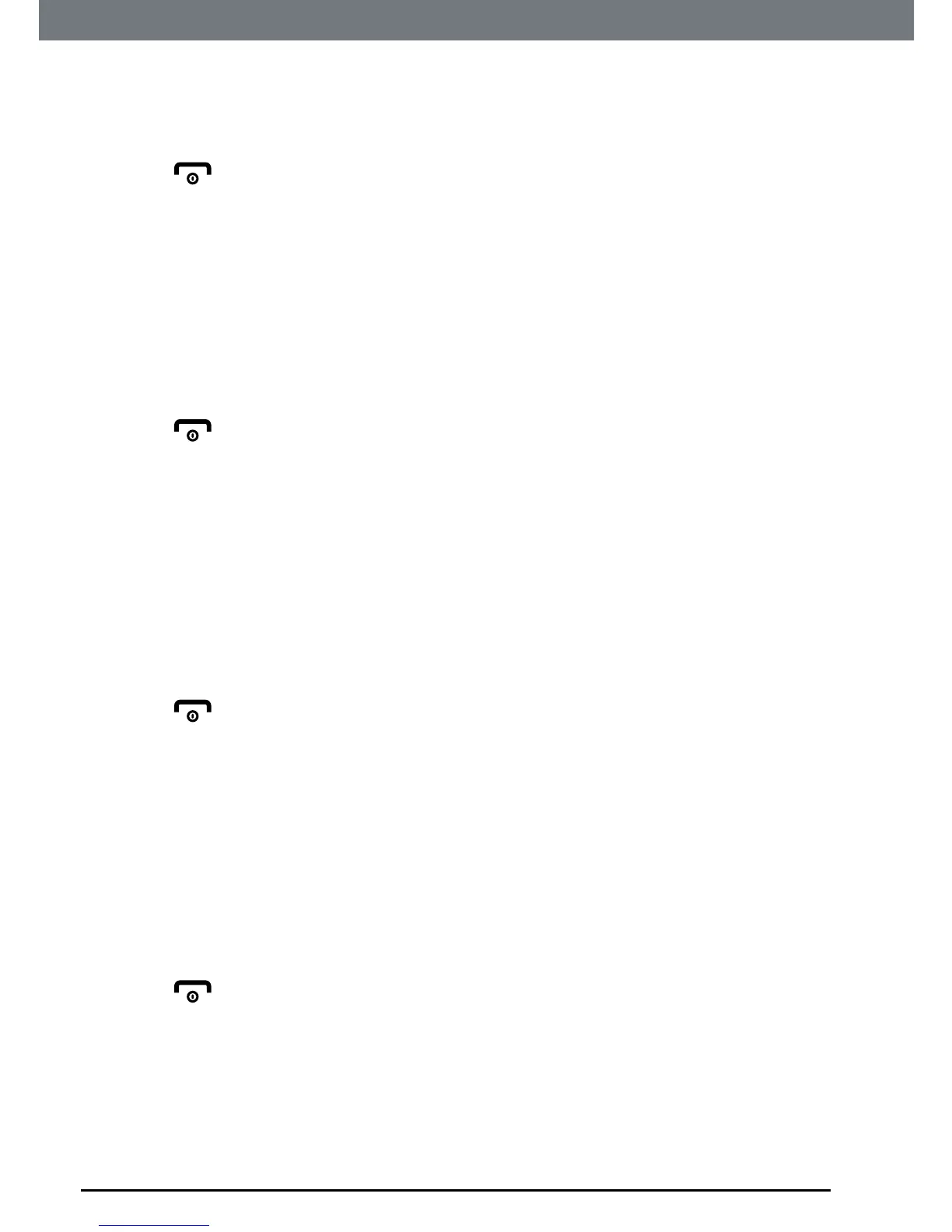52
Settings
2. Scrollto
Call Settings
andpress
OK
.
3. Scrollto
Recall Mode
andpress
OK
.
4. Scrollto
Short
,
Medium
or
Long
andpress
OK
.
5. Press
toreturntostandby.
14.4.5 Dialling mode
TheIT.6TispresettoTonedialling.Itisunlikelythatyouneedtochangethis
setting.
1. Press
Menu
,scrollto
Settings
andpress
OK
.
2. Scrollto
Call Settings
andpress
OK
.
3. Scrollto
Dialling Mode
andpress
OK
.
4. Scrollto
Pulse
or
Tone
andpress
OK
.
5. Press
toreturntostandby.
14.4.6 Switch auto clock on / off
IfyouhavesubscribedtoCallerIDService,thedateandtimewillbeseton
allyourhandsetswheneveracallisreceived.ThisfeaturecanbesettoOn
orOff.
1. Press
Menu
,scrollto
Settings
andpress
OK
.
2. Scrollto
Call Settings
andpress
OK
.
3. Scrollto
Auto Clock
andpress
OK
.
4. Scrollto
On
or
Off
thenpress
OK
toconrm.
5. Press
toreturntostandby.
14.4.7 Set the outgoing line
Youcansetthehandsetsoitautomaticallyselectsthehomeline/mobile
lineyouwanttouseoneachoutgoingcall.Oryoucansetittomanualor
auto.
1. Press
Menu
,scrollto
Settings
andpress
OK
.
2. Scrollto
Call Settings
andpress
OK
.
3. Scrollto
Outgoing Line
andpress
OK
.
4. Scrolltothesettingyouwantandpress
OK
.
5. Press
toreturntostandby.
