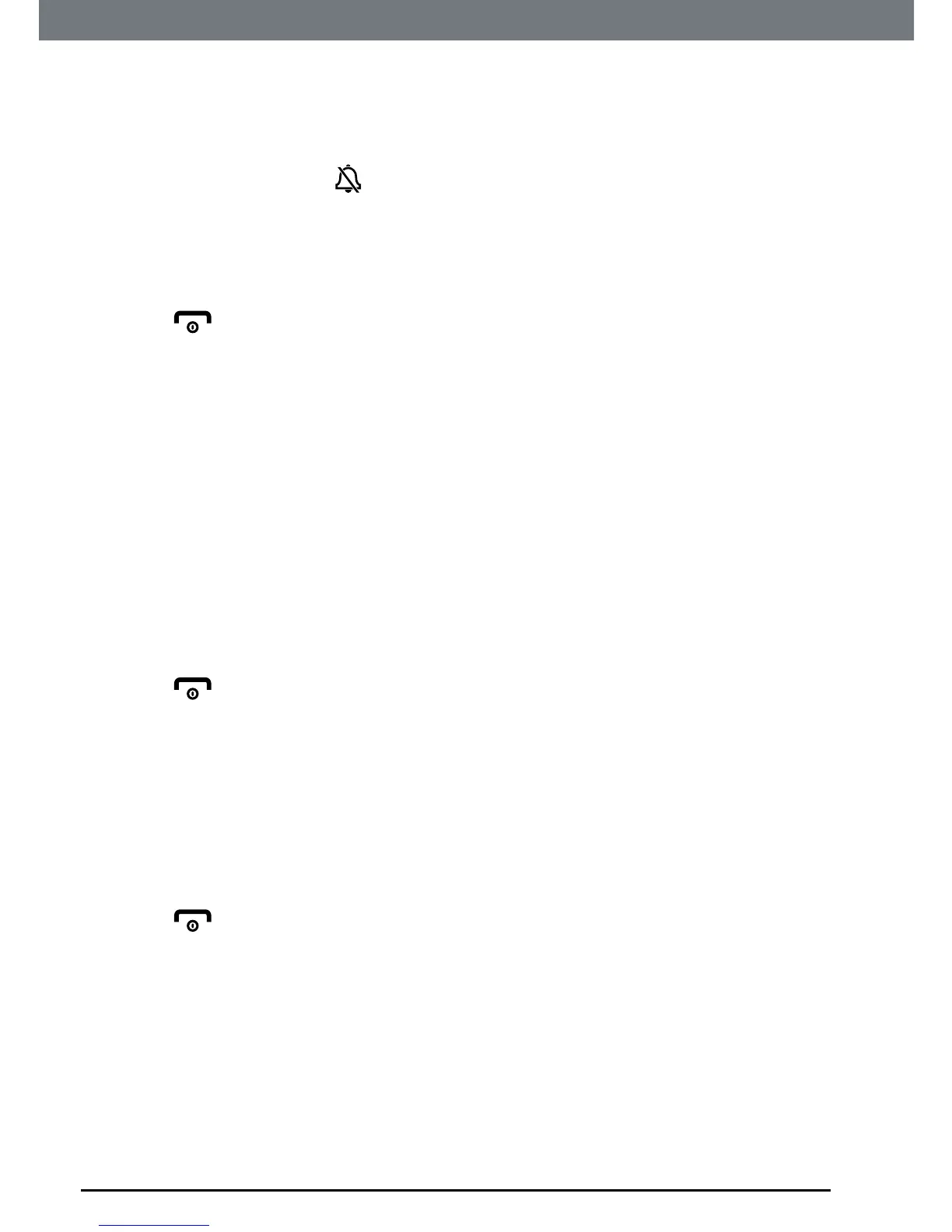48
Sounds
13. Sounds
13.1 Ringer volume
Thehandsethas7ringervolumesettings,volume1-5,ProgressiveorOff.
IfthevolumeissettoOff,
isdisplayed.
1. Press
Menu
,scrollto
Sounds
andpress
OK
.
2.
Ringer Volume
ishighlighted.Press
OK
.
3. Scrolltoadjusttheringervolumelevelandpress
OK
.
4. Press
toreturntostandby.
NOTE
Whenthephoneisringing,youmaypress
Silence
tosilenttheringerforthat
call.
13.2 Ringtone
Selectfrom10handsetringtones.
Youwillhearasampleringasyouscrolltoeachringtone.
1. Press
Menu
,scrollto
Sounds
andpress
OK
.
2. Scrollto
Ringtone
andpress
OK
.
3. Scrolltothelineyouwant(Home/Mobile1/Mobile2)andpress
OK
.
4. Scrolltotheringtoneyouwantandpress
OK
.
5. Press
toreturntostandby.
13.3 Set the sound prole
Youcansettheearpieceandhands-freetonestofollow1of5different
proles.ThedifferentprolesareLoud,Bass,Bright,ClearandPure.
1. Press
Menu
,scrollto
Sounds
andpress
OK
.
2. Scrollto
Profiles
andpress
OK
.
3. Scrolltothesoundproleyouwantandpress
OK
.
4. Press
toreturntostandby.
NOTE
You can also access the sound proles during a call, press
Sound
and scroll to
the prole you want.
13.4 Key beep
WhenyoupressabuttonontheIT.6Thandset,youwillhearabeep.Youcan
switchitonoroff.
1. Press
Menu
,scrollto
Sounds
andpress
OK
.
