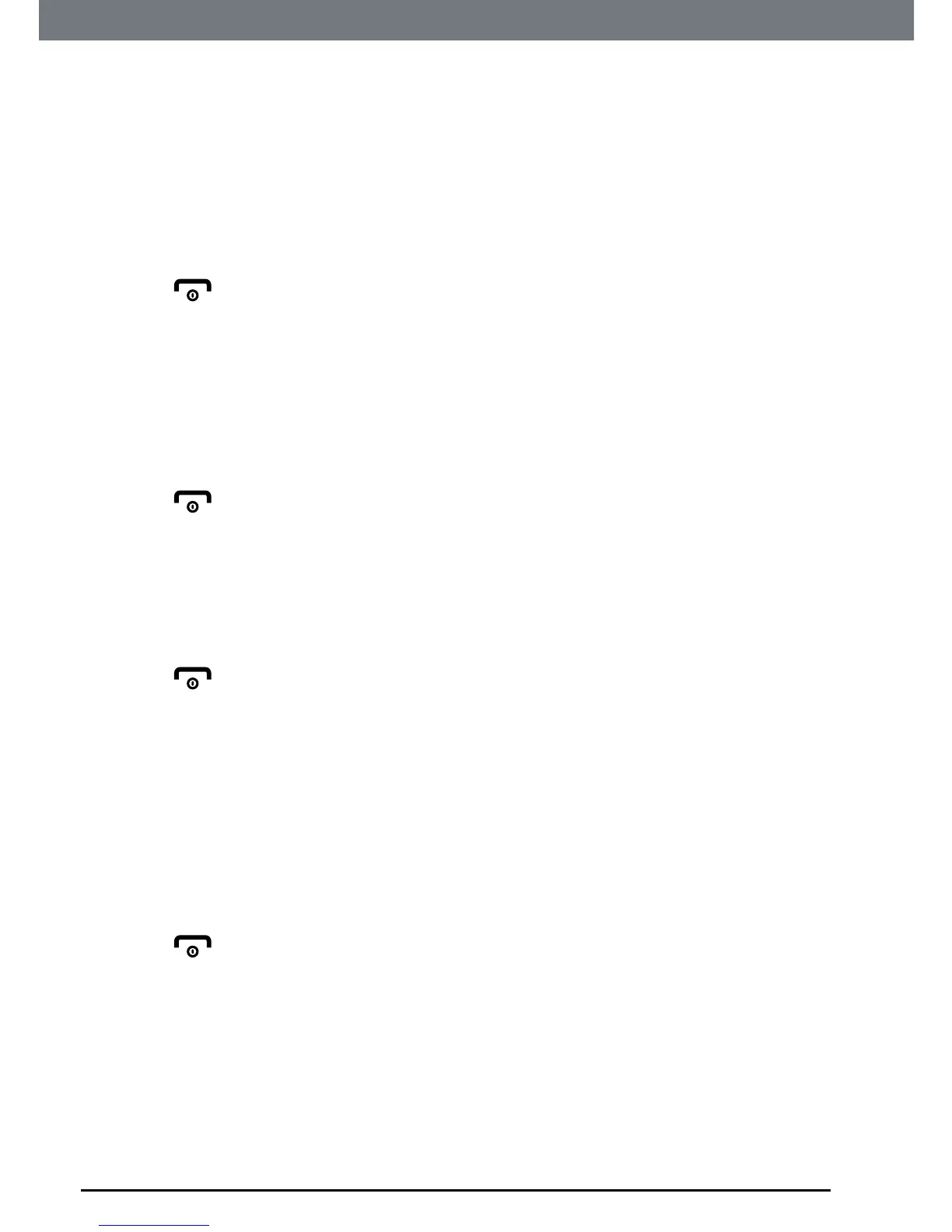58
Note pad
16. Note pad
Youcanleaveanotethatwillbedisplayedonthescreenofthehandset.
16.1 Create a note
1. Press
Menu
,scrollto
Note Pad
andpress
OK
.
2.
Add Note
ishighlighted,press
OK
.
3. Usingthekeypadenterthetextandpress
OK
.
4. Press
toreturntostandby.
16.2 Edit a note
1. Press
Menu
,scrollto
Note Pad
andpress
OK
.
2. Scrolltothenoteyouwanttoeditandpress
OK.
3.
Edit Entry
ishighlighted,press
OK
.
4. Editthetextwherenecessaryandpress
OK
.
5. Press
toreturntostandby.
16.3 Turn a note on / off
1. Press
Menu
,scrollto
Note Pad
andpress
OK
.
2. Scrolltothenoteyouwanttoeditandpress
OK
.
3. Scrollto
On
or
Off
andpress
OK
.
4. Press
toreturntostandby.
NOTE
Once a note has been set to on it will appear on the standby screen of the
handset until it has been set to Off.
16.4 Delete a note
1. Press
Menu
,scrollto
Note Pad
andpress
OK
.
2. Scrolltothenoteyouwanttodeleteandpress
OK
.
3. Scrollto
Delete
andpress
OK
.Press
OK
toconrm.
4. Press
toreturntostandby.
