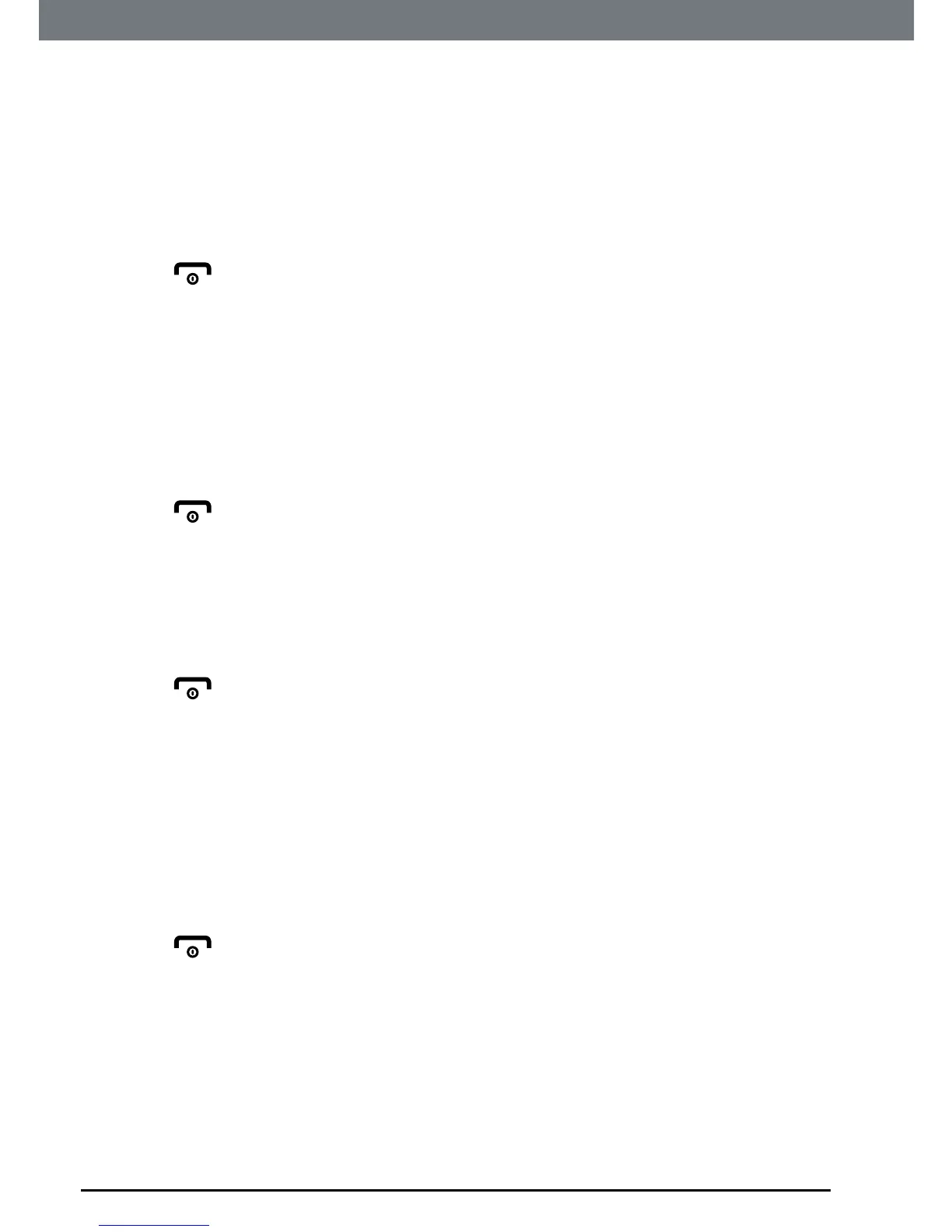32
Phonebook
5.10 Assign a phonebook entry to the Call block list
1. PressUP.Therstentryishighlightedonthedisplay.
2. Entertherstletterofthenametosearchalphabeticallythenscrolltothe
exactentry.Press
Options
.
3. Scrollto
Call Block
andpress
OK
.
4. Scrollto
On
andpress
OK
.
5. Press
toreturntostandby.
5.11 Delete an entry
1. PressUP.Therstentryishighlightedonthedisplay.
2. Entertherstletterofthenametosearchalphabeticallythenscrolltothe
exactentry.Press
Options
.
3. Scrollto
Delete
andpress
OK
.
4. Displayshows
Confirm delete?
.Press
OK
toconrm.
5. Press
toreturntostandby.
5.12 Delete all entries
1. PressUP.Therstentryishighlightedonthedisplay.
2. Press
Options
andscrollto
Delete All
andpress
OK
.
3. Displayshows
Confirm delete all ?
.Press
OK
toconrm.
4. Press
toreturntostandby.
5.13 Do Not Disturb (DND) exceptions
YoucanassignanentrytotheDNDexceptionslist,sowhenthepersoncalls
evenwhenDNDisactivatedthephonewillring,seepage41.
1. PressUP.Therstentryishighlightedonthedisplay.
2. Entertherstletterofthenametosearchalphabeticallythenscrolltothe
exactentry.Press
Options
.
3. Scrollto
Do Not Disturb
andpress
OK
.
4. Press
toreturntostandby.
