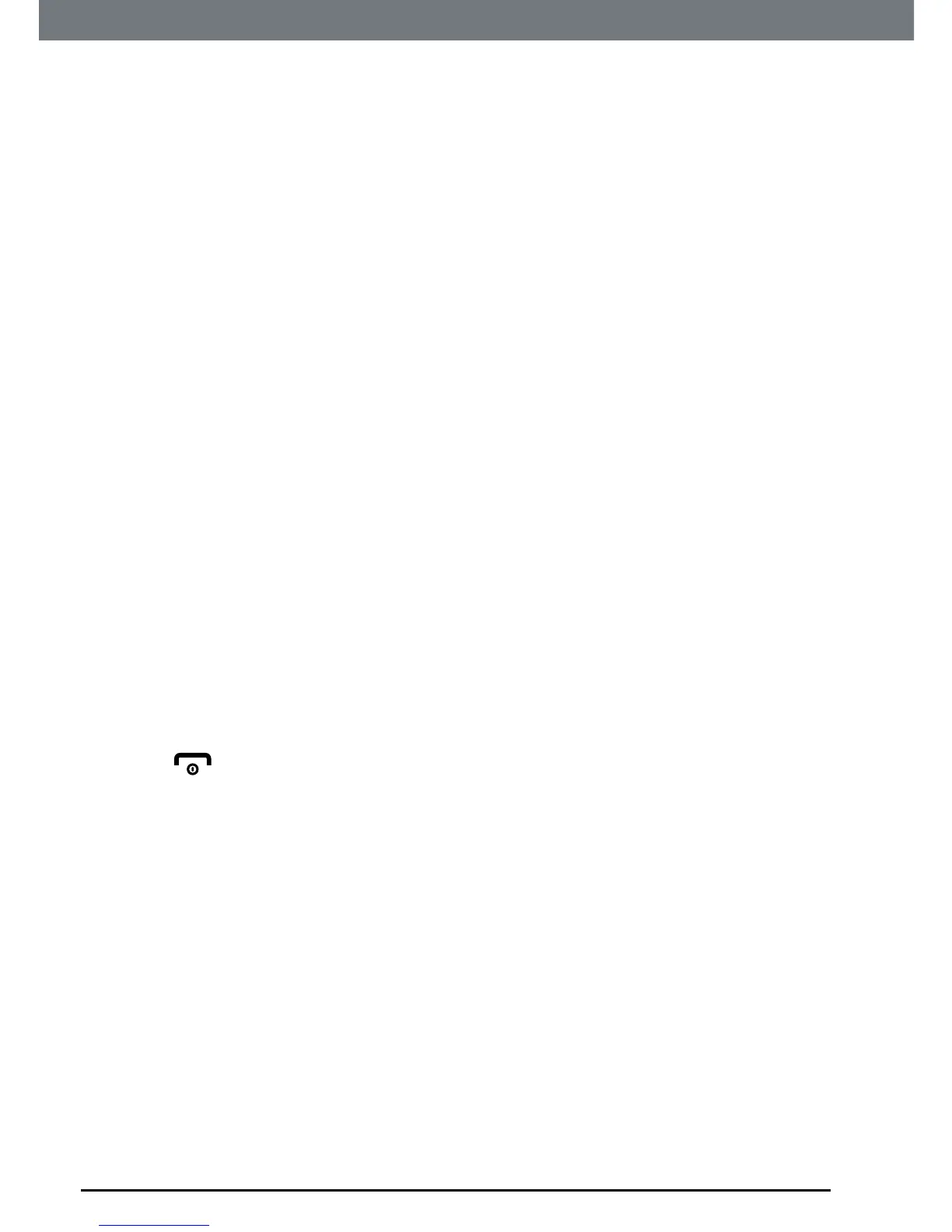56
Calendar
15. Calendar
Thecurrentmonthlyviewisdisplayedinthecalendarandthecurrentdateis
highlightedbydefault.Youcancreatenew,viewanddeleteevents.Scrollto
selectthedateandmonth.Youcanalsoviewalistofupcomingevents.
15.1 Add a new event
UsetheIT.6Ttoremindyouofdetailsofeventssuchasbirthdays,
anniversariesorappointments.TheIT.6Tcanstoreupto15eventsintotal.
Upto50characterscanbeenteredasthesubject.
1. Press
Menu
,scrollto
Calender
andpress
OK
.
2. Thecalenderwillbedisplayed,scrolltothedateyouwouldliketoseta
reminderfor.Press
Options
.
3.
Add Reminder
ishighlighted,press
OK
.
4.
On/Off
ishighlighted,press
OK
.
5. Scrollto
On
andpress
OK
.
6. Scrollto
Enter Date
andpress
OK
.Editthedateifnecessaryandpress
OK
.
7. Scrollto
Enter Time
andpress
OK
.Editthetimeifnecessaryandpress
OK
.
8. Scrollto
Reminder Note
andpress
OK
.
9. Usingthekeypadenterthetextandpress
OK
.
10.Scrollto
Reminder Ring
andpress
OK
.
11. Scrolltotheringtoneyouwantandpress
OK
.
12.Press
Save
tostoretheEvent.
13.Press
toreturntostandby.
NOTES
If you select a
No Melody
, the event subject is displayed on the screen but no
alarm will sound.
When the event memory is full, the display shows an alert message. You
must delete an event before you can add a new one.
15.2 Switch off reminder ring
Whentheeventisdueifaringtoneissetthehandsetwillring,press
Off
to
stoptheringing,if
No Melody
issetthenthehandsetwillnotring.
NOTE
If no button is pressed, the alarm stops after one minute but the reminder
will stay on the screen.
