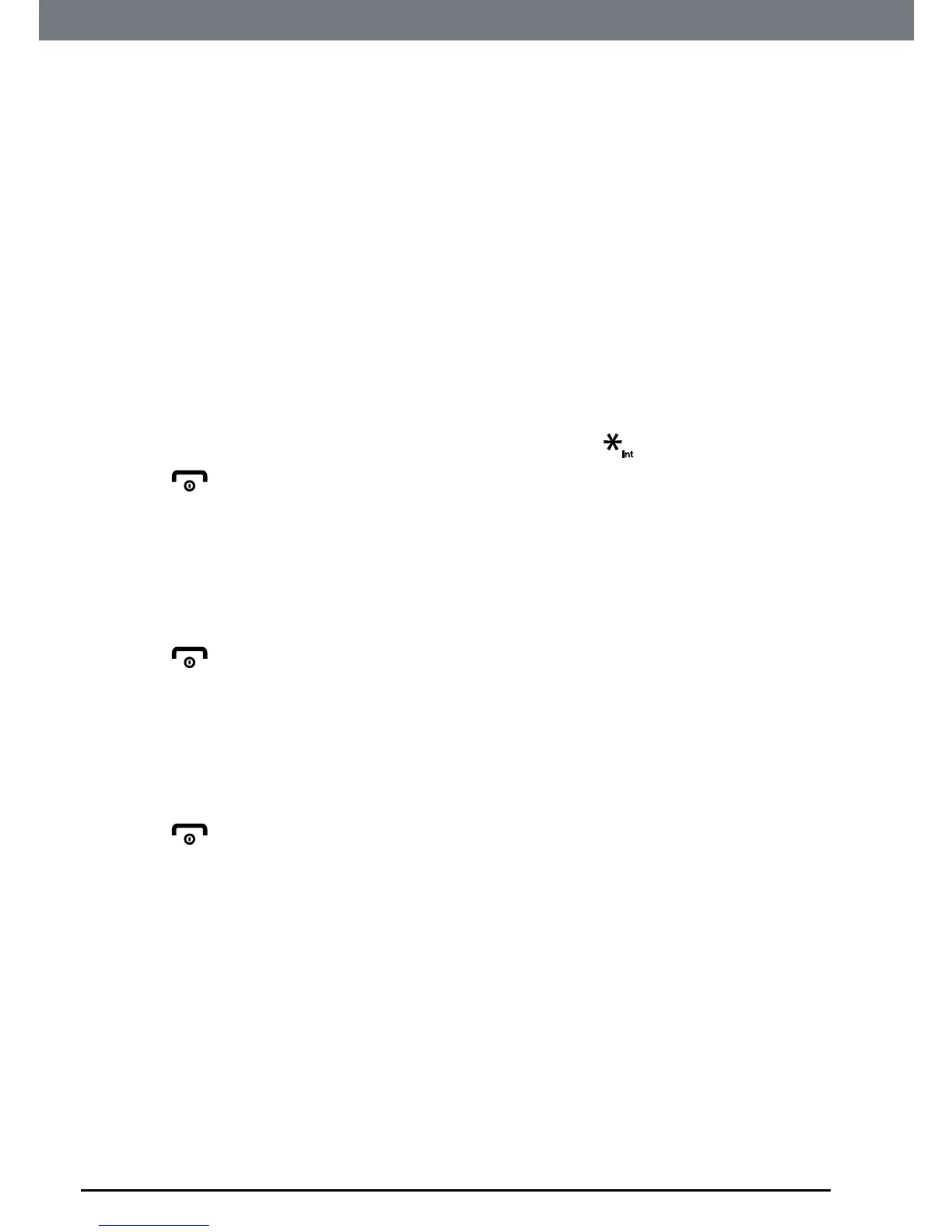60
Date & Time
18. Date & Time
Ifyouhavesubscribedtoyournetwork’sCallerIDservice,thebase
automaticallysetsthedateandtimeofallhandsetswhenyoureceivethe
rstcall(thisfunctioncanbeswitchoff,seepage52).Youcanalsomanually
setthetimeontheindividualhandsets.
18.1 Date and time
1. Press
Menu
,scrollto
Date & Time
andpress
OK
.
2.
Enter Date
ishighlighted.Press
OK
.
3. EnterthedateusingtheformatDD-MM-YYYYe.g.04-08-2013for4
August2013andpress
OK
.
4. Scrolldownto
Enter Time
andpress
OK
.
5. Enterthetime(hh:mm)andpress
OK
.
Ifthecurrenttimeformatsettingis12hour,press
toselect
am
or
pm
.
6. Press
toreturntostandby.
18.2 Date format
1. Press
Menu
,scrollto
Date & Time
andpress
OK
.
2. Scrollto
Date Format
andpress
OK
.
3. Scrollto
DD-MM-YYYY
or
MM-DD-YYYY
andpress
OK
.
4. Press
toreturntostandby.
18.3 Time format
1. Press
Menu
,scrollto
Date & Time
andpress
OK
.
2. Scrollto
Time Format
andpress
OK
.
3. Scrollto
24 Hours
or
12 Hours
andpress
OK
.
4. Press
toreturntostandby.
