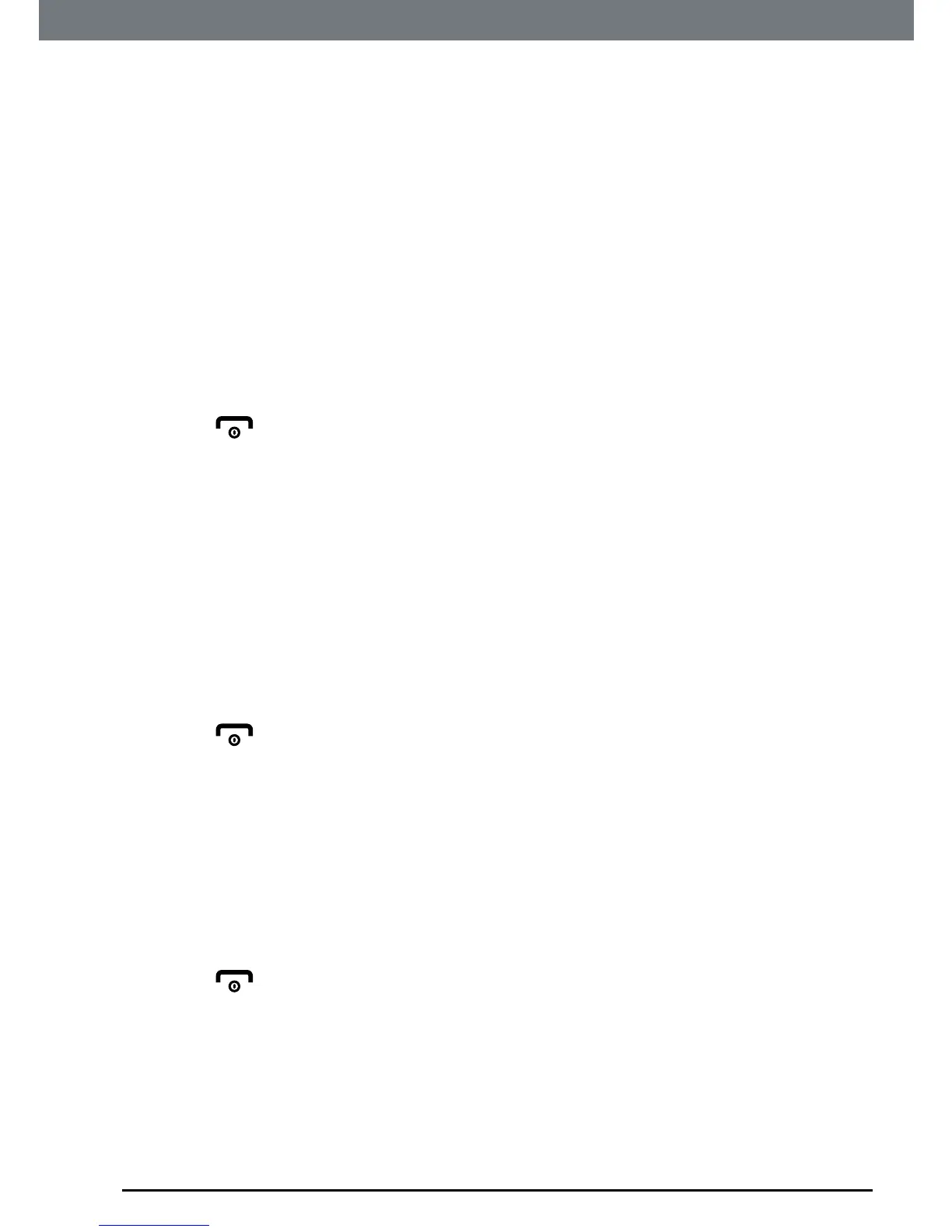43
Call Bar
10. Call Bar
YoucansettheIT.6Tsothatitwillblockoutgoingcallstonumbersthatstart
withcertaindigits.
Upto4numberscanbesetintheCallBarlistandeachnumbercanbeup
to4digitslong.Whenacallstartingwithoneofthenumbersinthelistis
dialledout,theoutgoingcallwillbeblocked.
10.1 Turn Call Bar on / off
1. Press
Menu
,scrollto
Call Bar
andpress
OK
.
2.
Call Bar Mode
ishighlighted,press
OK
.
3. UsingthekeypadenterthePINandpress
OK
.
4. Scrollto
On
or
Off
andpress
OK
.
5. Press
toreturntostandby.
10.2 Add or edit a number
1. Press
Menu
,scrollto
Call Bar
andpress
OK
.
2. Scrollto
Call Bar Number
andpress
OK
.
3. UsingthekeypadenterthePINandpress
OK
.
4. Scrolltoanumberinthelist(Number1-4)andpress
OK
.
5. Ifanumberisalreadystoreditwillbedisplayed,press
Clear
todeletea
digitorpressandhold
Clear
todeletealldigits.
6. Usethekeypadtostorethenewnumberandpress
OK
.
7. Press
toreturntostandby.
10.3 Set the Call Bar PIN
1. Press
Menu
,scrollto
Call Bar
andpress
OK
.
2. Scrollto
Set PIN
andpress
OK
.
3. EntertheoldPINandpress
OK
.
4. UsingthekeypadenterthenewPINandpress
OK
.
5. Re-typethenewPINandpress
OK
.
6. Press
toreturntostandby.
NOTE
A barred number will still be sent if set as the external number in room
monitor mode.
