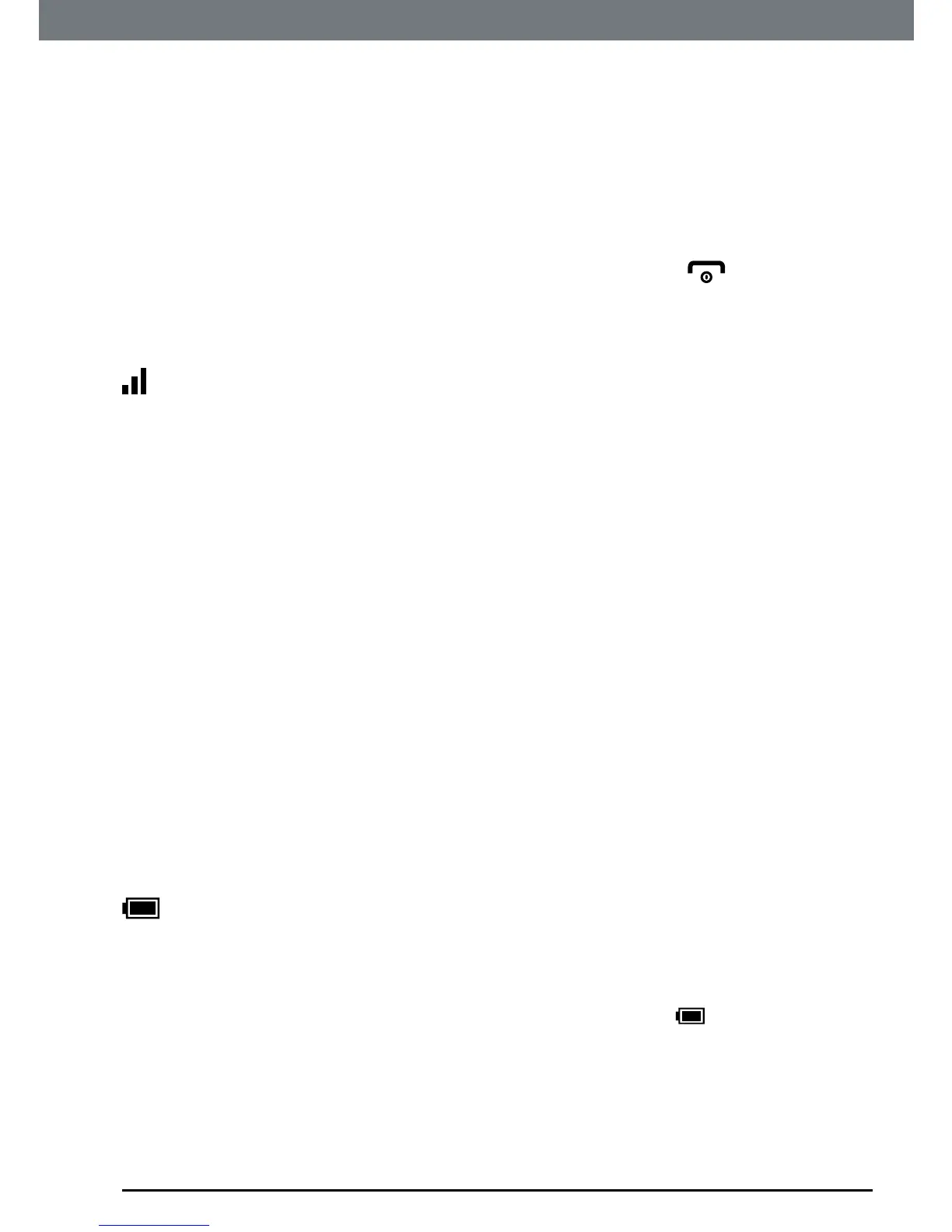61
Help
19. Help
No dial tone
• Useonlythetelephonelinecordsupplied.
• Checkthatthetelephonelinecordisconnectedproperly.
• Checkthatthemainspowerisconnectedproperlyandswitchedon.
No display
• Checkthatthehandsetisswitchedon.Pressandhold .
• Resetthebasebydisconnectingthemainspower.Waitforaround15
secondsbeforeconnectingitagain.Allowuptooneminuteforthe
handsetandbasetosynchronize.
icon only shows 1 bar and handset beeps
• Handsetisoutofrange.Moveclosertothebase.
• Makesurethatthehandsetisregisteredtothebase,seepage53.
• Checkthatthemainspowerisconnectedproperlyandswitchedon.
My phonebook will not copy from my mobile phone
• MakesuretheIT.6Tandyourmobilearepairedseepage19.
The IT.6T does not show in my mobile’s device list
• UnplugtheIT.6Tbasefromthepowerandplugbackinagain.
• TurntheBluetoothfunctiononthemobileoffandonandtryagain.
• IftheproblempersistsresettheIT.6Ttoitsdefaultsettings,seepage53.
I cannot make / receive calls on the IT.6T via the mobile
network
• Makesureyourmobileispairedandsays“Connected”.
• TurntheBluetoothfunctiononthemobileoffandonandtryagain.
• Checkthesignalonyourmobile.
Keypad does not seem to work
• Checkthatthekeypadlockisnoton,seepage27.
icon is not scrolling during charge
• Adjustthehandsetslightlyonthebase.
• Cleanthechargingcontactswithaclothmoistenedwithalcohol.
• Checkthatthemainspowerisconnectedproperlyandswitchedon.
• Thebatteryisfull.Whenthehandsetisfullycharged,
iconwillappear
steadyonthedisplay.
