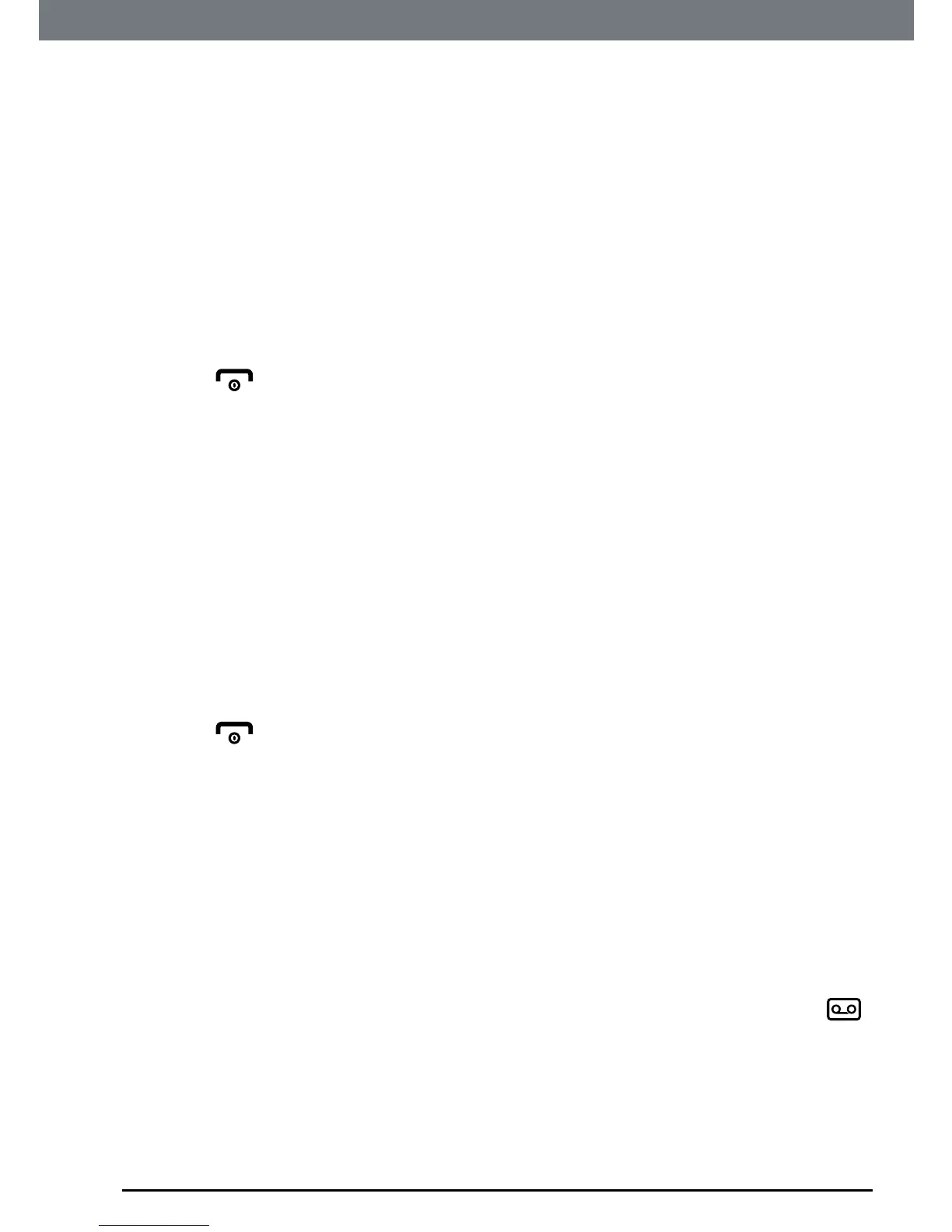37
Using the answering machine
theannouncement.
1. Press
Menu
,scrollto
Answer Machine
andpress
OK
.
2. Scrollto
Outgoing Msg.
andpress
OK
.
3. Scrolltoeither
Answer & Record
or
Answer Only
andpress
OK
.
4. Scrollto
Record
andpress
OK
.
5. Thedisplayshows
Recording
.
6. Afterthetone,speakyourmessageclearlyintothehandsetthenpress
OK
toendrecording.
7. YourOGMisplayedback.
8. Press
toreturntostandby.
7.5 Play your personalised OGM
Deletingapersonalisedoutgoingmessageautomaticallyreinstatesthe
pre-recordedoutgoingmessage,ifyouhavesetthepersonalisedoutgoing
messageasyourannouncementbefore.
Youcannotdeleteapre-recordedmessage.
1. Press
Menu
,scrollto
Answer Machine
andpress
OK
.
2. Scrollto
Outgoing Msg.
andpress
OK
.
3. Scrolltoeither
Answer & Record
or
Answer Only
andpress
OK
.
4. Playishighlighted,press
OK
.
5. Themessageisplayed.
6. Press
toreturntostandby.
7.6 Reinstate the Pre recorded OGM
1. Press
Menu
,scrollto
Answer Machine
andpress
OK
.
2. Scrollto
Outgoing Msg.
andpress
OK
.
3. Scrolltoeither
Answer & Record
or
Answer Only
andpress
OK
.
4. Scrollto
Default OGM
andpress
OK
.
5. Press
OK
toconrm.
7.7 New messages alert
Whenyouhavenewmessages,thedisplayshows
X New message (s)
andthe
ashesonthedisplay.
7.8 Message playback
Whenthemessageisplayedbackthecaller’snumberisdisplayed(ifstored
inthephonebookthenamewillbedisplayed)alongwiththedateandtime
ofthecall.
