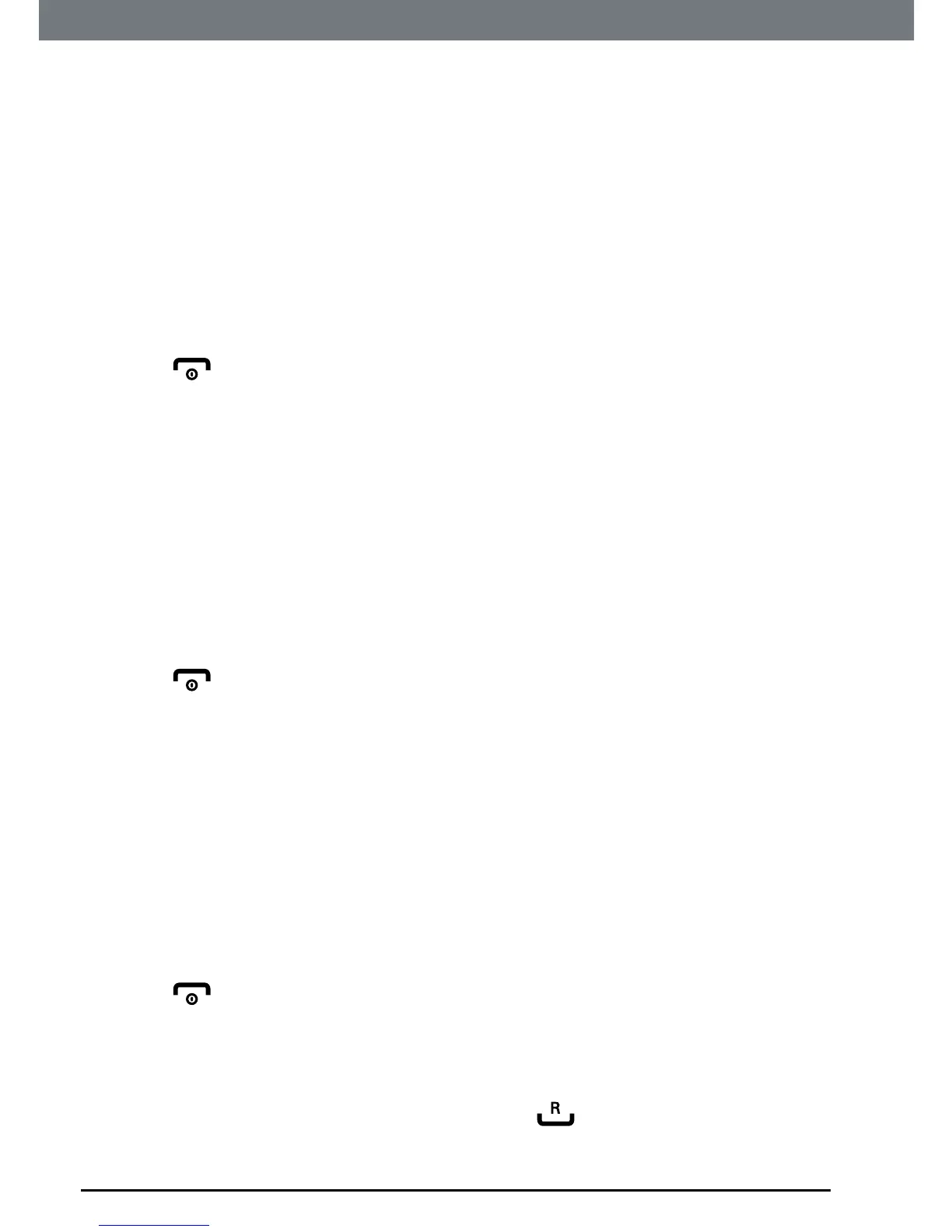50
Settings
14. Settings
14.1 ECO mode
YourIT.6ToffersanECOmodefunctionwhichreducesthetransmittedpower
andenergyconsumptionwhenswitchedon.Thisfeatureissetto
Off
by
default.
ToturnECOmode
On
or
Off
:
1. Press
Menu
,scrollto
Settings
andpress
OK
.
2.
ECO
ishighlighted,press
OK
.
3. Scrollto
Off
or
On
andpress
OK
.
4. Press
toreturntostandby.
14.2 ECO PLUS
WhenECOPLUSisactivatedandtheunithasbeenidlefor1minutethe
transmittedpowerbetweenthehandsetandthebasewillstop,anincoming
callorpressinganykeywillactivatetheunitanditwillrevertbacktothe
normalmode.Thisfeatureissetto
Off
bydefault.
ToturnECOPLUS
On
or
Off
:
1. Press
Menu
,scrollto
Settings
andpress
OK
.
2. Scrollto
ECO PLUS
andpress
OK
.
3. Scrollto
Off
or
On
andpress
OK
.
4. Press
toreturntostandby.
14.3 Handset name
IfyouareusingmorethanonehandsetwiththeIT.6Tbase,youcangive
eachhandsetapersonalisednametoeasilydistinguishbetweenthe
handsets.
Anamecanbeupto14characterslong.
1. Press
Menu
,scrollto
Settings
andpress
OK
.
2. Scrollto
Handset Name
andpress
OK
.
3. Enterthenameandpress
OK
.Press
Clear
todeleteacharacter,orpressand
hold
Clear
todeleteallcharacters.
4. Press
toreturntostandby.
14.4 Call settings
14.4.1 Auto conferencing
IfmorethanoneIT.6Thandsetisregisteredtoyourbaseasecondhandset
canjointhecallautomaticallybyjustpressing
.
Thisfeaturecanbesetto
Auto
or
Off
.
