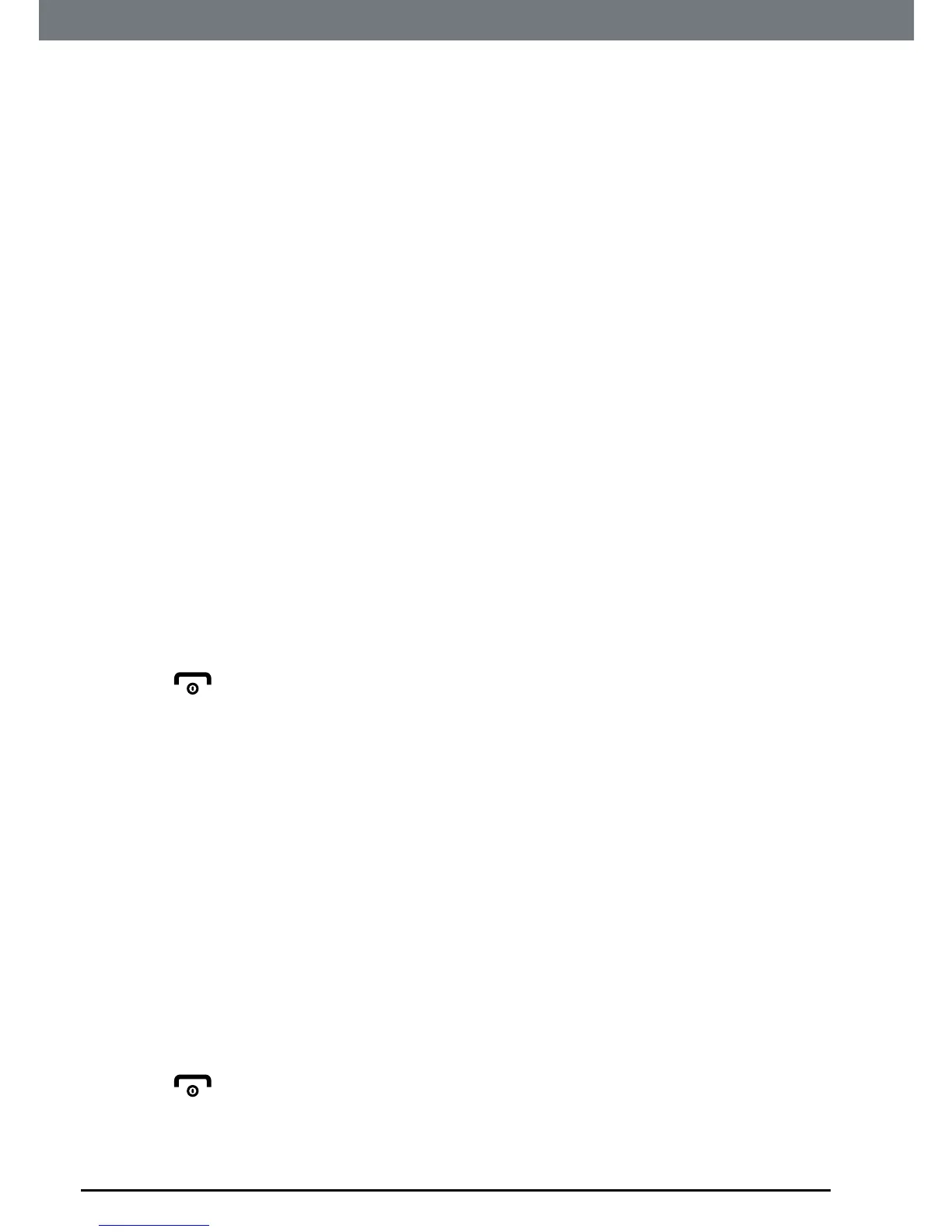38
Using the answering machine
1. Press
Menu
,scrollto
Answer Machine
andpress
OK
.
2.
Play
ishighlighted.
3. Press
OK
toviewthemessagelist.
4. Scrolltothemessageyouwanttoplayandpress
Options
.
5.
Play
ishighlighted,press
OK
.
6. Attheendofplayback,press
Back
toreturntothepreviousmenulevel.
NOTE
When the selected message is new you will have the option to play the
message or delete all old messages.
If the message is old you will have the option to play / mark the message as
new / delete that message or delete all old messages. New messages cannot
be deleted.
7.9 Delete all old messages
Answeringmachinemessagesthatarenotdeletedareautomaticallysaved.
Newmessagesorexistingmessagesthathavenotbeenplayedbackcannot
bedeleted.
1. Press
Menu
,scrollto
Answer Machine
andpress
OK
.
2. Scrollto
Delete All
andpress
OK
.
3. Displayshows
Confirm delete all?
Press
OK
.
4. Press
toreturntostandby.
NOTE
When the memory is full, the outgoing message will automatically be set to
Answer Only. You must delete old messages before the IT.6T can record new
messages.
7.10 Answer delay
AnswerdelaysetsthenumberoftimestheIT.6Twillringbeforethe
answeringmachinepicksupyourcallandstartsplayingtheOGM.
Youcanchangethissettingtobetween3-8Ringsor
Time Saver
.Thedefault
settingis5rings.
1. Press
Menu
,scrollto
Answer Machine
andpress
OK
.
2. Scrollto
Answer Delay
andpress
OK
.
3. Scrolltothesettingyouwantandpress
OK
.
4. Press
toreturntostandby.
