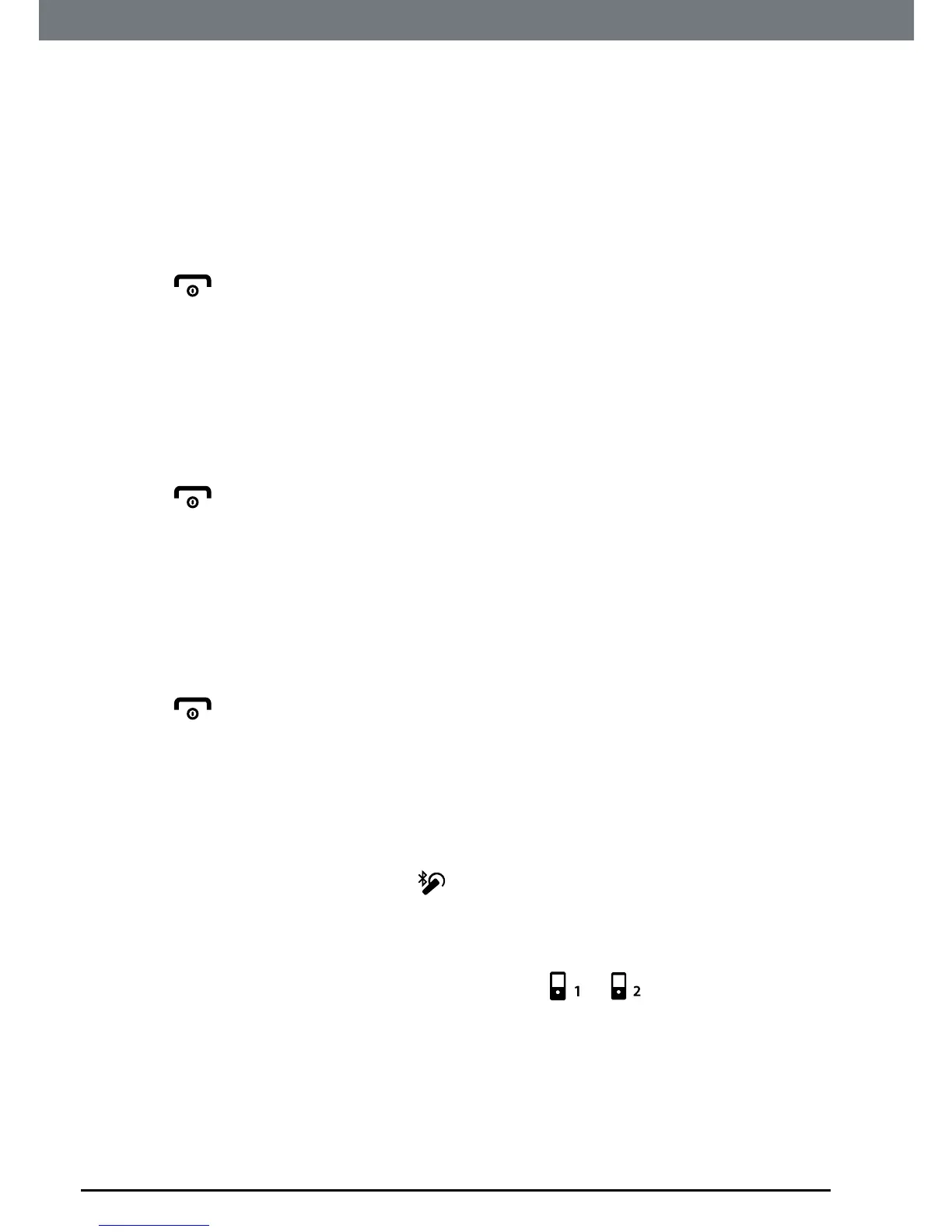20
connecting another, see next section, “Manage your devices”.
3.3 Manage your devices
1. Press
Menu
,scrollto
Bluetooth
andpress
OK
.
2.
Devices
ishighlighted,press
OK
.
3. Scrolltoselectthedeviceyouwanttomanageandpress
Options
.
4. Youthenhavetheoptionto
Connect
/
Disconnect
,
Delete
or
Delete All
.
5. Press
toreturntostandby.
3.4 Change the Bluethooth PIN
1. Press
Menu
,scrollto
Bluetooth
andpress
OK
.
2. Scrollto
Set PIN
andpress
OK
.
3. Press
Clear
todeletethecurrentPIN.
4. UsingthekeypadtypeinthenewPINandpress
OK
.
5. Press
toreturntostandby.
3.5 Set the phones Bluetooth name
1. Press
Menu
,scrollto
Bluetooth
andpress
OK
.
2. Scrollto
Rename
andpress
OK
.
3. Press
Clear
todeletethecurrentname.
4. Usingthekeypadtypeinthenewnameandpress
Save
.
5. Press
toreturntostandby.
3.6 Pair a Bluetooth headset
1. Press
Menu
,scrollto
Bluetooth
andpress
OK
.
2. Scrollto
Find Headset
andpress
OK
.
3. Selectthedeviseandpress
OK
.
4. Theheadsetwillbepairedand
willbedisplayed.
3.7 Sync or update the phonebook from a mobile
1. PressUPorpress
Menu,
Phonebook
ishighlighted,press
OK
.
2. Scrolltothephonebooklistyouwant,either
or .
3. Ifthephonebookisemptypress
Update
andthemobilephonebookwill
startdownloading.
4. Ifthemobilephonebookisalreadydownloaded,press
Options
andscrollto
Update
andpress
OK
.
5. Thephonebookwillbeupdated.
Bluetooth
