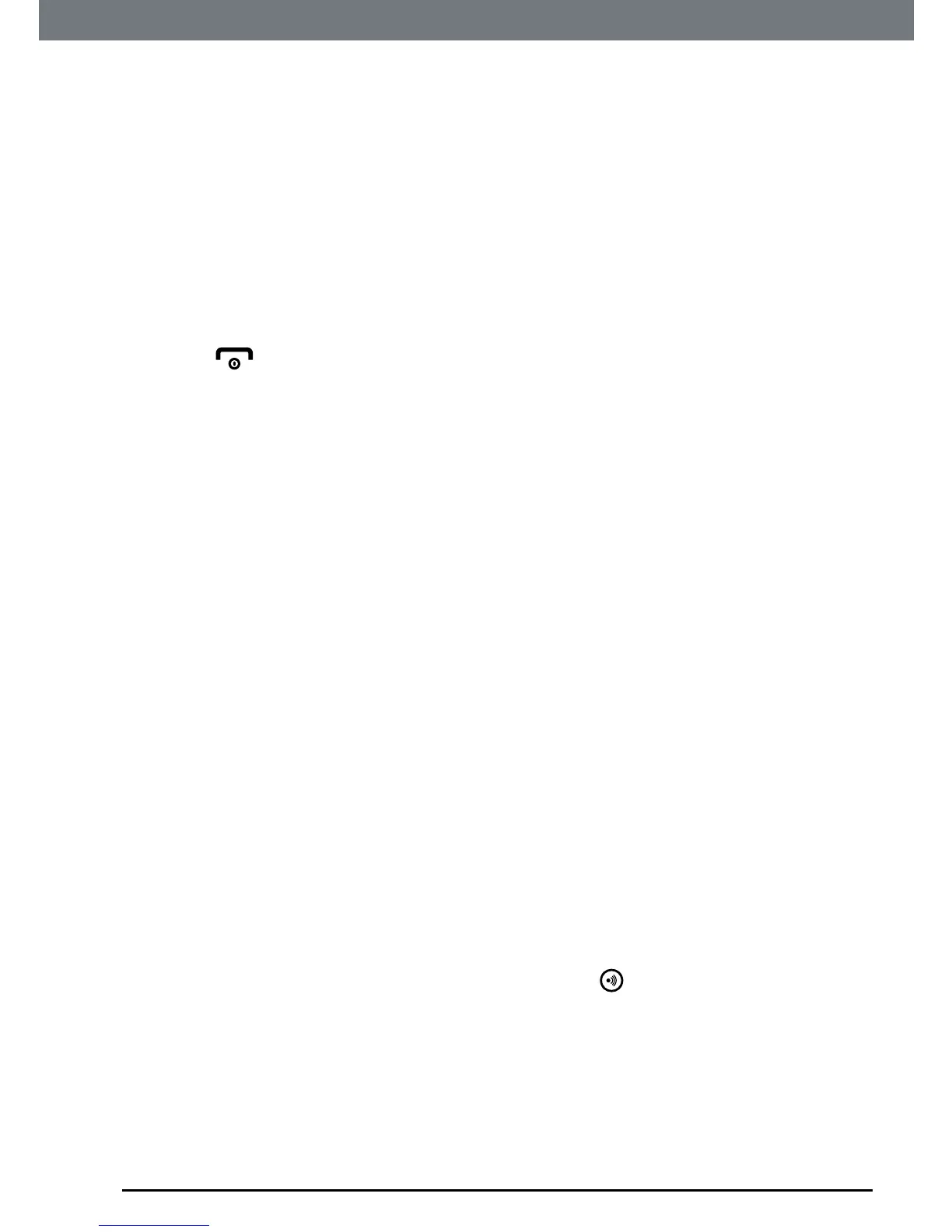53
Settings
NOTE
If auto is selected the idle line is pre selected for the outgoing call, the home
line is the highest priority, followed by Mobile 1 and the Mobile 2. If manual
is selected the scroll to the required line.
14.5 Switch call alert on / off
Youcansetthedisplaybacklighttoashwhenthephonerings.
1. Press
Menu
,scrollto
Settings
andpress
OK
.
2. Scrollto
Call Alert
andpress
OK
.
3. Scrollto
Flashing On
or
Flashing Off
andpress
OK
.
4. Press
toreturntostandby.
14.6 Restore default settings
YoucanrestoretheIT.6Ttoitsdefault(original)settings.Youcanchoose
tokeeporremovedatawhenresettingyouphone.Ifyouchoosetokeep
datathephonebook,callslistandincomingmessageswillbesaved,ifyou
choosetoremovedata,alldatawillberemoved.
1. Press
Menu
,scrollto
Setting
sandpress
OK
.
2. Scrollto
Master Reset
andpress
OK
.
3. Scrollto
Remove Data
orKeepDataandpress
OK
.
4. Theunitwillrestartautomaticallyoncetheresetiscomplete.
14.7 Registration
Thehandsetbatterymustbefullychargedbeforeyoustarttoregister.Hold
yourhandsetclosetothebaseduringtheregistrationprocess.Handsetsthat
weresuppliedwithyourIT.6Tbasearealreadyregistered.
14.7.1 Manually register an additional handset
Onthehandset:
1. Press
Menu
,scrollto
Setting
sandpress
OK
.
2. Scrollto
Registration
andpress
OK
.
3.
Register Handset
ishighlighted.Press
OK
.
4. Thedisplayshows
Press find key for 5 sec.
.
5. Ontheundersideofthebase,pressandhold
for5seconds.
6. EnterthesystemPINandpress
OK
.
7. Thebasestationwillautomaticallyassignthehandsetnumber.
8. Whenregistrationissuccessfulyouhearaconrmationbeep.
