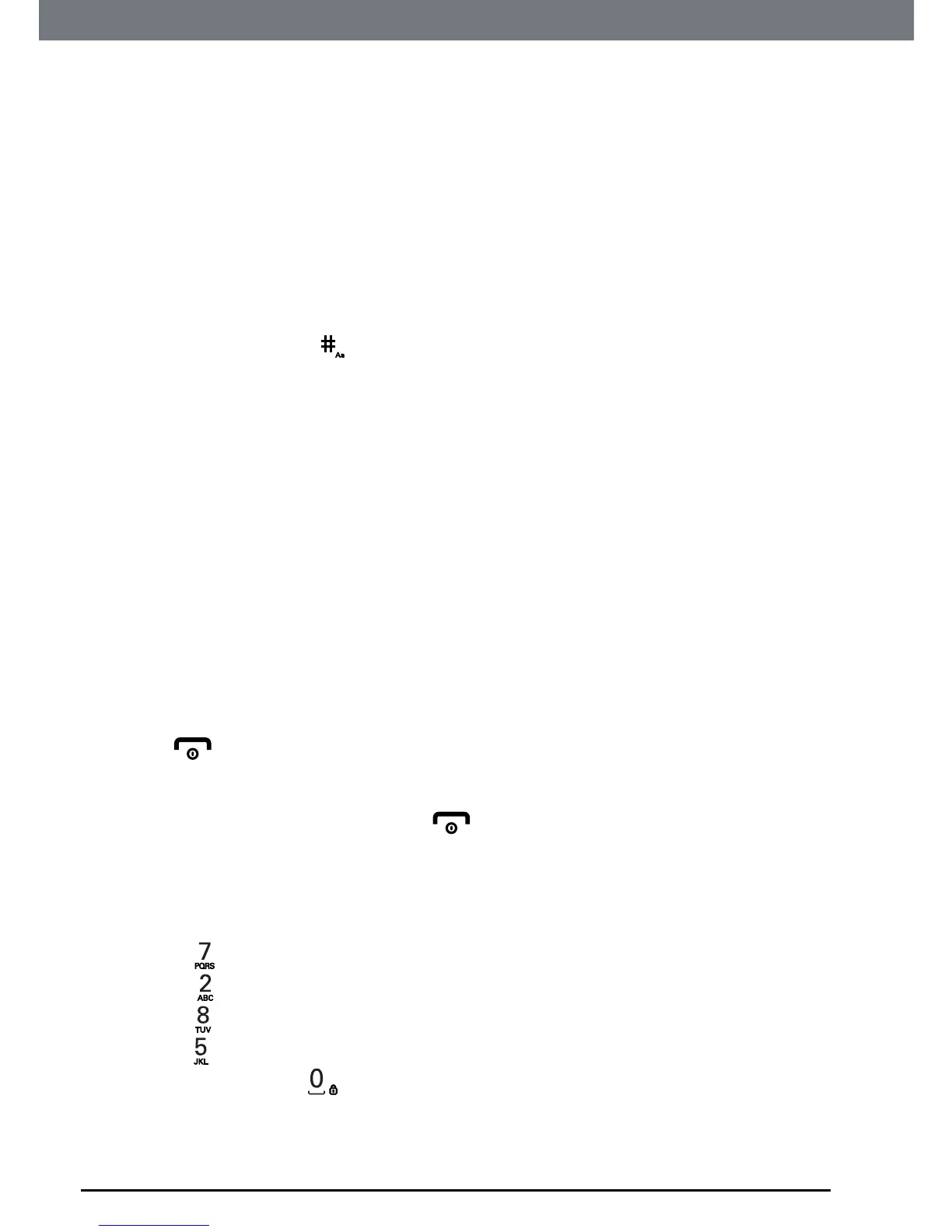28
Phonebook
5. Phonebook
Youcanstoreupto1000namesandnumbersinthephonebook,thisisin
additiontothemobilephonebook.EachnamecanhaveaHome,Ofceand
Mobilenumbersaved.Namescanbeupto32characterslong(16forthe
rstnameand16forthelastname)andnumbersupto32digits.Youcan
alsoselectdifferentringermelodiesforthephonebookentries.
5.1 Store a name and number
IftheIT.6Tisconnectedtoaswitchboard,youmayneedtoenterapausein
anumber.Thisgivestheswitchboardtimetondanoutsideline.Apauseis
normallystoredaftertheswitchboardaccesscode(e.g.9).Whenstoringa
number,pressandhold
untilthedisplayshowsP.Youcanthencontinue
storingthephonenumber.
IfyouhavesubscribedtoCallerIDServiceandwishtodisplaythenameof
yourcallerinsteadofthenumber,savethefulltelephonenumberincluding
theareacodetoyourphonebook.
1. PressUPorpress
Menu
andscrollto
Phonebook
andpress
OK
.
2. Therstentryinthephonebookishighlighted.
3. Press
Options
,
Add Entry
ishighlighted,press
OK
.
4.
First Name
ishighlighted,press
OK
,enterthenameandpress
OK
.
5. Scrollto
Last Name,
press
OK
,enterthenameandpress
OK
.
6. Scrolltothenumbercategoryyouwanttostorethenumberunder,either
Home
,
Office,
or
Mobile
andpress
OK
.
7. Enterthenumberandpress
OK
,press
Save
andtheentryisstored.
8. Press
toreturntostandby.
NOTE
Cancel storing an entry by pressing
at any time during the process.
ENTERING NAMES and WRITING TIPS
Use the alphanumeric keypad to enter names in the phonebook.
For instance to enter the name Paul
P Press
once
A Press
once
U Press
twice
L Press
three times
To enter a space, press
.
Press LEFT or RIGHT to move between characters/digits.
Press
Clear
to delete a character, or press and hold
Clear
to delete all characters.
