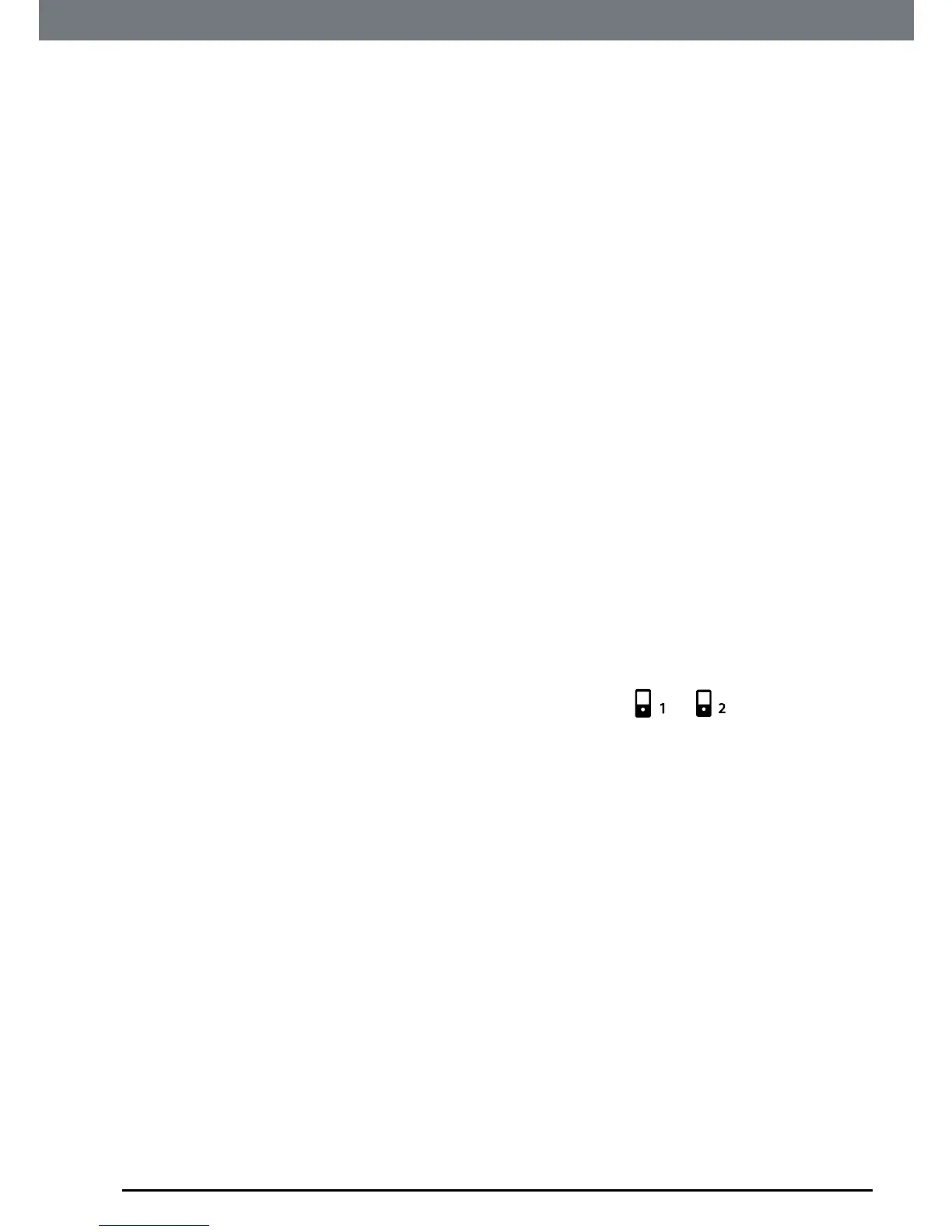21
NOTE
Up to 500 contacts can be downloaded from each of the 2 connected
mobiles.
3.8 Manage the mobile phonebook privacy settings
OnceyourmobilephonebookissyncedwiththeIT.6Tyoucansetthemobile
phonebooktodifferentprivacysettings.
1. Press
Menu
,scrollto
Mobile Settings
andpress
OK
.
2. Scrolltothemobileyouwanttosetandpress
OK
.
3. EnterthePINcodeandpress
OK
.
4. Youcanselectoneofthebelowoptions.
•
Off
:NoPINisrequiredtoaccessthemobilephonebookanditwill
alwaysbeavailable.
•
In Range
:NoPINisrequiredtoaccessthemobilephonebookanditwill
beavailableonlywhenthemobilephoneisconnectedandinrangeof
theIT.6Tbase.
•
PIN
:FollowtheinstructionstosetandactivateyourPIN.Onceactivated
althoughthephonebookwillalwaysbeavailableaPINisrequiredto
accessthephonebook.
3.9 Manage your mobile phone calls list
YoucandownloadyourmobilephonescallslistontotheIT.6Thandset.
1. Press
Menu
,scrollto
Calls List
andpress
OK
.
2. Scrolltothecallslistyouwanttomanage,either
or .
3. Ifthelistisemptypress
Update
andthemobilecallslistwillstart
downloading.
4. Ifthemobilecallslistisalreadydownloaded,press
Options
andscrollto
Update
andpress
OK
.
5. Thecallslistwillbeupdated.
Bluetooth
