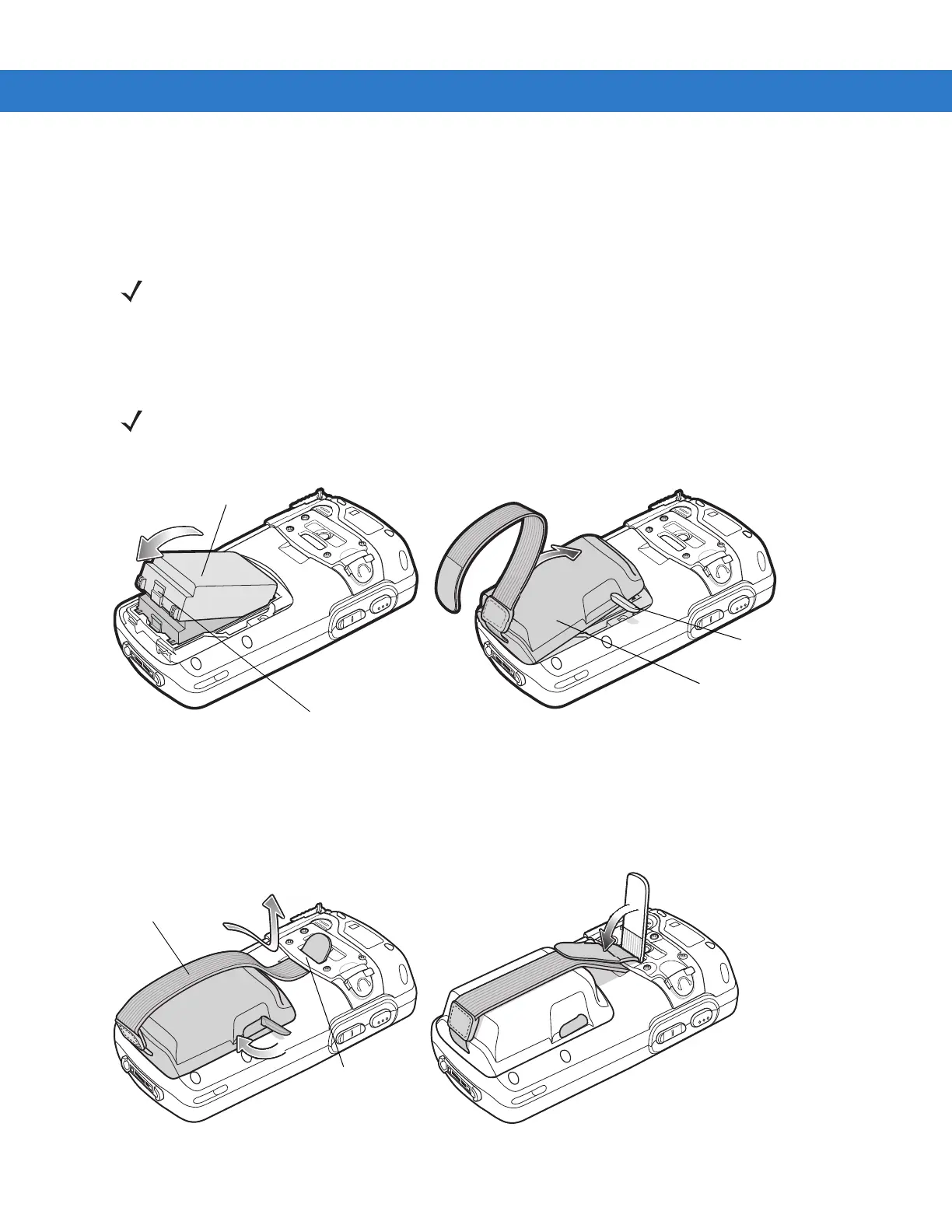1 - 2 MC75A Enterprise Digital Assistant Integrator Guide
Charge the main battery before or after it is installed. Use one of the spare battery chargers to charge the battery
(out of the MC75A), or one of the cradles to charge the battery installed in the MC75A.
Installing the Main Battery
To install the main battery.
1. Insert the battery, top first, into the battery compartment in the back of the MC75A.
2. Press the battery down into the battery compartment until the battery release latch snaps into place.
Figure 1-1
Inserting the Battery
3. With the battery cover latches open, insert the cover, bottom first, then press down on the top of the cover.
4. Close the battery cover latches on either side of the battery cover.
5. Insert the handstrap through the handstrap slot, then tighten and press down to secure.
Figure 1-2
Inserting the Handstrap
NOTE The MC75A ships with either a 1950 mAh or a 3600 mAh battery. An optional 4800 mAh battery is available.
NOTE Position the battery correctly, with the battery charging contacts on top of the charging contacts in the battery
compartment.
Battery
Release Latch
Battery Cover
Battery Cover Latch