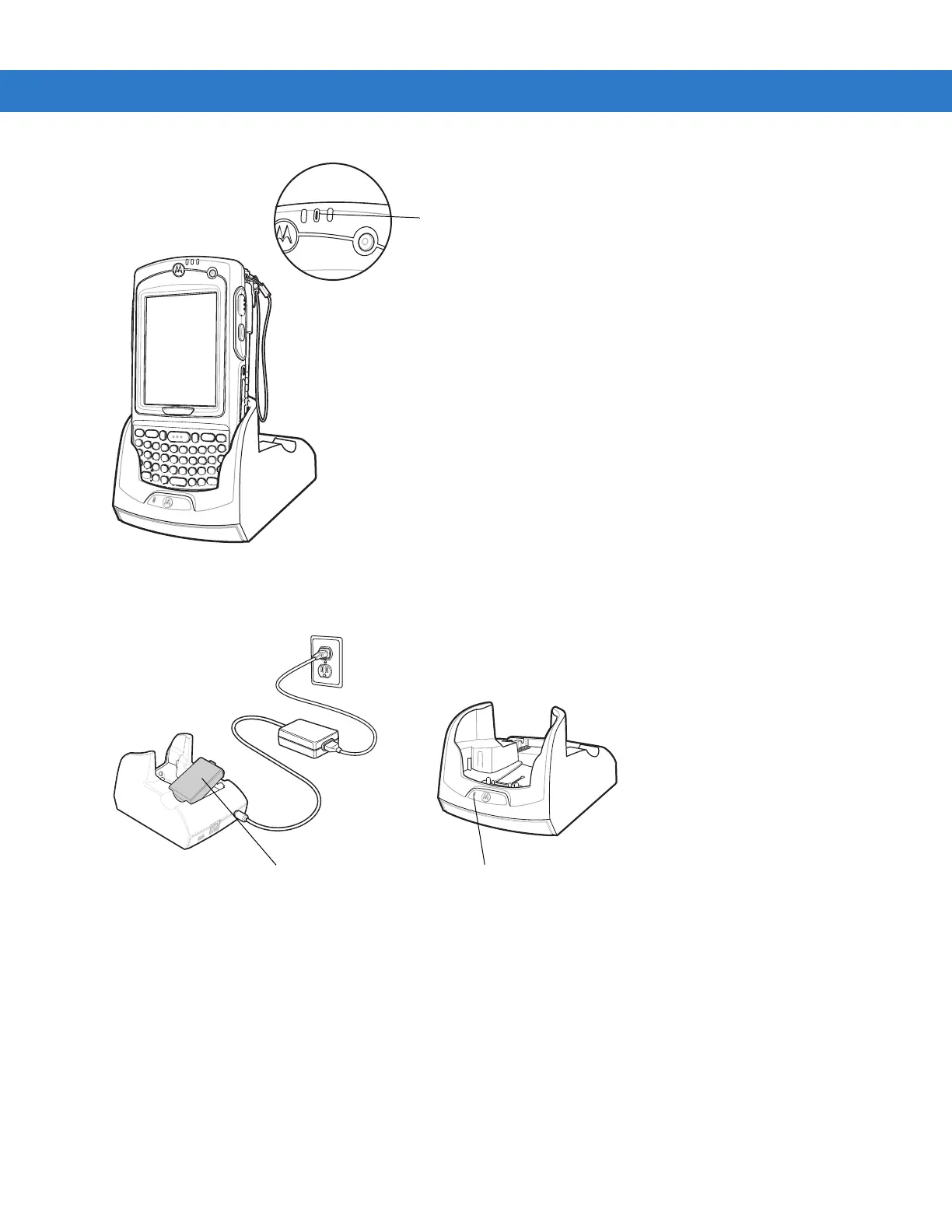2 - 4 MC75A Enterprise Digital Assistant Integrator Guide
Figure 2-2
MC75A Battery Charging
Charging the Spare Battery
Figure 2-3
Spare Battery Charging
Battery Charging Indicators
The Single Slot USB/Serial Cradle charges the MC75A’s main battery and a spare battery simultaneously.
The MC75A’s Charge LED indicates the status of the battery charging in the MC75A. See Table 1-2 on page 1-4 for
charging status indications.
The spare battery charging LED on the cradle indicates the status of the spare battery charging in the cradle. See
Table 2-2 for charging status indications.
The 3600 mAh battery fully charges in approximately five hours and the 4800 mAh battery fully charges in
approximately seven hours.
Charging/Battery Status
LED
Spare Battery Spare Battery
Charging LED