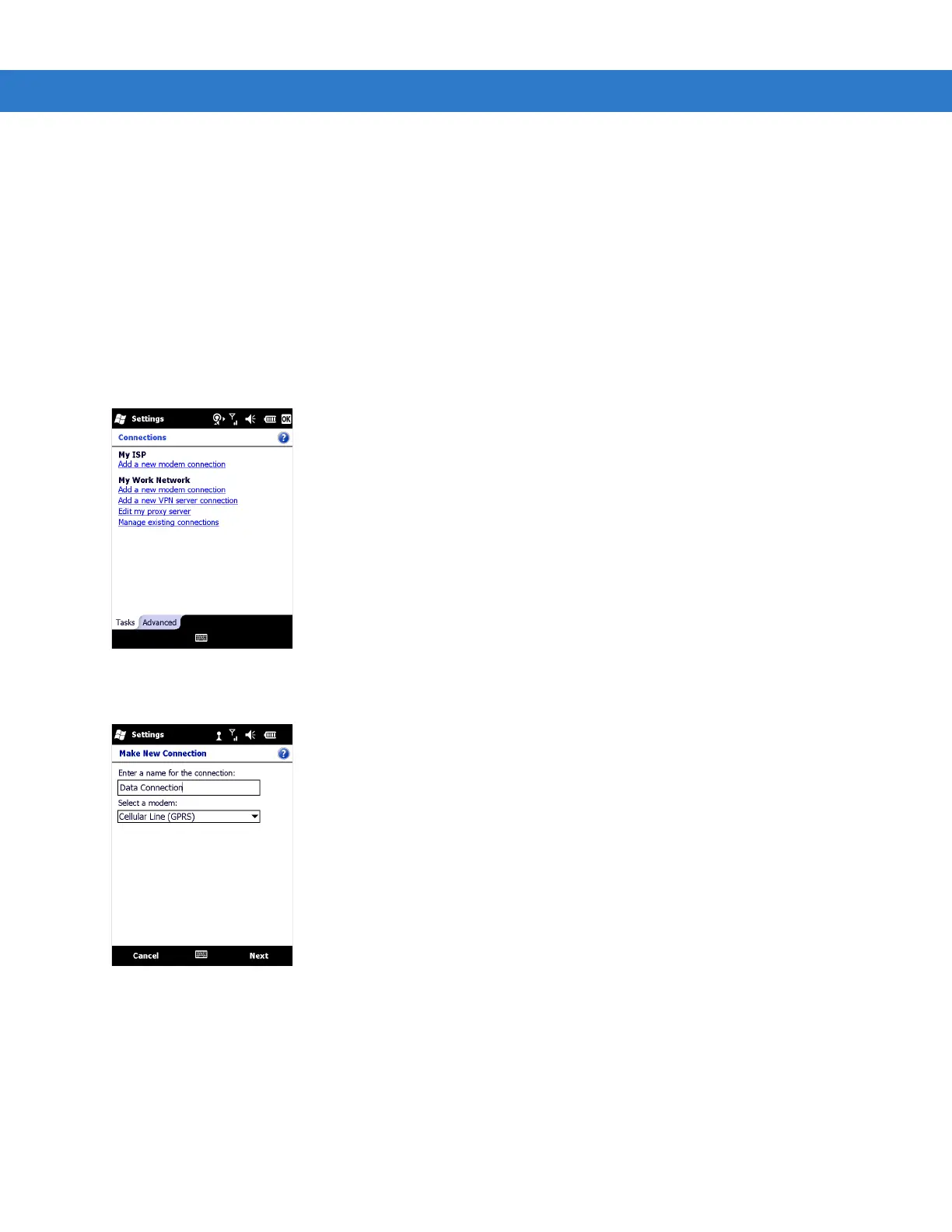5 - 4 MC75A Enterprise Digital Assistant Integrator Guide
b. Ensure the service provider’s network appears in the Current network: field.
c. If the network does not appear, tap Find Network. If the network still does not appear, verify that the SIM
card was installed correctly. If it was, and no network appears, contact the service provider.
Configuring a Data Connection
A data connection allows Internet access across a wireless network.
To set up a new data connection:
1. Acquire an Access Point Name (APN) from the service provider.
2. Tap Start > Settings > Connections tab > Connections icon > Tasks tab.
Figure 5-5
Connections Window
3. Under My ISP select Add a new modem connection.
Figure 5-6
Connections Window - Make New Connection
4. Enter a connection name in the Enter a name for the connection: text box.
5. Select Cellular Line (GPRS) from the Select a modem: drop-down list.
6. Tap Next.