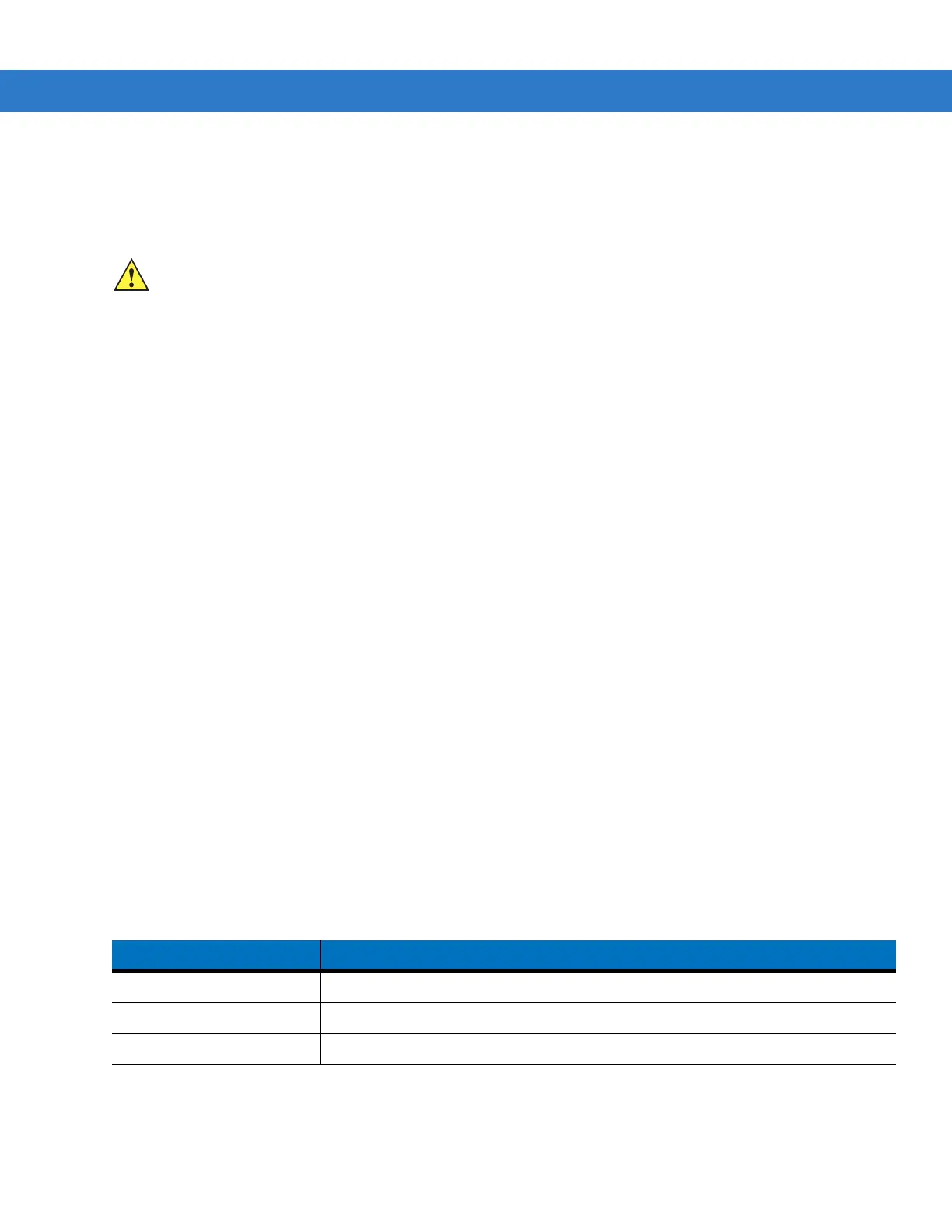Getting Started 1 - 3
The MC75A powers up after inserting the battery and replacing the battery cover.
Charging the Battery
Charging the Main Battery and Memory Backup Battery
Before using the MC75A for the first time, charge the main battery until the amber Charging/Battery Status LED
remains lit (see Table 1-2 on page 1-4 for charge status indications). To charge the MC75A, use a cable or a cradle
with the appropriate power supply. For information about the accessories available for the MC75A, see Chapter 2,
Accessories.
The MC75A is equipped with a memory backup battery which automatically charges from the fully-charged main
battery. When using the MC75A for the first time, the backup battery requires approximately 36 hours to fully
charge. This is also true any time the backup battery is discharged, which occurs when the main battery is
removed for several hours. The backup battery retains RAM data in memory for at least 15 minutes (at room
temperature) when the MC75A's main battery is removed. When the MC75A reaches a very low battery state, the
combination of main battery and backup battery retains RAM data in memory for at least 48 hours.
To charge the main battery, use either a charging cable or a cradle. For cable and cradle setup and charging
procedures see Chapter 2, Accessories.
•
Single Slot USB/Serial Cradle
•
Four Slot Ethernet Cradle
•
Four Slot Charge Only Cradle
•
Vehicle Cradle.
To charge the main battery:
1. Connect the charging accessory to the appropriate power source.
2. Insert the MC75A into a cradle or attach to a cable. The MC75A begins charging. The Charging/Battery Status
LED blinks amber while charging, then turns solid amber when fully charged. See Table 1-2 for charging
indications.
Table 1-1 lists the charge times for each available battery:
CAUTION Ensure that you follow the guidelines for battery safety described in Battery Safety Guidelines on page 9-2.
Table 1-1
Battery Charge Times
Battery Size Charge Time
1950 mAh Changes in less than four hours.
3600 mAh Changes in less than eight hours.
4800 mAh Changes in less than ten hours.