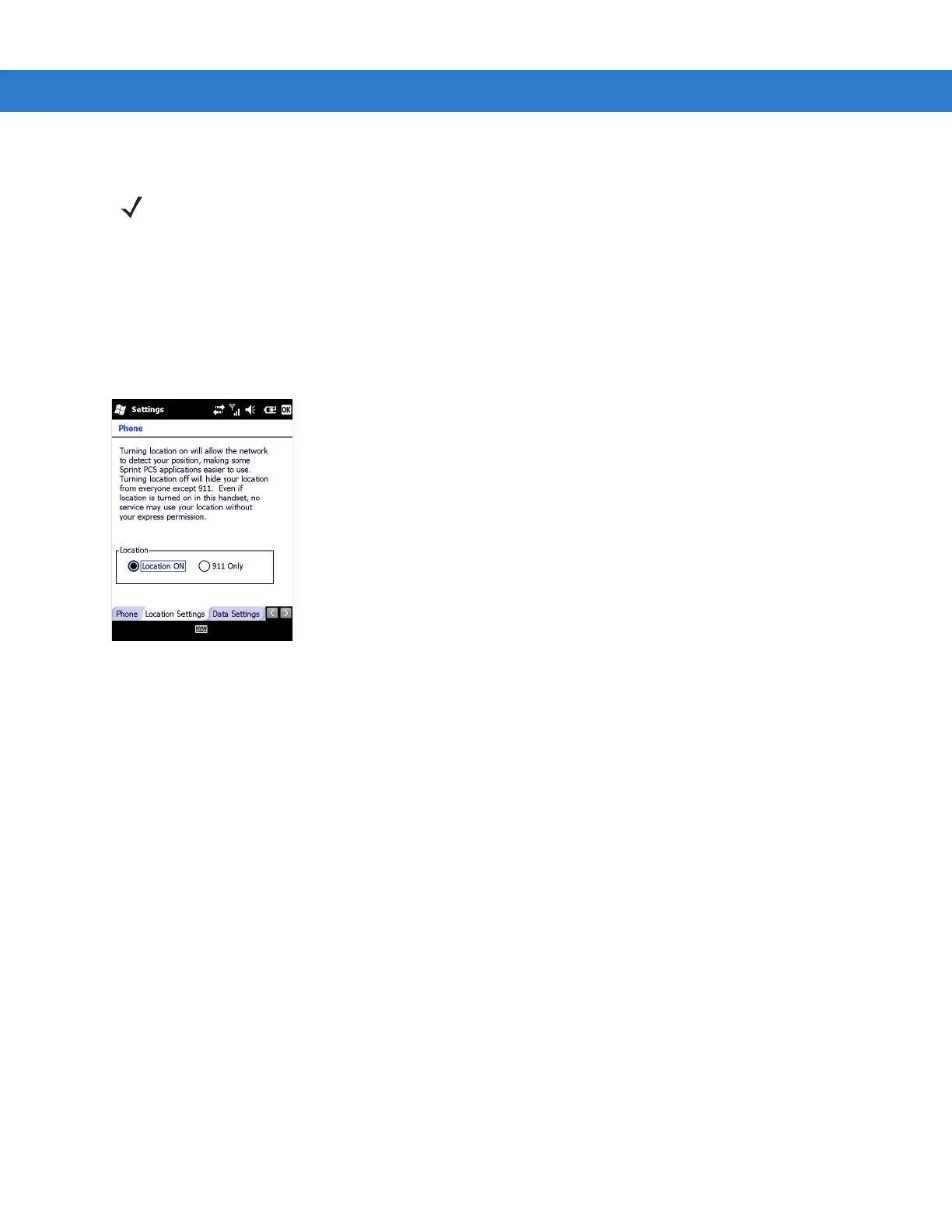MC75A8 - CDMA Configuration 6 - 9
8. Tap ok to exit settings.
Location Settings
Use the Location tab to allow the network to detect the position of the MC75A’s radio.
1. Tap Start > Settings > Personal folder > Phone icon > Location Settings tab.
or
Start > Phone > Menu > Options > Location Settings tab.
Figure 6-13
Phone Window - Location Tab (Typical)
2. Select the Location ON radio button to allow the network to detect the position of the MC75A’s radio.
or
Select the
911 Only button to turn off location detection, hiding the location of the radio from all but 911
emergency service.
3. Tap ok to confirm Location ON or 911 Only.
4. Tap ok again to exit settings.
Data Settings
Sprint Data Settings
Use the Data Settings tab to reset connection settings for PCS Vision and update the Vision profile, and to start
IP-based Over-The-Air (IOTA) provisioning.
1. Tap Start > Settings > Personal folder > Phone icon > Data Settings tab.
or
Start > Phone > Menu > Options > Data Settings tab.
NOTE Turning off sounds saves power and prolongs battery life.