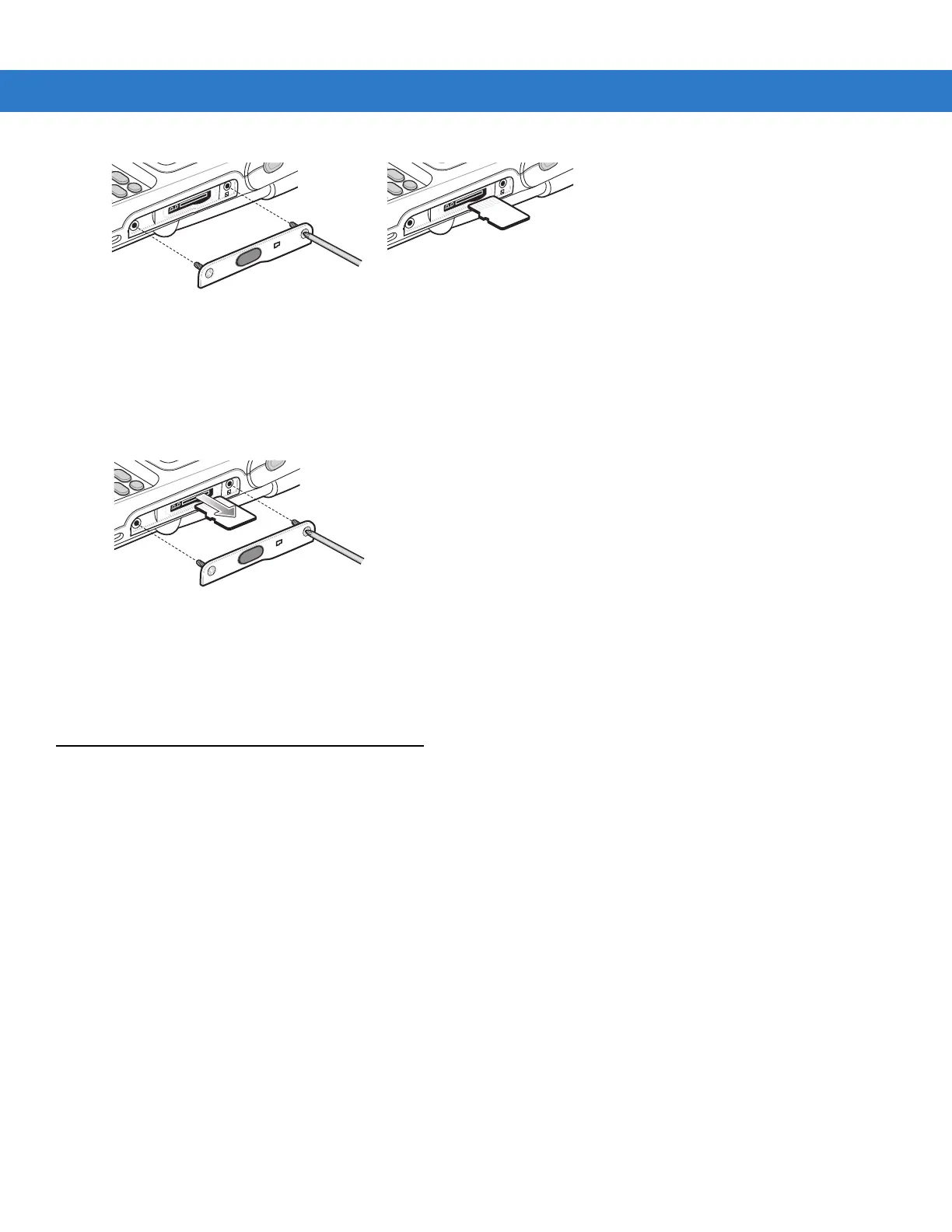1 - 8 MC75A Enterprise Digital Assistant Integrator Guide
Figure 1-5
Card Installation
2. Insert the card with the card contacts facing up, until you feel a click.
3. Replace the memory card cover and tighten the screws.
To remove an microSD card:
1. Remove the memory card cover by loosening the screws.
Figure 1-6
Card Removal
2. Carefully press and release the card to eject it.
3. Remove the card from the card slot.
4. Replace the memory card cover and tighten the screws.
Replacing the Main Battery
5. If the MC75A is in suspend mode, press the red Power button to wake the device.
6. Press the red Power button to suspend the MC75A.
7. Wait for red Decode LED to turn on and then turn off.
8. Open the battery cover latches on either side of the battery cover.