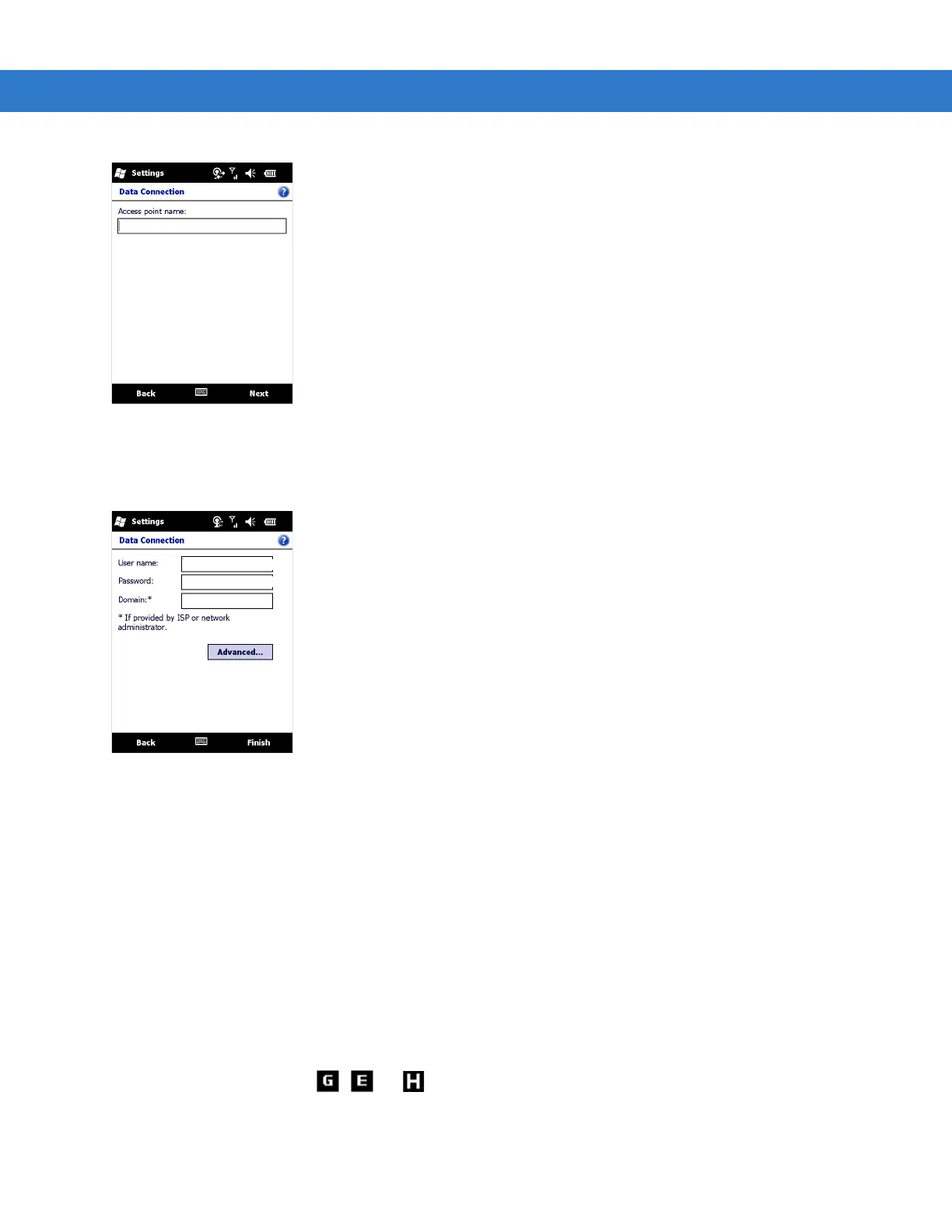MC75A6 - GSM Configuration 5 - 5
Figure 5-7
Connections Window - Access Point Name
7. Enter the APN from the service provider in the Access point name: text box.
8. Tap Next.
Figure 5-8
Connections Window - User Name & Password
9. Enter a username in the User name text box, if required by the service provider.
10. Enter a password in the Password text box, if required by the service provider.
11. Enter a domain name in the Domain text box, if required by the service provider.
12. Tap Finish.
13. Tap OK to exit Connections.
Establishing a Data Connection
1. Ensure a SIM card is installed in the MC75A.
2. Configure a GPRS data connection. See Configuring a Data Connection on page 5-4.
3. Tap the connectivity icon , or at the top of the screen.