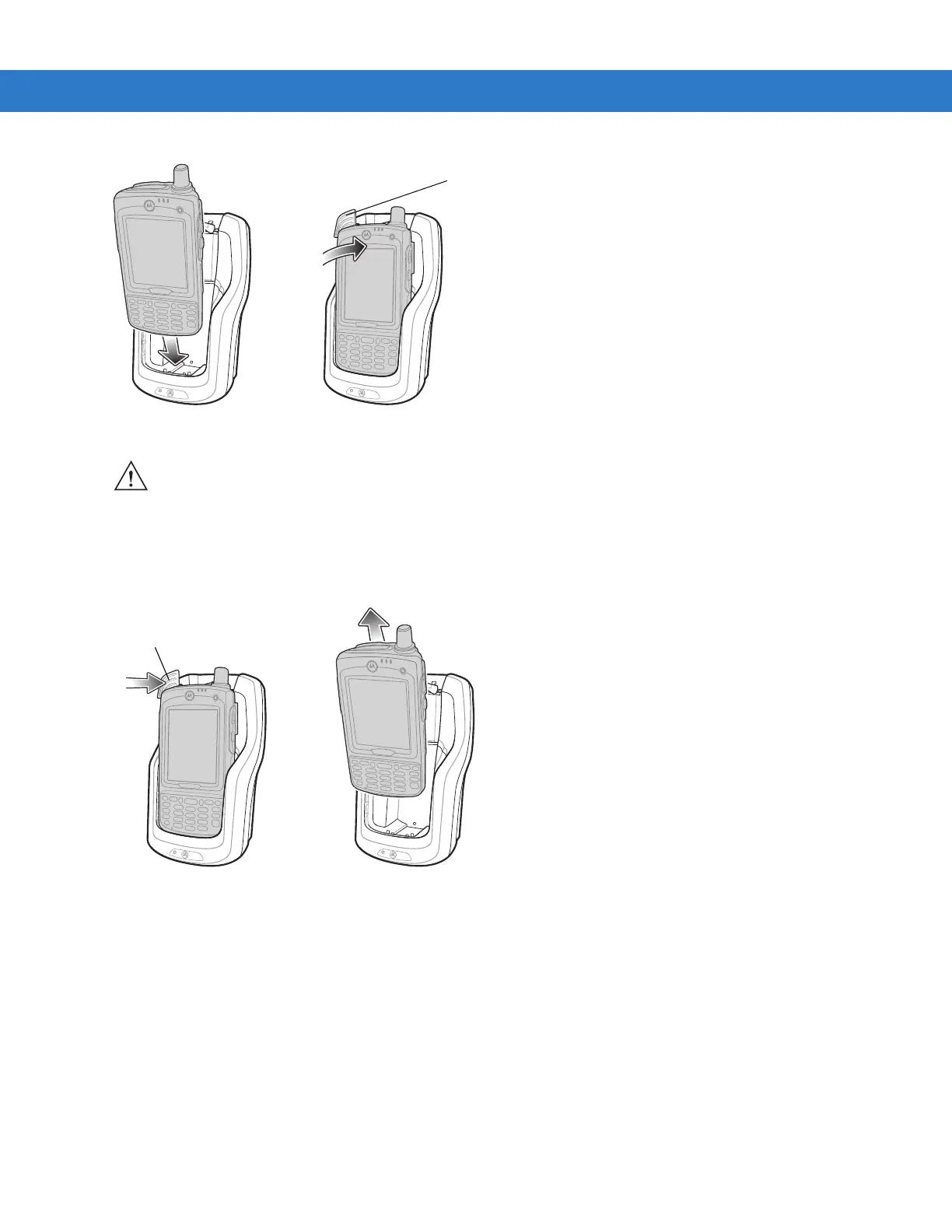Accessories 2 - 19
Figure 2-18
MC75A Battery Charging
Removing the MC75A
To remove the MC75A, hold back the release lever on the cradle and pull the MC75A up and out of the cradle.
Figure 2-19
Removing the MC75A
Charging the Spare Battery
Insert a spare battery to begin charging:
1. Lift the battery release lever.
CAUTION Ensure the MC75A is fully inserted in the cradle. Lack of proper insertion may result in property damage or
personal injury. Motorola, Inc. is not responsible for any loss resulting from the use of the products while
driving.