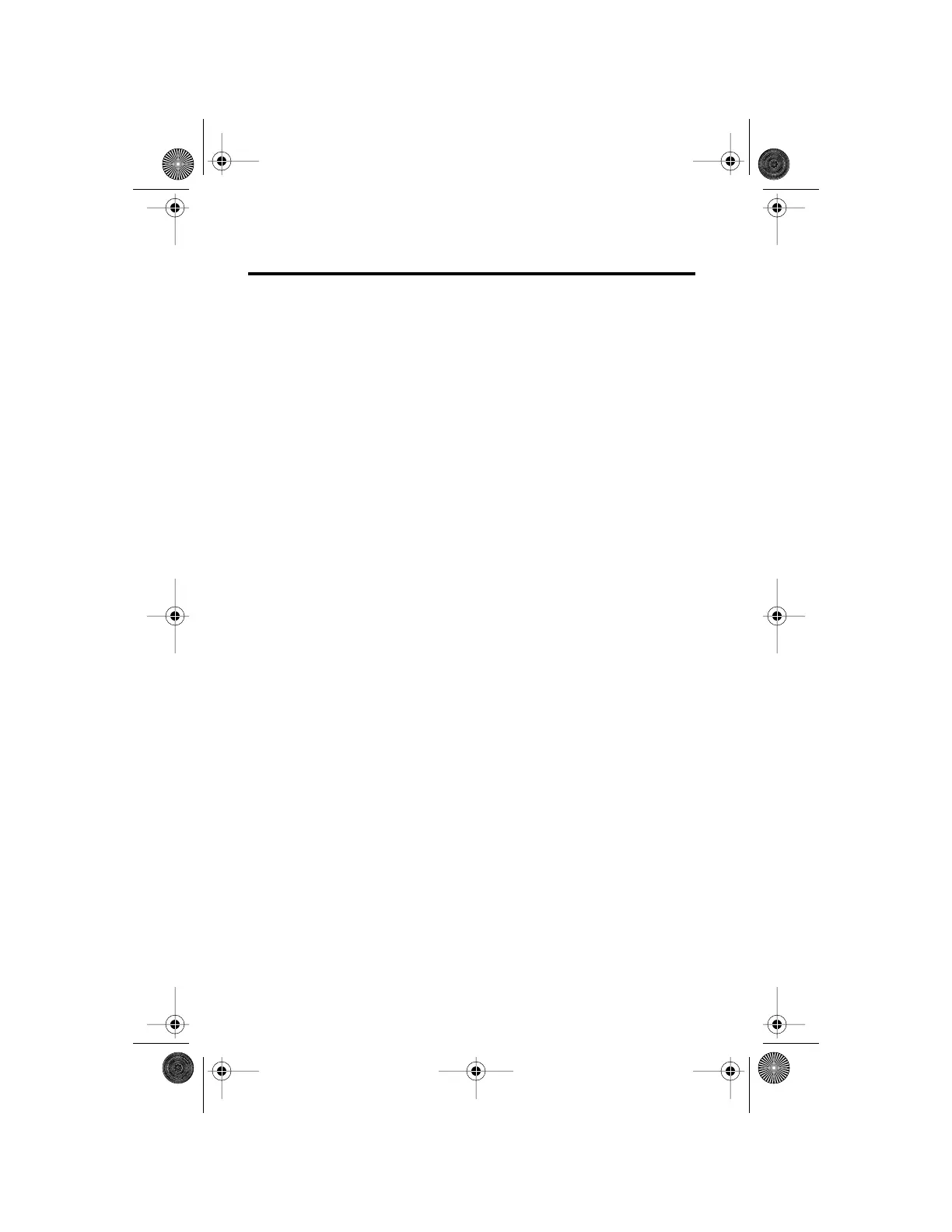Timing Your Calls 115
Timing Your Calls
Your phone’s call meters give you a variety of options for tracking the
time you spend on the phone. You can monitor the length of individual
calls, set a timer to track monthly usage, or have the phone alert you
with tones at specific intervals.
What You’ll Learn
•
viewing your phone’s call timers to monitor your airtime
•
setting your phone’s audible alerts to sound at intervals you
specify
•
activating an in-call display of the elapsed time of your current
call
•
checking the total airtime of your phone since it was
manufactured
Mobile.book Page 115 Wednesday, September 9, 1998 3:05 PM
