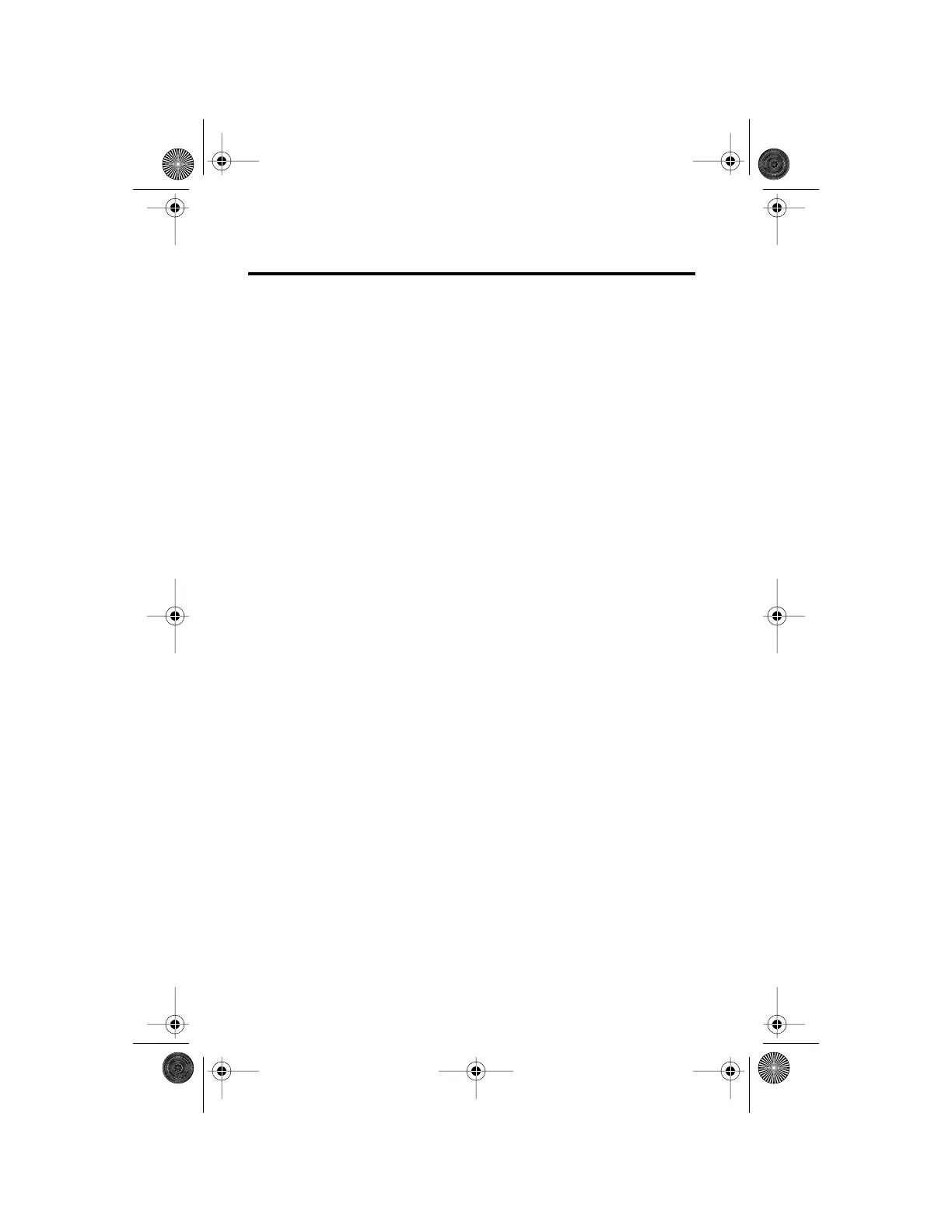iii
Contents
Welcome
. . . . . . . . . . . . . . . . . . . . . . . . . . . . . . . . . . . . . . . . . . . . . . .1
Safety Information
. . . . . . . . . . . . . . . . . . . . . . . . . . . . . . . . . . . . . . .7
Overview
. . . . . . . . . . . . . . . . . . . . . . . . . . . . . . . . . . . . . . . . . . . . . .11
Guide Overview . . . . . . . . . . . . . . . . . . . . . . . . . . . . . . . . . . . . . .12
Phone Overview . . . . . . . . . . . . . . . . . . . . . . . . . . . . . . . . . . . . . .14
Original Satellite Series Accessories . . . . . . . . . . . . . . . . . . . . . .17
Using Your Phone
. . . . . . . . . . . . . . . . . . . . . . . . . . . . . . . . . . . . . .19
Installing the SIM Card . . . . . . . . . . . . . . . . . . . . . . . . . . . . . . . . .20
Powering Up the Phone . . . . . . . . . . . . . . . . . . . . . . . . . . . . . . . .21
Placing Calls . . . . . . . . . . . . . . . . . . . . . . . . . . . . . . . . . . . . . . . . .23
Ending a Call . . . . . . . . . . . . . . . . . . . . . . . . . . . . . . . . . . . . . . . .26
What’s My SIM Card Phone Number? . . . . . . . . . . . . . . . . . . . . . .27
Receiving Calls . . . . . . . . . . . . . . . . . . . . . . . . . . . . . . . . . . . . . . .28
Adjusting Earpiece Volume . . . . . . . . . . . . . . . . . . . . . . . . . . . . . .30
Adjusting Ringer Volume . . . . . . . . . . . . . . . . . . . . . . . . . . . . . . .31
Using In-Call Features
. . . . . . . . . . . . . . . . . . . . . . . . . . . . . . . . . . .33
Muting a Call . . . . . . . . . . . . . . . . . . . . . . . . . . . . . . . . . . . . . . . . .34
Using Call Waiting . . . . . . . . . . . . . . . . . . . . . . . . . . . . . . . . . . . . .35
Placing a Call on Hold . . . . . . . . . . . . . . . . . . . . . . . . . . . . . . . . .36
Using the Menus
. . . . . . . . . . . . . . . . . . . . . . . . . . . . . . . . . . . . . . .39
Using the Options Menus . . . . . . . . . . . . . . . . . . . . . . . . . . . . . . .40
Using the Quick Access Menu . . . . . . . . . . . . . . . . . . . . . . . . . . .42
Using The In-Call Menu . . . . . . . . . . . . . . . . . . . . . . . . . . . . . . . .44
Managing the Phone Book
. . . . . . . . . . . . . . . . . . . . . . . . . . . . . . .45
Entering the Phone Book Menu . . . . . . . . . . . . . . . . . . . . . . . . . .46
What’s on the Phone Book Menu? . . . . . . . . . . . . . . . . . . . . . . . .47
Organizing Your Phone Book . . . . . . . . . . . . . . . . . . . . . . . . . . . .48
Storing Names and Numbers . . . . . . . . . . . . . . . . . . . . . . . . . . . .50
Entering Names . . . . . . . . . . . . . . . . . . . . . . . . . . . . . . . . . . . . . .52
Using Pauses in Numbers . . . . . . . . . . . . . . . . . . . . . . . . . . . . . .54
Using Phone Number Prefixes . . . . . . . . . . . . . . . . . . . . . . . . . . .55
Recalling Entries . . . . . . . . . . . . . . . . . . . . . . . . . . . . . . . . . . . . . .56
Calling, Modifying, or Erasing an Entry . . . . . . . . . . . . . . . . . . . .58
Checking Phone Book Capacity . . . . . . . . . . . . . . . . . . . . . . . . . .59
Preventing Access to the Phone Book . . . . . . . . . . . . . . . . . . . . .60
Restricting Phone Use . . . . . . . . . . . . . . . . . . . . . . . . . . . . . . . . .61
Mobile.book Page iii Wednesday, September 9, 1998 3:05 PM
