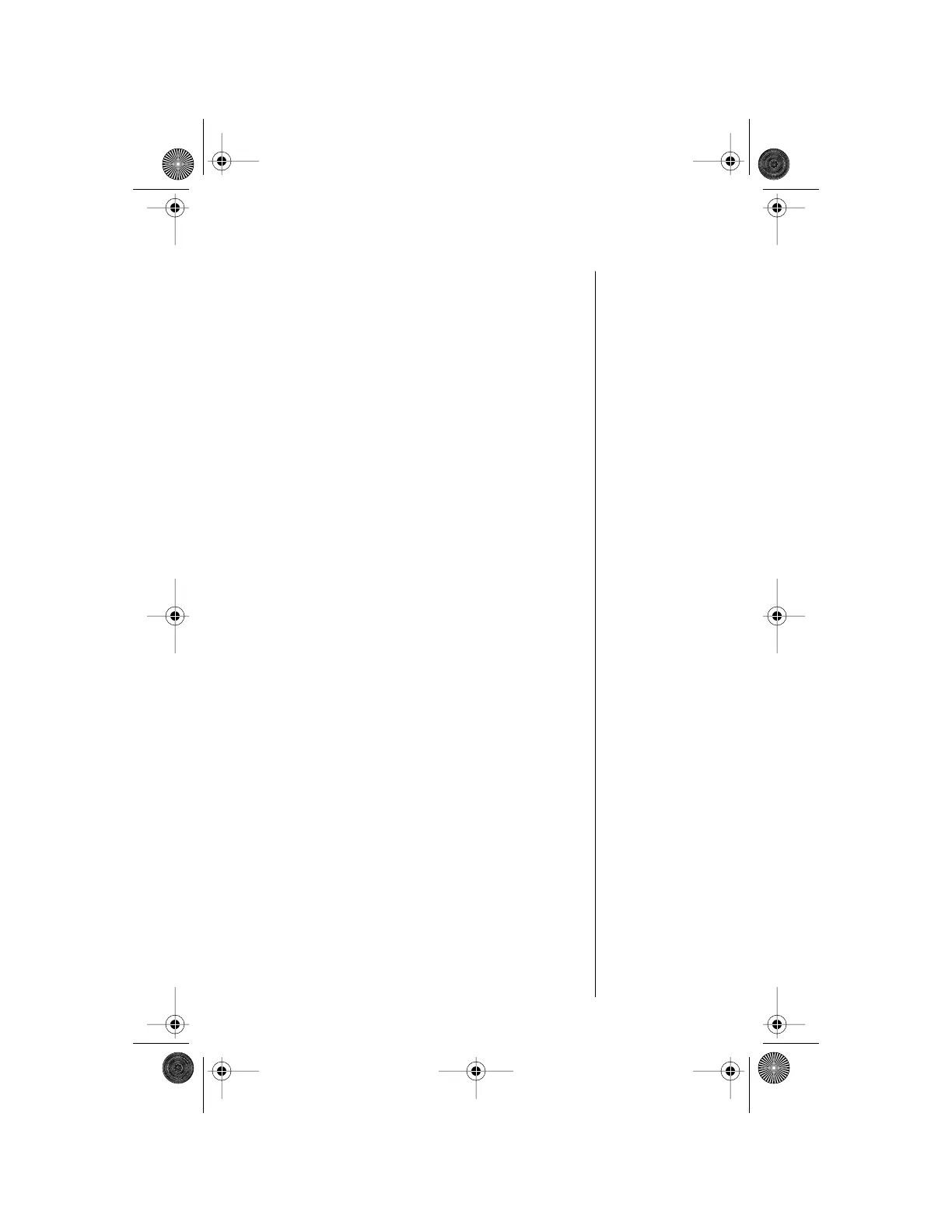Using Your Phone 27
What’s My SIM Card Phone Number?
You can retrieve and display your phone’s number
from your SIM card.
Tip:
Pressing
Q π also
brings up
your phone’s
number.
1.
Press M until you see Phone Book, and
then press
ø to select.
2.
Press M until you see My Phone
Number(s)
, and then press ø to select. You
will see your phone number.
3.
Press and hold ç to exit the menu.
Keep in Mind:
If you do not see your number(s), they
have not be programmed onto your SIM card.
Contact your service provider for more information.
Mobile.book Page 27 Wednesday, September 9, 1998 3:05 PM
