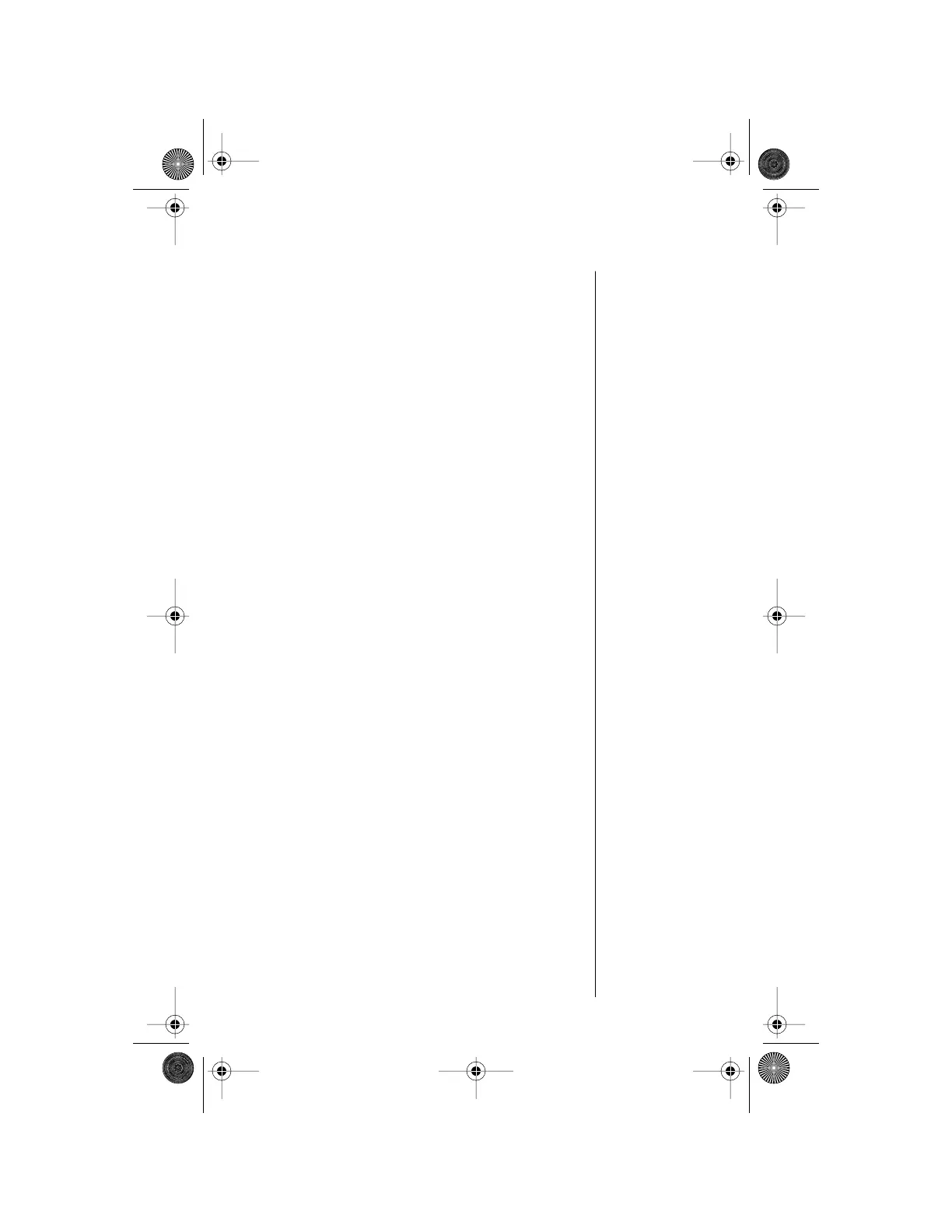Customizing Phone Features 99
Setting the Keypad Tones
Choose the sounds your phone makes when its
keys are pressed.
1.
Follow the steps in “1-2: Getting to Phone
Setup...” to get to
Select Keypad Tones,
and then press
M to select.
2.
Press M to choose Normal Tones, Single
Tone
, or No Tones, and then press ø.
3.
Press and hold ç to exit the menu.
Mobile.book Page 99 Wednesday, September 9, 1998 3:05 PM
