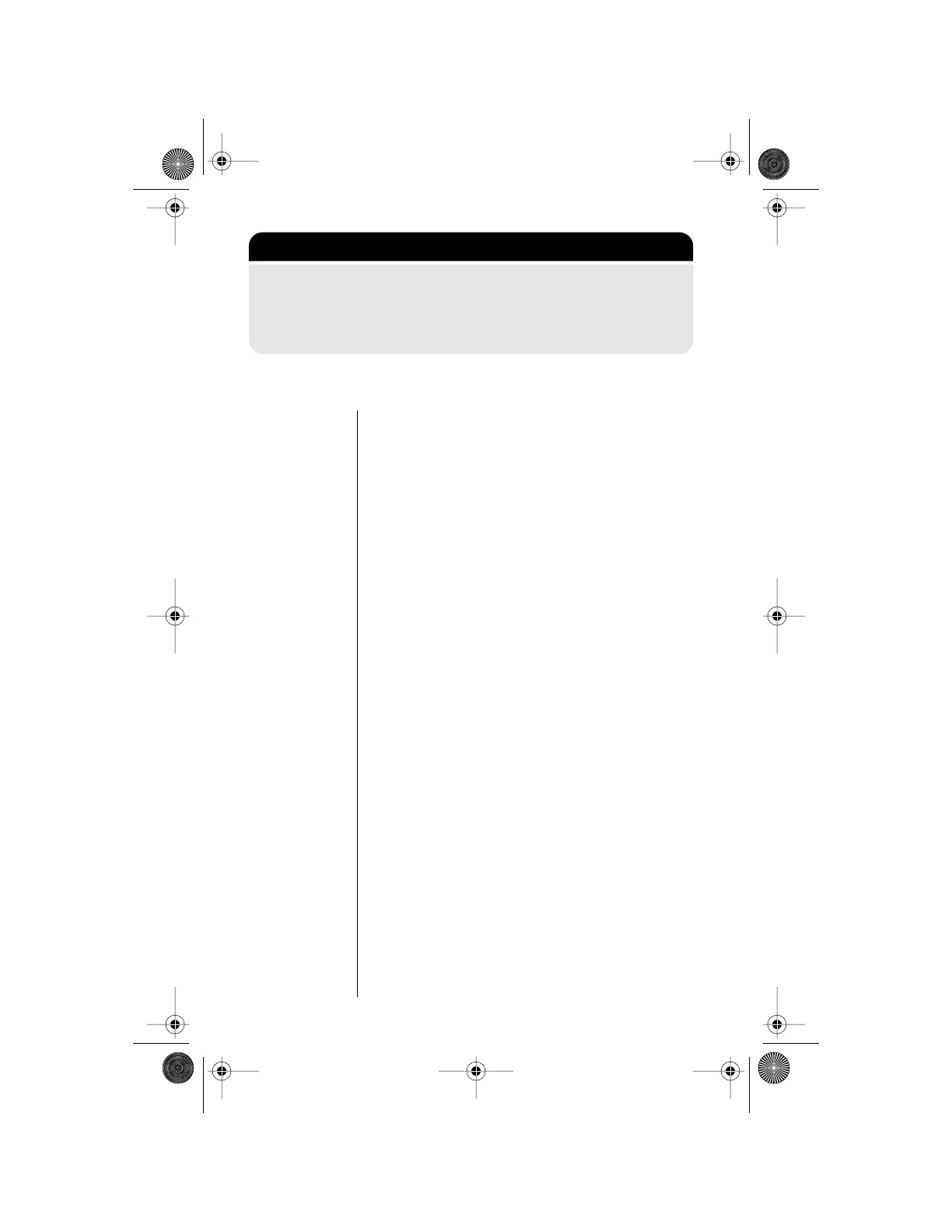128
1-2:
Getting to Accessory Setup...
1.
Press M until you see Accessory Setup, and then press ø.
2.
Press M to scroll to one of the features described below. You
will see the feature name, along with
Select?
Mute Car Radio
When you activate this option, your car radio is
automatically muted when you make or receive a
call.
Keep in Mind:
This feature works with your car
radio’s mute feature. It must be enabled by your
local dealer. Mute Car Radio won’t work if the car kit
doesn’t support it or if your radio does not have a
mute feature.
1.
Follow the steps in “1-2: Getting to
Accessory Setup...” to get to
Mute Car
Radio
, and then press ø to select.
2.
Press M to scroll to On or Off, and then
press
ø to select.
3.
Press and hold ç to exit the menu.
Mobile.book Page 128 Wednesday, September 9, 1998 3:05 PM
