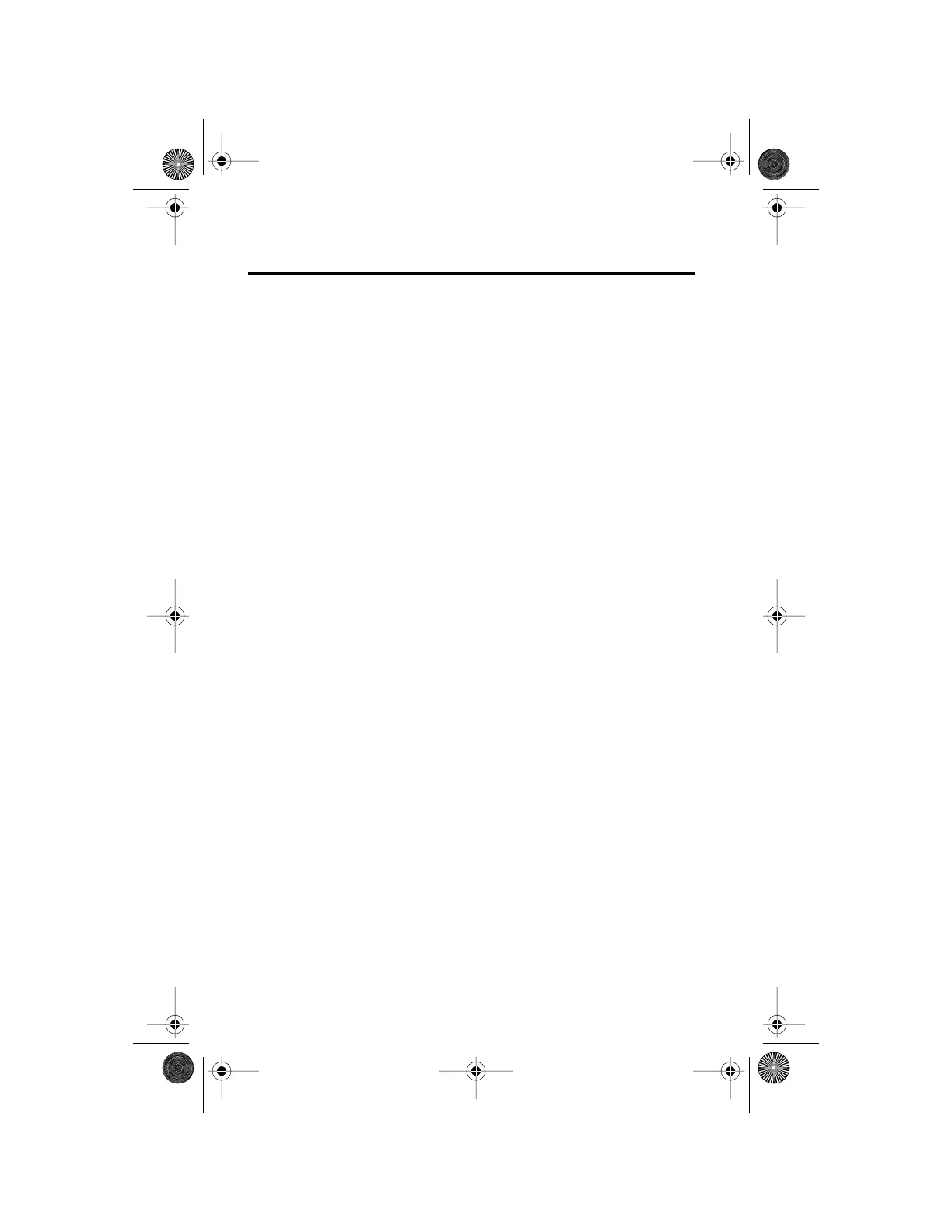Using the Menus 39
Using the Menus
Many of your phone’s features are organized into lists of options called
menus
. There are three menus: the Options Menu, the Quick Access
Menu, and the In-Call Menu. Some of these options give you access to
additional lists of options called
submenus
.
Learn how to navigate through your phone’s three main menus. Once
you become familiar with these menus and their features go to
page 133 to personalize your menus.
What You’ll Learn
•
using the Options Menu
•
using the Quick Access Menu
•
using the In-Call Menu
Mobile.book Page 39 Wednesday, September 9, 1998 3:05 PM
