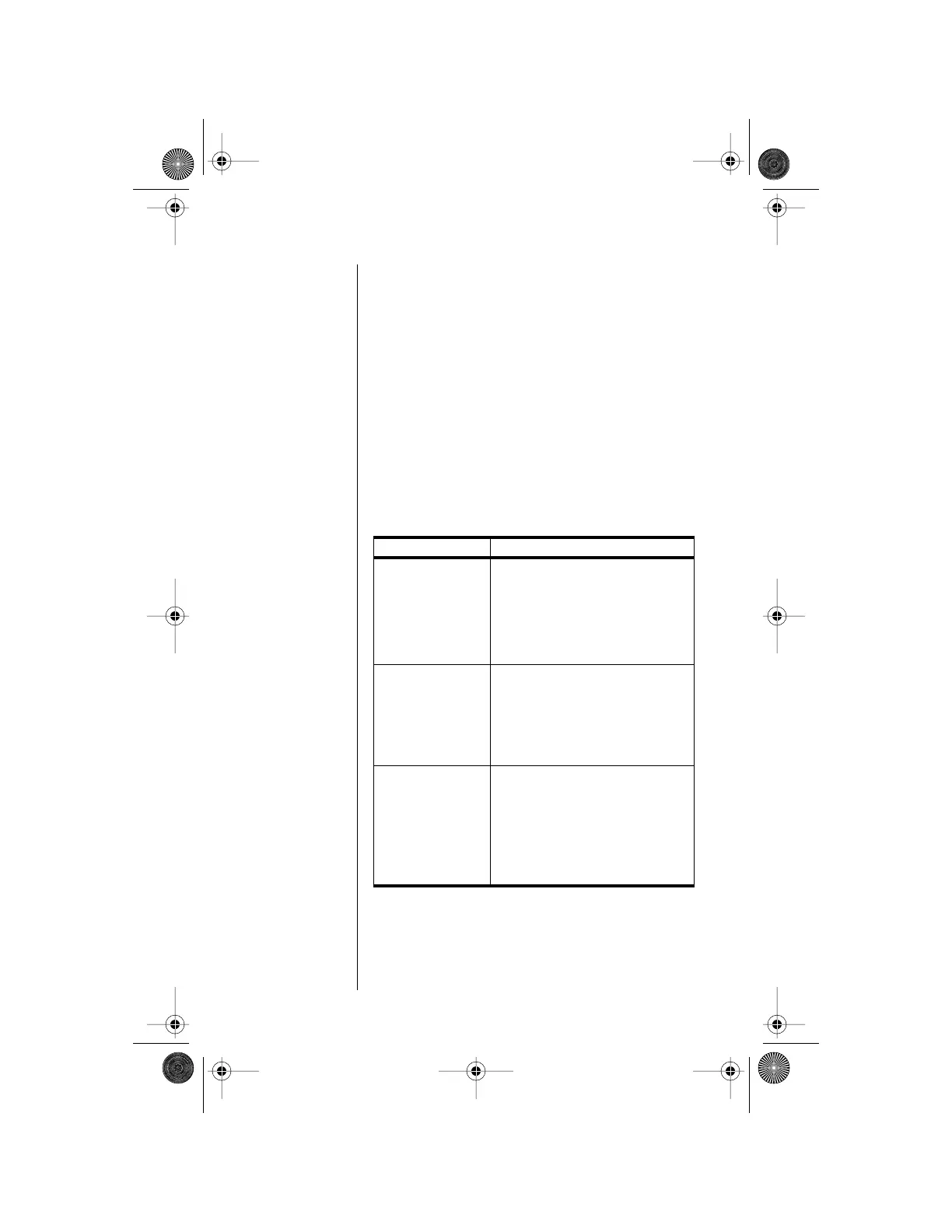36 Using In-Call Features
Placing a Call on Hold
You must subscribe to this network feature through
your service provider(s).
You can place a call on hold to receive a new call or
while making a new call. You can only place one
call on hold at a time, so some options may not be
accessible if you have already placed a call on
hold.
To place a call on hold:
1.
Press M until you will see Call Hold.
2.
Press ø. Your current call is put on hold and
you will see
Call Holding followed by
Reconnect?
.
Once you a call is on hold, you have these options:
If you want to... Then...
Make a new call
1.
Press M until you will see
Make New Call, and then
press ø to select.
2.
Dial the number as usual, and
then press
ø to place the
call.
Switch Between
Calls
When you are connected to either
number, you will see
2 Calls
followed by Switch?.
Press ø to switch to the other call
and automatically place the current
call on hold.
End Both Calls
Close the flip cover.
or
Press M until you will see End
Current & Held Call
, and
then press ø to select.
Both calls are disconnected, and
the display returns to standby.
Mobile.book Page 36 Wednesday, September 9, 1998 3:05 PM
