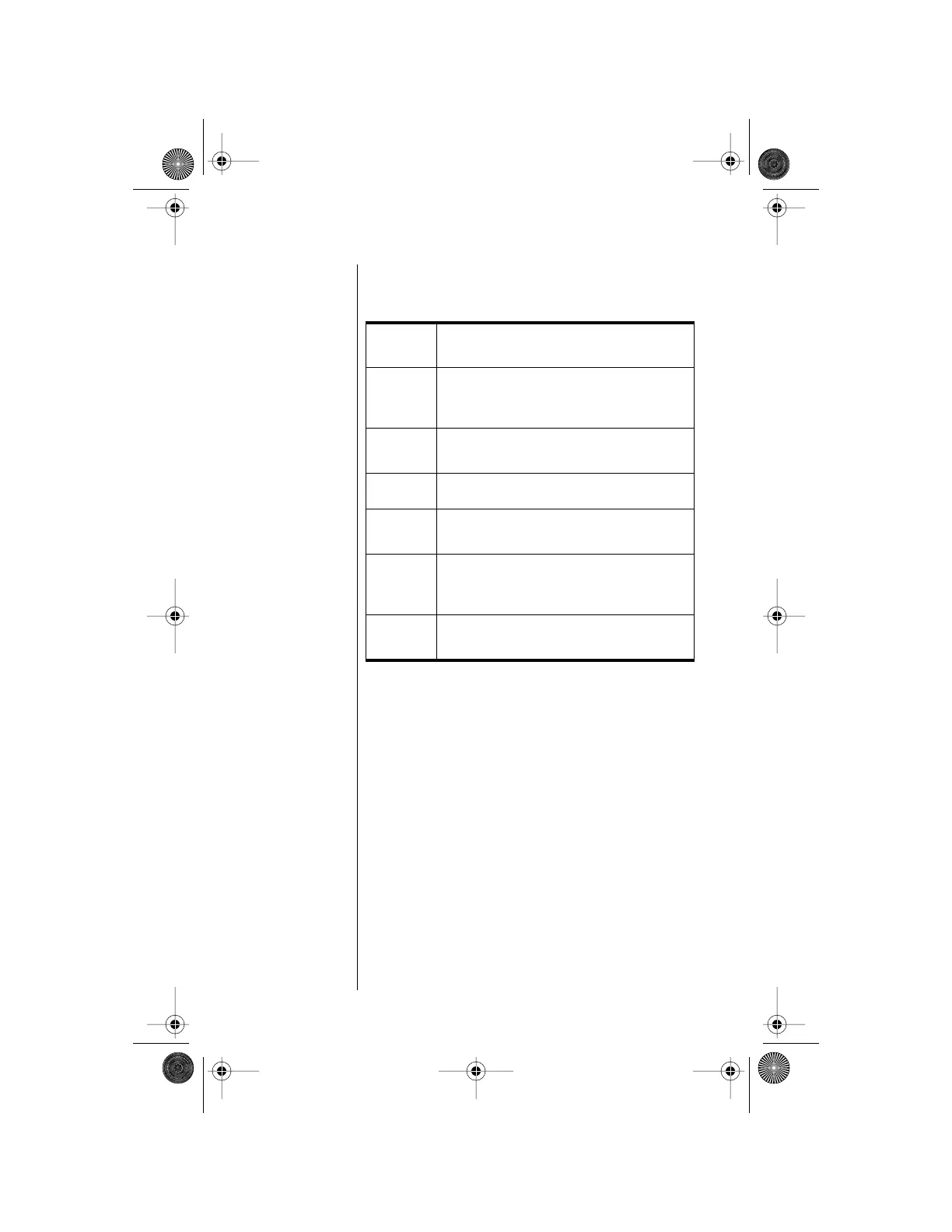136 Customizing the Menu System
Personalizing the Quick Access Menu
You can put any of the features listed below in the
Quick Access Menu instead of the defaults listed on
page 43.
To change the default quick access features to one
of the features listed above, choose the feature you
want to replace, and then choose the replacement.
1.
Press E and then press M to scroll to the
feature you wish to change.
2.
Press and hold ø to access the list of
features available.
3.
Press M to scroll through the list until you
find the desired feature.
4.
Press ø to store the displayed feature in the
new location.
You will see Completed.
D
Find by Location recalls Phone Book
entries by memory location numbers.
F
Add Entry to Phone stores entered
numbers in the next available phone
memory location.
T
Add Entry to SIM stores entered numbers in
the next available SIM card location.
J
Phone Mute on or off mutes the phone.
N
Ring Volume displays and sets the
incoming call ring tone volume.
V
Switch Memory switches One-Touch dialing
between the phone and SIM memories
depending on the current setting.
Y
Last Call Timer displays the duration of
your last call.
Mobile.book Page 136 Wednesday, September 9, 1998 3:05 PM
