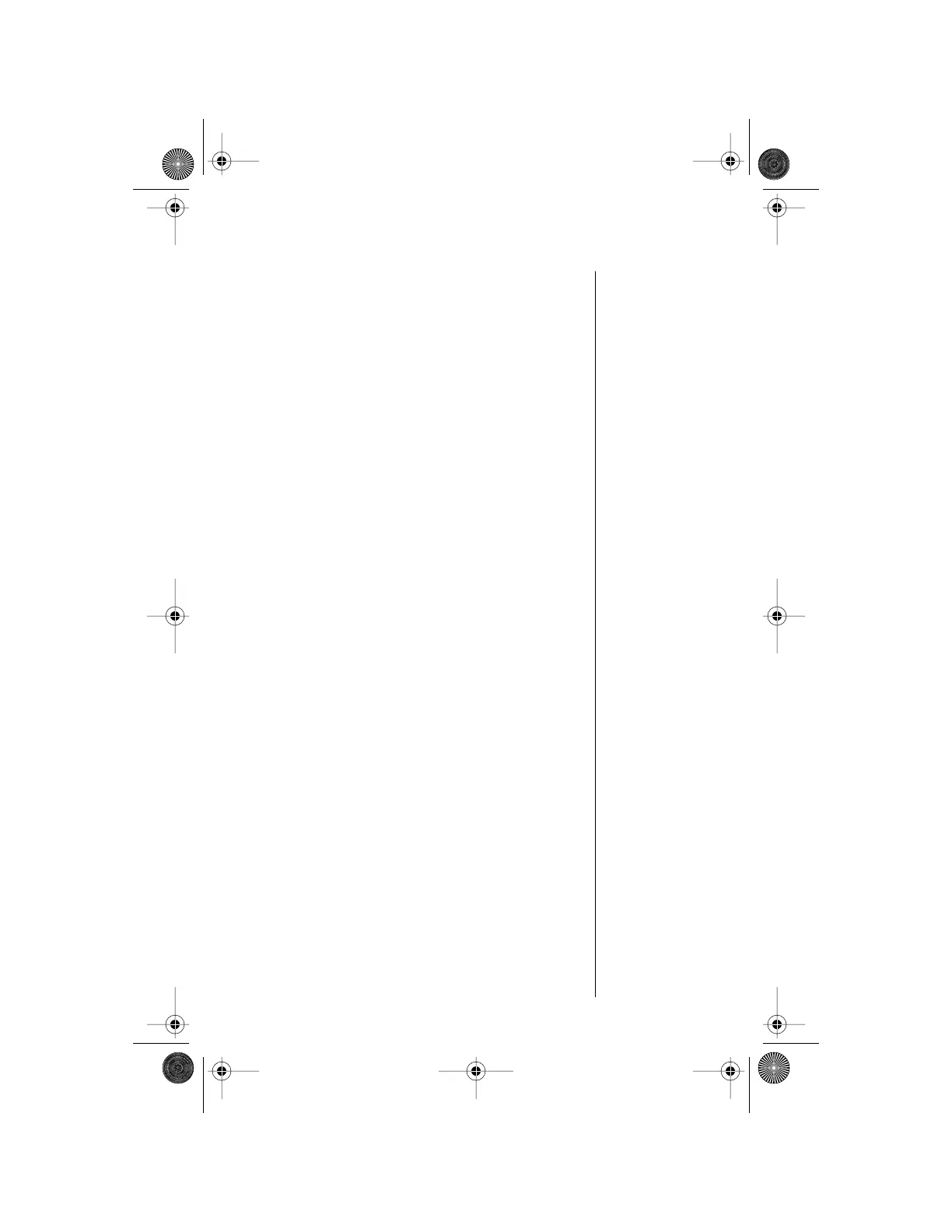Timing Your Calls 123
Show the Lifetime Timer
Use this feature to show the total time of all calls for
the life of your phone.
Tip:
The
Lifetime Meter
can’t be reset.
Reset All
Timers has no
effect on this
timer.
1.
Follow the steps in “1-2: Getting to Call
Meters...” to get to
Lifetime Timer, and
then press
ø to select.
You will see the total airtime of your phone
since it was manufactured.
2.
Press and hold ç to exit the menu.
Mobile.book Page 123 Wednesday, September 9, 1998 3:05 PM
