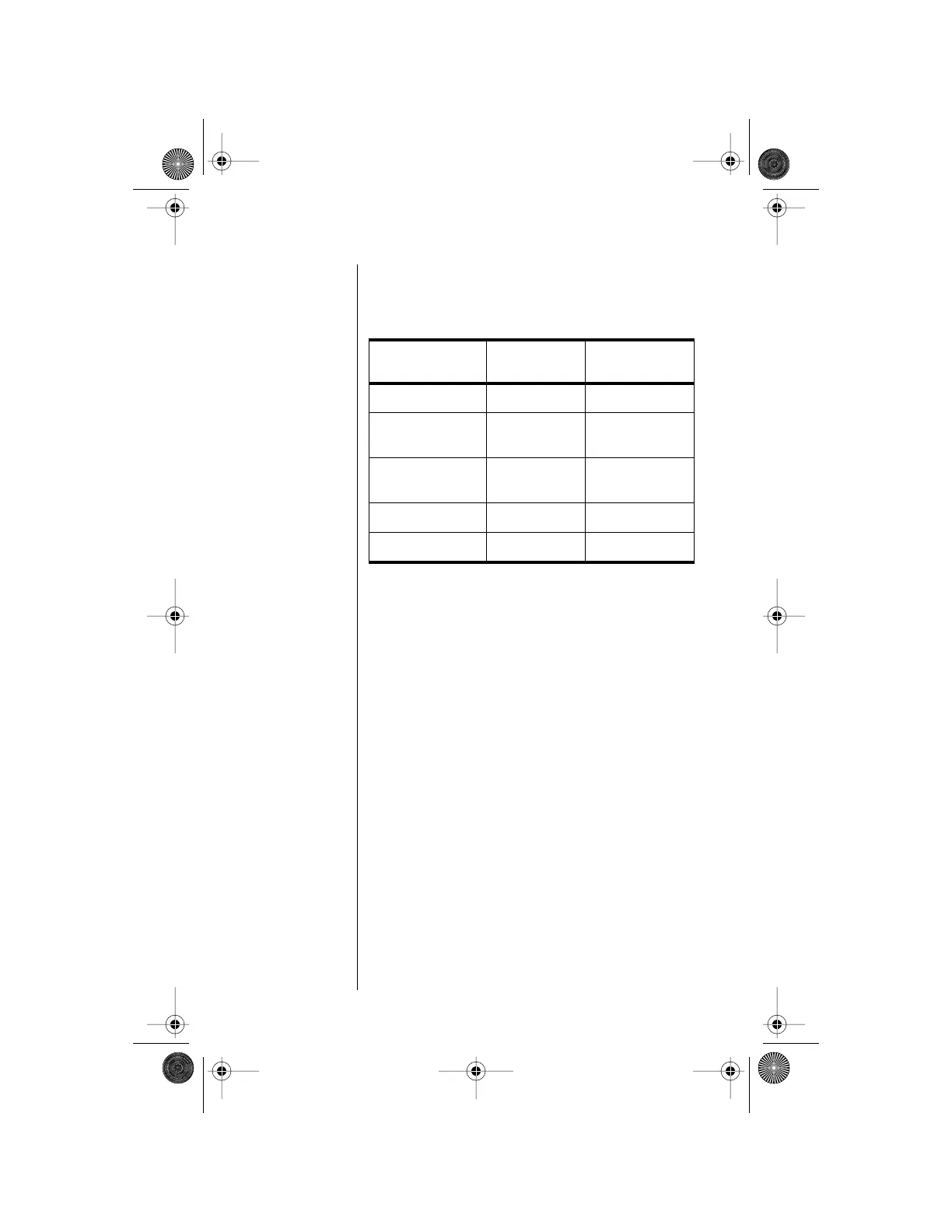48 Managing the Phone Book
Organizing Your Phone Book
Each name and phone number in your phone book
is stored in a numbered memory location. The
satellite phone has two types of memory—phone
memory and SIM card memory.
Your phone’s memory can seem overwhelming if
you don’t have a strategy for organizing your Phone
Book. Begin setting up your Phone Book by asking
yourself three questions:
Which numbers do I call most?
Make a list of the numbers you call most frequently.
You’ll probably want to store these numbers in the
first nine memory locations of your Phone Book. You
can then dial them with a single keystroke by using
One-Touch dialing.
Phone Memory
SIM Card
Memory
1
1
SIM card capacity varies depending upon the card
issued by your service provider.
Personal Numbers 100 entries 155 entries
Fixed Dial
Numbers
No entries 40 entries
Phone Number
Digits
32 20
Name Characters 16 16
Location Numbers 1 - 100 101 - 255
Mobile.book Page 48 Wednesday, September 9, 1998 3:05 PM
