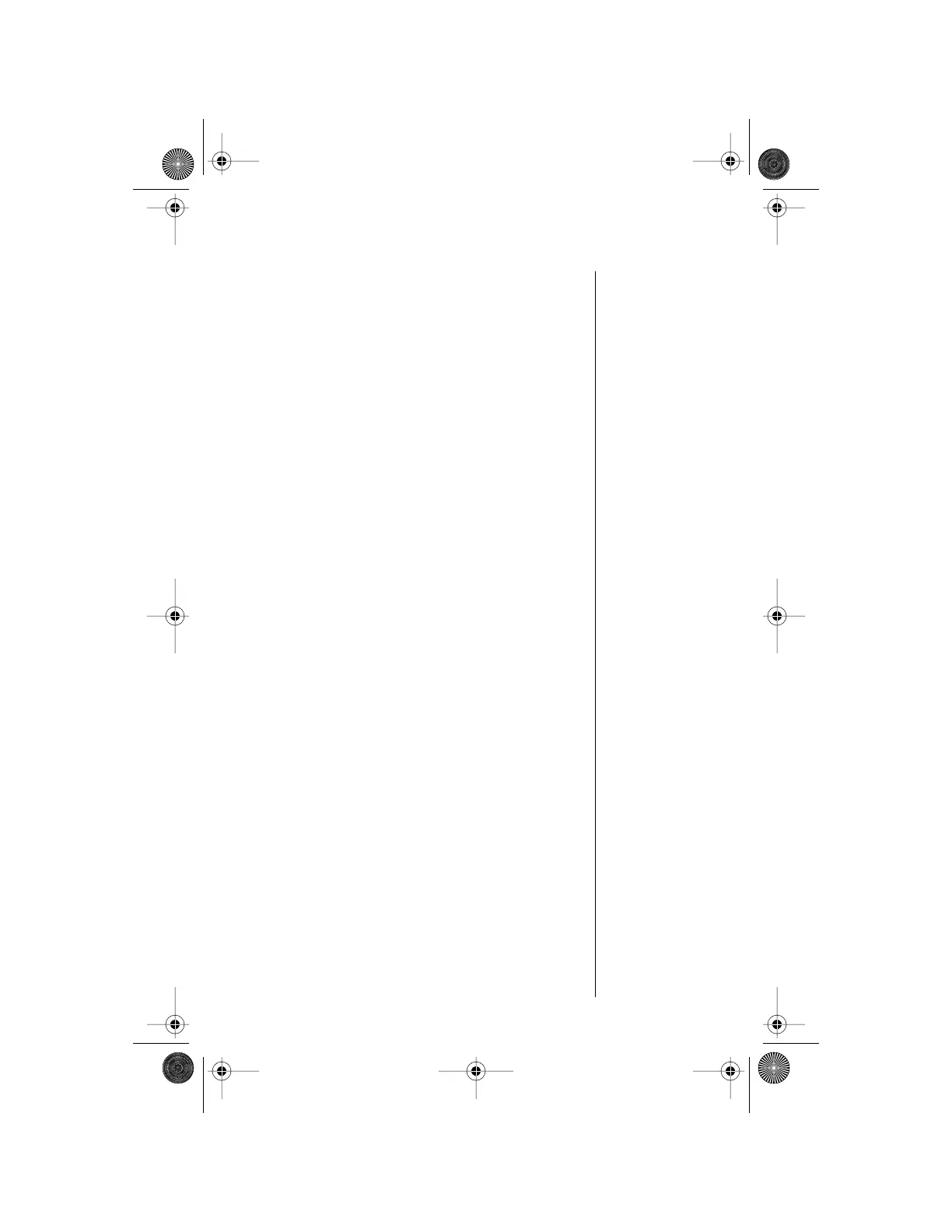Using Calling Features 77
Deactivating Pending Call Drop Signal
Under rare circumstances, due to system
overcapacity or a satellite outage, a satellite may
not be available to take your call. When this
happens, your phone notifies you with a series of
three consecutive tones and displays
Pending
Call Drop
. The tones continue periodically until a
new satellite moves into range or the call is
dropped.
To deactivate the alert tones:
1.
Follow the steps in the “Deactivating
Pending Call Drop Signal” to get to
Pending
Call Drop
, and then press ø to select.
2.
Press M to scroll to either On or Off, and
then press
ø to select.
3.
Press and hold ç to exit the menu.
Mobile.book Page 77 Wednesday, September 9, 1998 3:05 PM
