
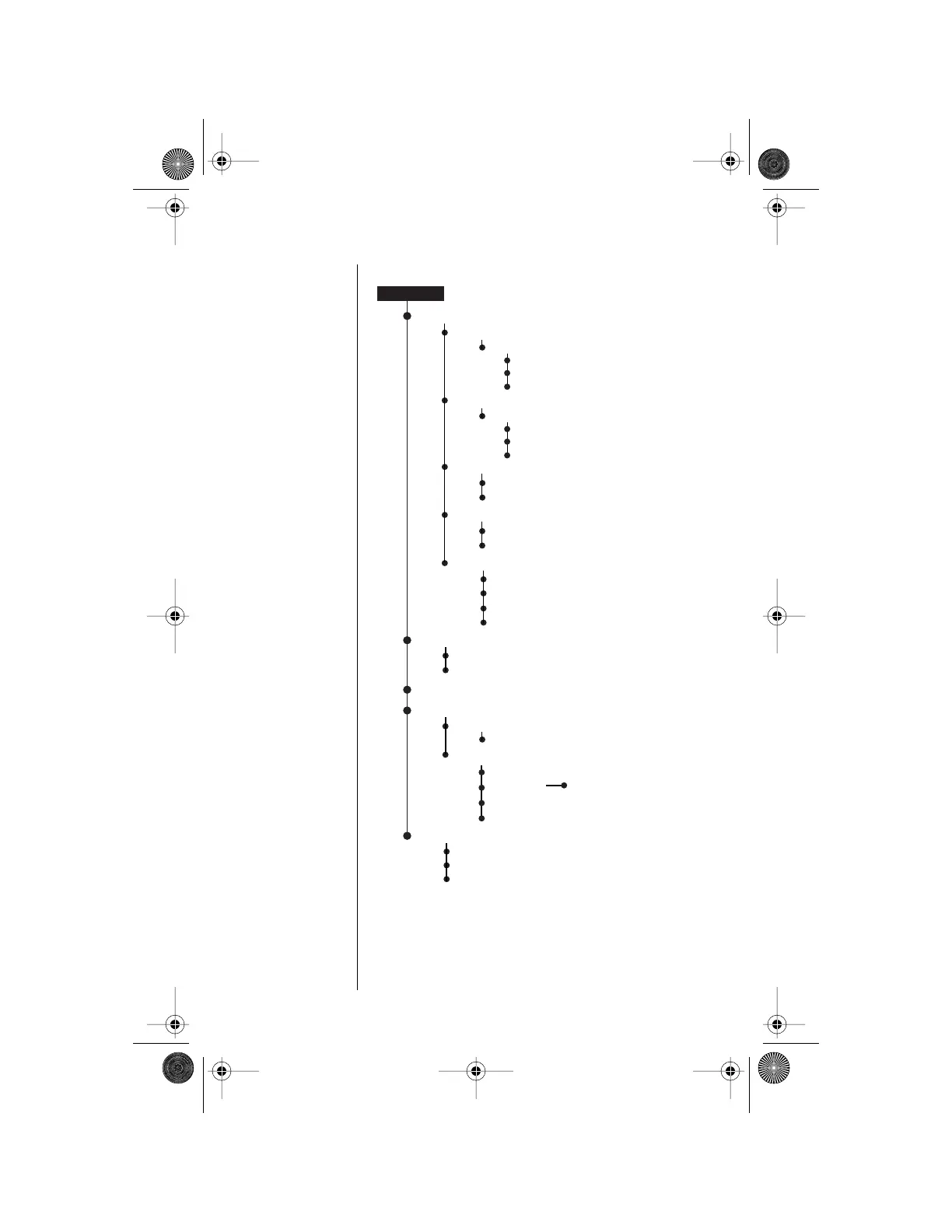 Loading...
Loading...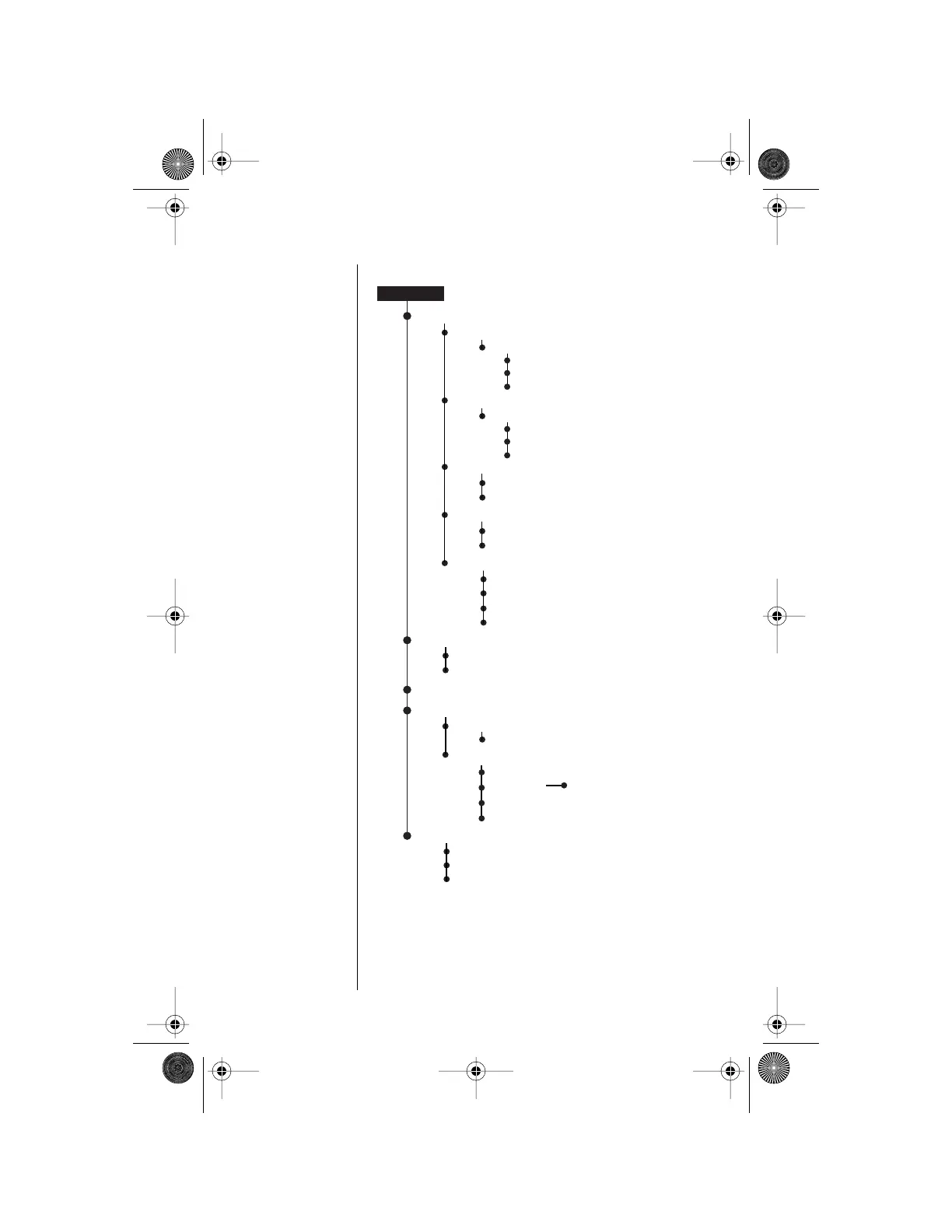
Do you have a question about the Motorola Satellite Series and is the answer not in the manual?
| SIM | Mini-SIM |
|---|---|
| Display type | Monochrome graphic |
| Resolution | 96 x 64 pixels |
| Loudspeaker | No |
| 3.5mm jack | No |
| Messaging | SMS |
| Radio | No |
| Clock | Yes |
| Alarm | Yes |
| Alert types | Ringtones |
| Languages | English |











