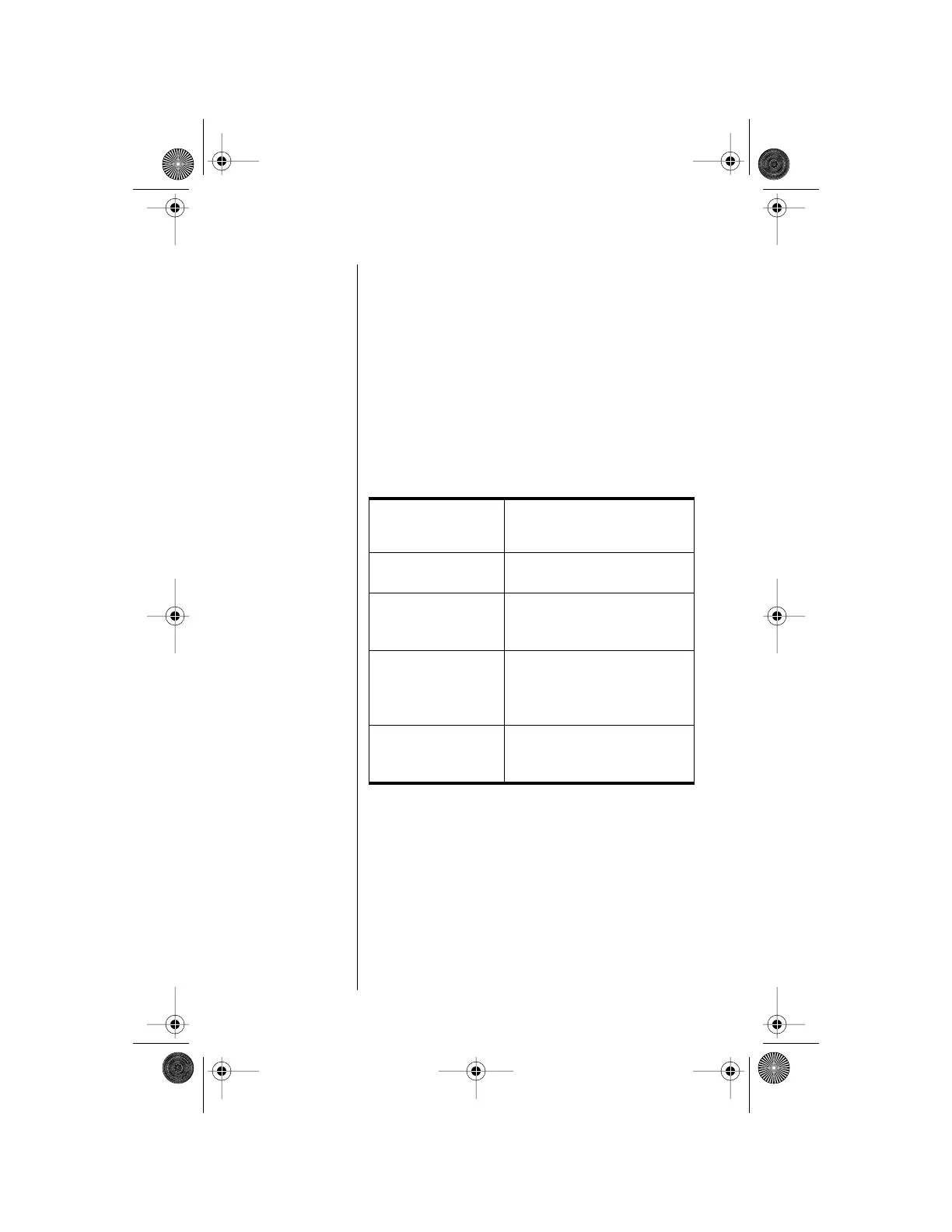44 Using the Menus
Using The In-Call Menu
This menu lets you access specific features while
you are in a call. Because this menu is not available
until you are actually in a call you, cannot review it
off-line.
Entering the In-Call Menu
While you are in a call:
Press
M to view the In-Call Menu features.
In-Call Menu Features
The In-Call menu dynamically changes depending
on the type of call you are in.
Single Active Call
Hold Call?
Make New Call?
Turn Mute On or Off?
Held Call
Make New Call?
End Active Call?
Active Call and a Call
Waiting
End Active Call?
Reject Call Waiting?
Turn Mute On or Off?
Active Call and a Held
Call
End Active Call?
Turn Mute On or Off?
End Held Call?
End Active & Held Call?
Held Call and a Call
Waiting
Reconnect Held Call?
Reject Call Waiting?
End Held Call?
Mobile.book Page 44 Wednesday, September 9, 1998 3:05 PM
