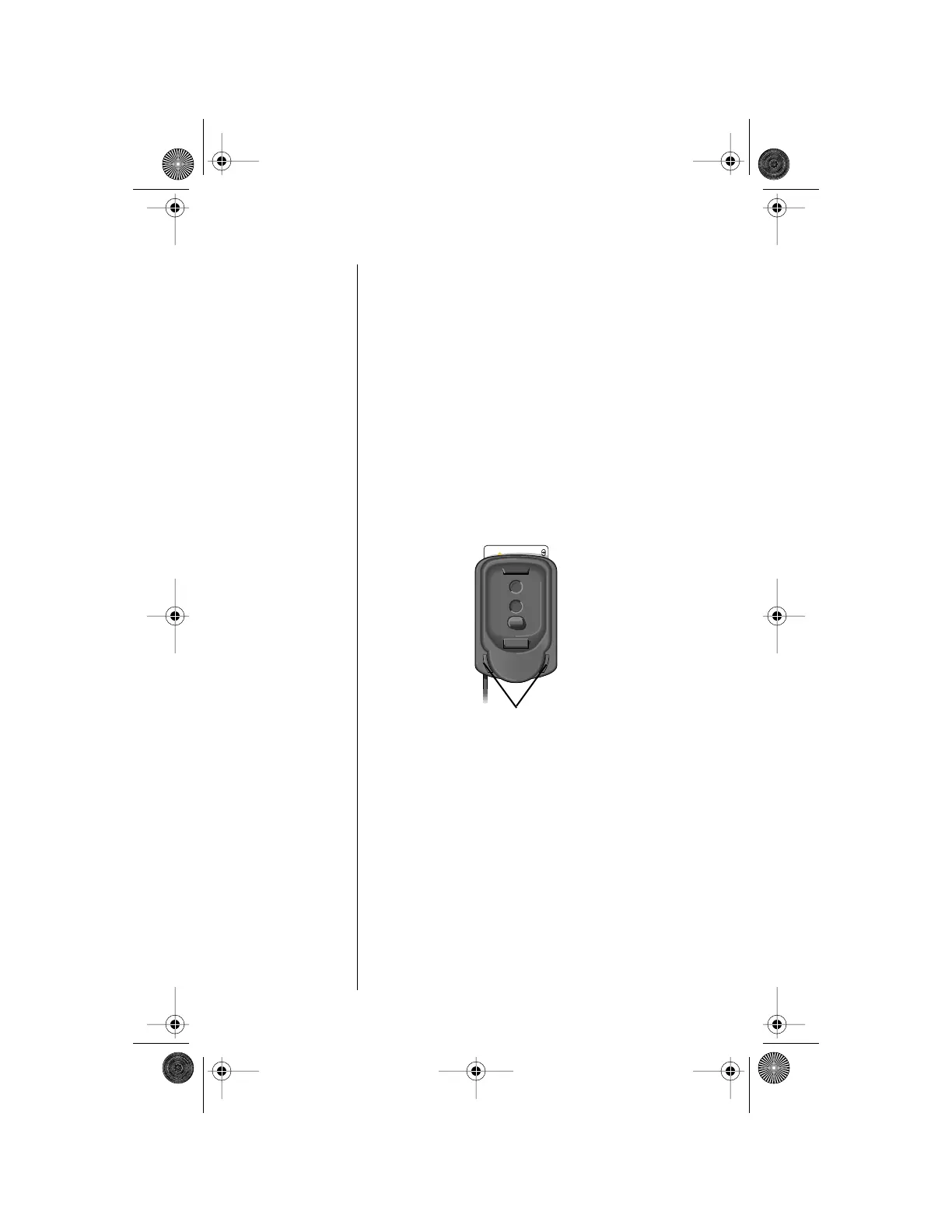28 Using Your Phone
Receiving Calls
Receive a Phone Call
To receive a call, your phone must be powered on,
have a SIM card inserted, be unlocked, and be in
contact with the satellite network. See “Accessing
the Network” on page 111 for network information.
When you receive a call:
Tip:
See
page 97 to set
your phone’s
alert.
•
Your phone rings and/or vibrates.
•
The phone displays Call, followed by
Answer? on the next line.
To answer the call:
Remove the handset from the hang-up cup
by pressing in the release buttons on the
side of the hang-up cup.
or
Press O or any digit key (¡-ª, ß or
π)
You will see
Connected.
If the call does not connect properly, you
may see Call Failed. This message
indicates that the antenna is not properly
adjusted or the network signal is not strong
enough.
89 8816911200000316 8
C160S – MF
<< IRIDIUM / GSM1900 Test SIM
Release Buttons
Mobile.book Page 28 Wednesday, September 9, 1998 3:05 PM
